When it comes to creating local business listings on platforms like Google, Facebook, Yelp, and others, filling out a comprehensive form is crucial. These forms typically consist of various fields that require specific information about your business. By completing these forms accurately and thoroughly, you can ensure that your local business listing stands out and improves its visibility to potential customers.
Whether it’s providing details about your business name, address, contact information, or even adding photos and descriptions, each field plays a vital role in showcasing your business effectively in local searches. Taking the time to complete these forms diligently will ultimately contribute to a successful local business listing that drives more visibility and engagement.
Local Business Listings: The Most Important Elements
Because Google is the leader when it comes to local search, its best practices for presenting this information are well established. For a complete list of their guidelines, click here. To ensure that your Google My Business listing matches your citations, you are going to follow these general guidelines.
In order to guarantee consistency and prevent mistakes, every one of these fields needs to be pre-filled with accurate information when building citations manually. You will still need to complete these fields, regardless of whether you use an automated service like Yext. You will need to sync your accurate information with different data platforms through a one-time form.
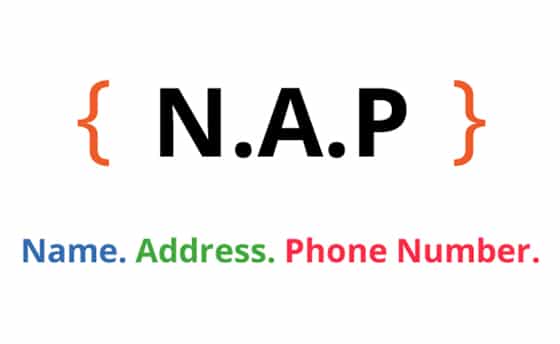
Business Name for Local Business Listings
Use the real name of your business here. It makes sense to make sure the way you format your business name is the same as how it is displayed on your building, in your print marketing, and online. Your business name should not contain additional keywords, geographic terms, or other modifiers.
If your business has multiple locations (like a chain or franchise), you should not place the city name or other information in Google or any other local business listing, except Facebook*. For instance, you shouldn’t list Newman Web Solutions Agency Atlanta and Newman Web Solutions Agency Marietta. Just use Newman Web Solutions Agency on all local business listings, unless your legal business name includes city words or other modifiers.
Business names on Facebook are treated differently. It is not possible to have multiple Facebook Place listings with identical names, so when creating your local business listings for your multi-location business on Facebook, you need to include the name of the city or another modifier.
Businesses with multiple practitioners (such as law firms) should follow Google’s rule and only put the practitioner’s name in the business name field, without placing the practice’s name. The attorney at a multi-practice firm should be Frank Harris, not Harris & Bunch Law: Frank Harris. In local SEO best practices, each practitioner should have a phone number of their own. When Frank Harris is the only practitioner at the business, you can include the business name here.
Businesses in container locations (like a Starbucks inside a Publix) can simply list their own name and not mention the container store. To put it another way, don’t become Starbucks in Publix, but just be Starbucks.
In cases where two businesses or more are located in the same building (such as Hartsfield-Jackson International Airport/Delta Airlines), separate the names of the two businesses. Each brand should have its own listing at that location, with only its own name entered in the business name field. In other words, you could have one Hartsfield-Jackson International Airport listing and another Delta Airlines listing. In the airline industry, colocation commonly occurs at airports.
If your business has multiple departments (like Walmart or Costco), you can create a separate listing for each. According to Google, these departments should have their own entrance and business categories. It’s also a local SEO best practice to ensure each business has its own phone number. It is permissible to mention the main business name in naming these departments, such as Walmart Pharmacy and Costco Automotive.
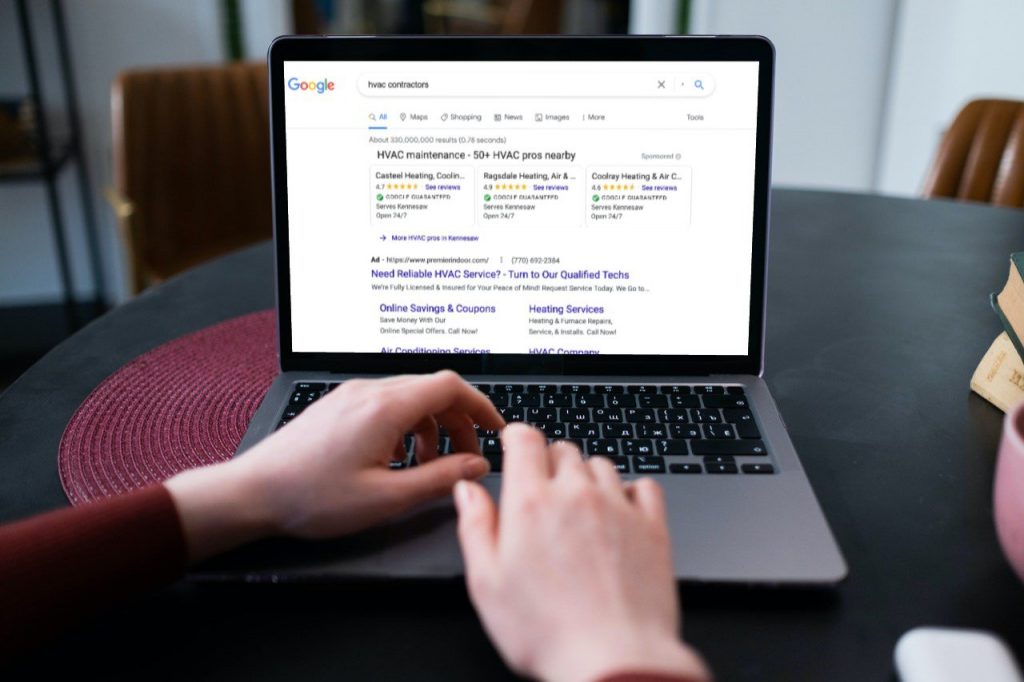
Local Business Address
List your actual address, without any additions or alterations (such as fictitious suite numbers). A PO box or a virtual office with no staff is not a real address, so you should not create a local business listing for them.
In the address section of the form on Google, write your street address in line one and your suite or mailbox number in line two. You should follow this method for most citations so as to avoid strange formatting.
If you are an SAB (a service-area business like a plumber, HVAC contractor or electrician), you will need to indicate this on Google’s form while creating your listing there. Your street address will then be hidden from Google’s live search results. To be eligible for a Google My Business listing, you must have a physical address of some kind, even if it’s just your home address. The SAB should not have local business listings for every city it serves. If your home address is the location where you want your listing to appear, only create one listing.
Business Phone Number for Local Businesses
Even though Google’s guidelines recommend local area codes, toll-free numbers have been supported for some time.
It is especially important for businesses such as car rentals: they’re local, but most of their customers come from out of town, making a toll-free number especially useful. You should make sure your website and all of your citations consistently use your toll-free number if you have a Google My Business listing with a toll-free number instead of a local one.
The official Google Local business listing should include a direct phone number to the business (instead of a call center number).
You can also list an alternative number, a toll-free number, a cell phone number, and in some cases a vanity number on citation forms.
Website URL/Domain For Listings
You need to ensure that your listed website URL links directly to your business’s own page instead of including a third-party or social profile URL.
Generally, in multi-location, multi-department, and multi-practitioner businesses, the listing for the business points to the site’s homepage, while local business listings for individual branches, departments, or practitioners point to their own landing pages. By doing so, the entities remain separate. Make sure that all citations for a given entity are linked to their respective pages on the website if you follow this model. A practitioner’s listings shouldn’t all link to the main homepage while others link to the landing page.
As your homepage has more authority than an internal page, you may find that your rankings increase if you direct all of your local business listings there. You may gain rankings, but you may lose usability. You do not want users to click on a listing and then have to navigate your site to find the right landing page. It has been a matter of debate for some time whether search engine rankings or user experience should determine where citation URLs should point.
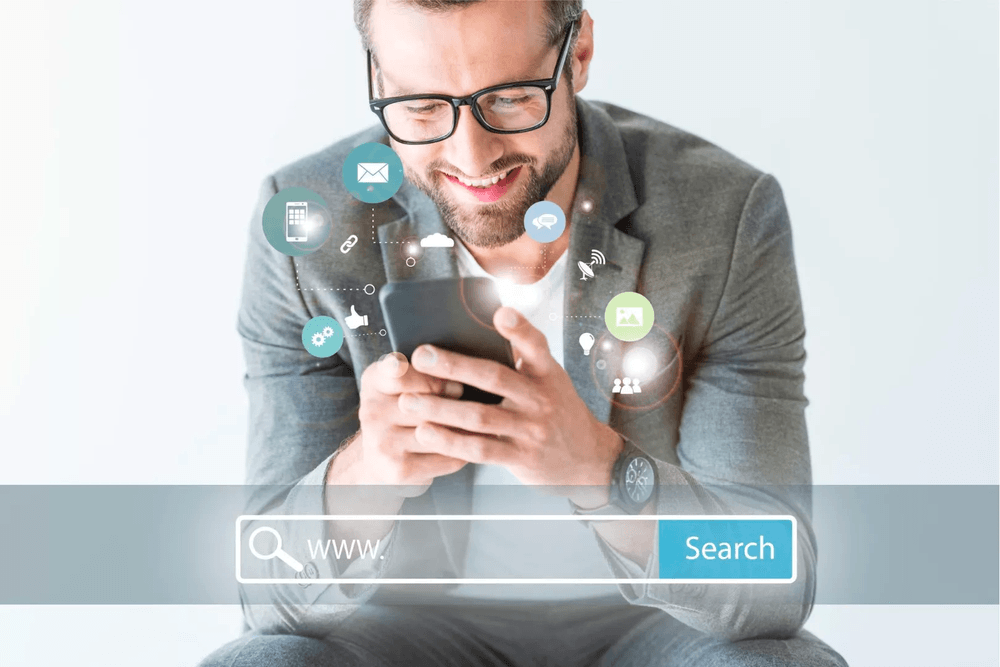
Relevant Categories for Local Business Listings
For the purpose of defining what your business is, most local business data platforms provide you with a list of categories to choose from. It’s typical to pick one to ten of these categories; when it comes to ranking on Google, categorization is paramount.
As a result of Google’s guidelines, you are encouraged to use categories that better define your business and avoid categories that duplicate your business (ie. do not use Restaurant and Mexican Restaurant at the same time).
When it comes to categories, no other platform has as strict or detailed guidelines as Google’s. However, it’s important to categorize your business as accurately as possible. Organize your content so search engines and platforms can identify which searchers you’re most relevant to.
It can be difficult to find a category that accurately represents a niche business on a specific platform. As a result, it’s best to choose the closest possible category and then rely on other elements (such as the business description) to specify the exact nature of the company’s products and services.
Local Business Description
You can use this field to highlight the most persuasive and impactful aspects of your business, which will most convince a potential customer to do business with you. A typical company pitch includes several hundred characters. Depending on your preference, you can create a unique description for each platform, or you can create a single description and publish it across all your citations.
As of now, Google does not show the details of the business owner on the Google My Business listings. Instead, they use custom-created descriptors. However, even if Google does not display it live, you can still enter a description in the Google My Business dashboard.
The description will be displayed live on most other platforms. Awards, guarantees, close proximity to famous landmarks, and brand names are all excellent things to emphasize.
In some descriptions, rich text may be used (including hyperlinks), but spam should be avoided. Rather than using a string of keywords, make sure your description reads naturally. Local search rankings are not thought to be affected by descriptions, but they may influence click-through rates (CTR).
Social Media Profiles on Your Listings
Having social media profiles on your listings is crucial for boosting your online presence and connecting with potential customers. By incorporating social media links into your business listings, you can showcase your brand and engage with your target audience on platforms they are active on. This not only helps in increasing brand visibility but also allows customers to easily access your social media profiles, encouraging them to follow and interact with your content.
In turn, this can lead to increased brand loyalty, customer engagement, and ultimately, more conversions for your business. So, don’t overlook the power of social media profiles on your listings when it comes to growing your online presence and attracting new customers.

Images for Local Business Listings
According to Google, images are a major factor in local listing click-through rates, so uploading high-quality images whenever a platform presents the opportunity is always a good idea.
There are individual guidelines for each platform regarding the size of images as well as what type of content they allow. Follow guidelines for optimal display and resolution, as well as to avoid having images removed for non-compliance.
Also, since many social media platforms allow users to post their own pictures of your business, you must monitor your profiles often to ensure your company doesn’t have any inappropriate imagery posted by a competitor or harasser.
Professional Certifications
Having professional certifications listed on your local business listings can greatly enhance your credibility and attract more potential customers. By showcasing your expertise and specialized knowledge, you can differentiate yourself from competitors and build trust with your target audience.
Not only do certifications demonstrate your commitment to ongoing learning and improvement, but they also provide reassurance to customers that they are choosing a reliable and knowledgeable business. So, make sure to include your certifications on your local business listings to maximize your visibility and stand out in the crowded marketplace.
Acceptable Payment Forms On Your Listings
When it comes to creating local business listings, it’s essential to consider acceptable payment forms. By offering a variety of payment options, you can cater to a broader range of customers. Whether it’s cash, credit cards, or mobile payment apps, having multiple payment forms ensures convenience for your customers.
Additionally, it’s crucial to clearly communicate which payment forms you accept on your listings. This way, potential customers can easily determine if your business aligns with their preferred payment methods. By prioritizing accessibility and flexibility, you can enhance customer satisfaction and drive more sales.
Business Attributes
Google Business Profile Attributes are a crucial aspect of local business listings. These attributes serve as labels that highlight specific features of a business, providing valuable information to local consumers. Whether it’s indicating that a business is veteran-owned, offers curbside pickup, has dine-in options, provides Wi-Fi, or has outdoor seating, these attributes help potential customers make informed decisions.
By leveraging these attributes, businesses can enhance their online presence and attract customers who are specifically looking for the services or amenities they offer. When creating local business listings, it’s essential to carefully select and optimize these attributes to maximize visibility and relevance to the target audience.
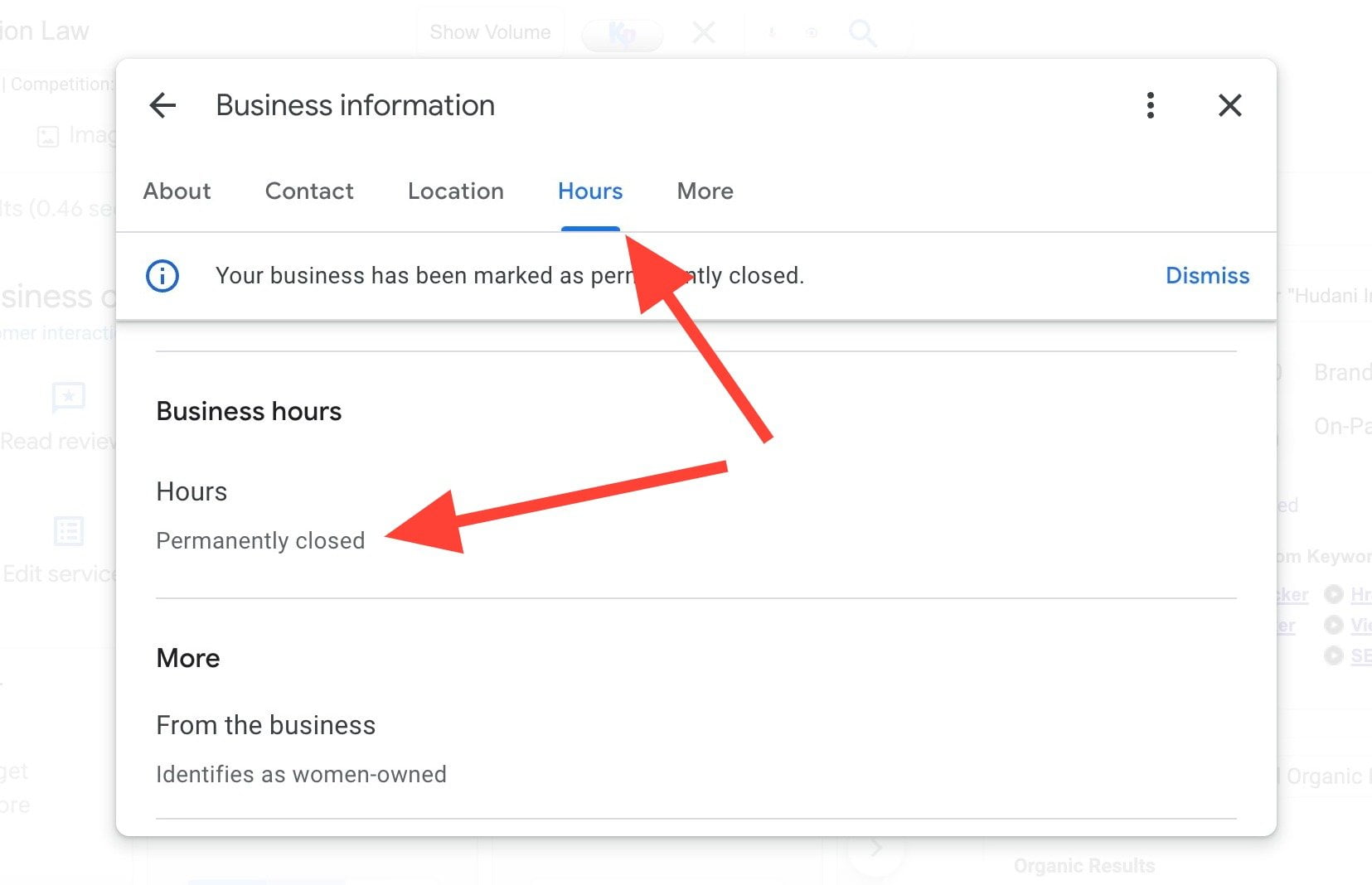
Business Hours of Operation
Although it may seem like a small matter, updating your business hours on Google can have a significant impact on your business. When your business information isn’t updated, you’ve got a lot to lose: search engines won’t be able to display your business hours to your customers when they search for them; it will impact your local SEO; you’re more likely to lose customers to your competitors.
Be sure you are ahead of your competitors by optimizing your GMB profile. If you need help, be sure to check out our Google Business Profile services. We have the tools and experience to audit, optimize and manage your GMB services and local business listings.
Get Started – Create Your Local Business Listings
Creating local business listings is crucial for increasing visibility, attracting potential customers, and improving search engine rankings. With the help of Newman Web Solutions Agency, you can optimize your listings with relevant keywords, categories, and compelling descriptions that will set you apart from your competitors.
Don’t miss out on the opportunity to reach a wider audience and boost your business’s success. Get started today!





