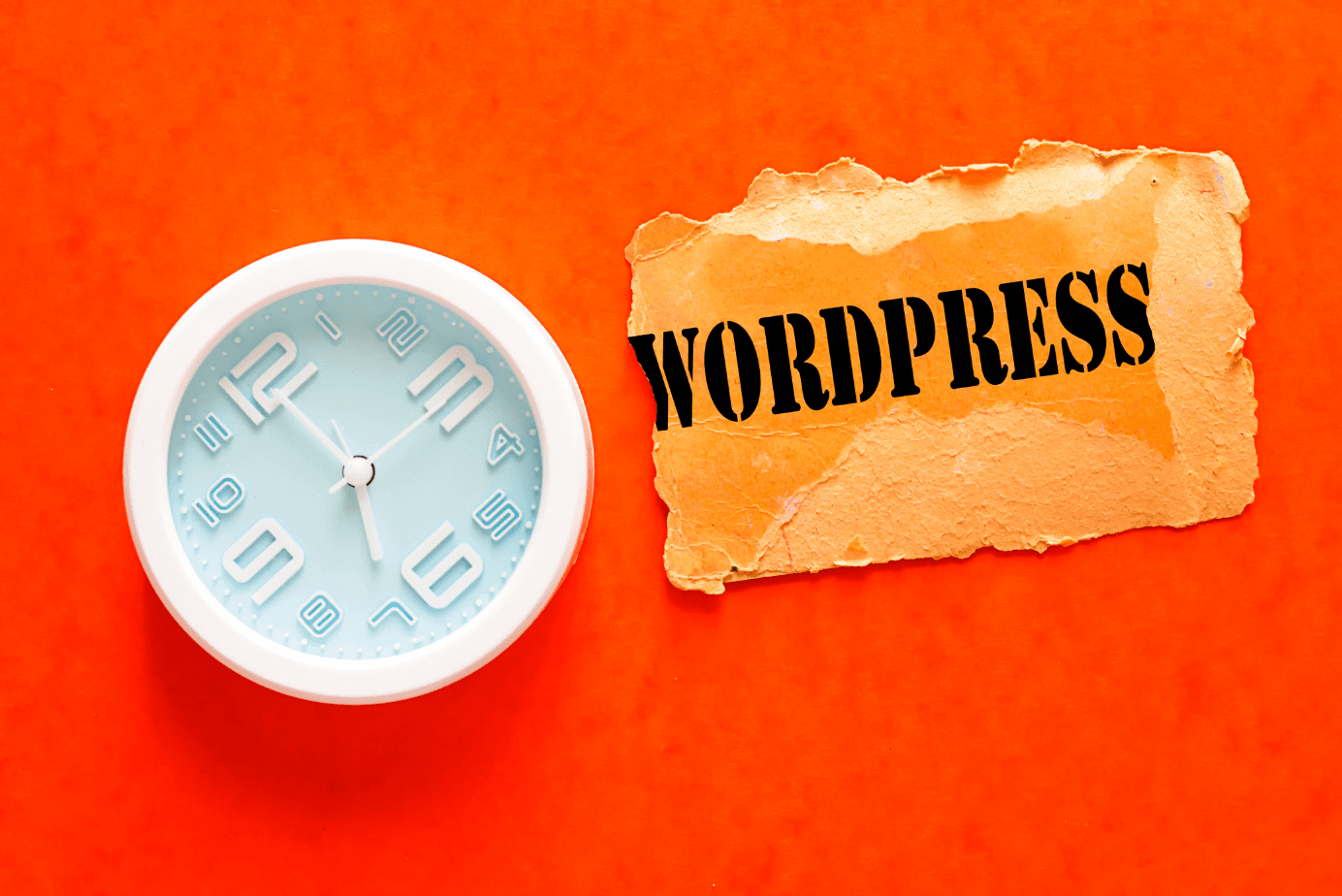As any website builder knows, WordPress is a go-to for creating websites, blogs, and e-commerce stores. However, when it comes to SEO success, there are important distinctions between Pages and Posts that must be understood and taken into consideration when building your website.
Knowing the difference between WordPress Pages and Posts is essential if you want to increase your visibility in search engine results. In this blog post, we’ll break down the differences between Pages and Posts, and how to leverage each type of content to maximize your website’s SEO value.
Navigating WordPress Pages vs Posts for SEO
Understanding the difference between WordPress Pages vs Posts is integral for any webmaster or digital marketer looking to get the most out of their SEO efforts. WordPress Pages and Posts can both improve the organic visibility of your content, but it’s their individual capabilities and SEO implications that must be taken into account.
WordPress Pages are static pieces of content that are not associated with a particular date or time. Pages are often used for timeless content such as ‘About Us’ sections and contact information, as they remain frequent and consistent over a longer period of time. Due to this, WordPress Pages often rank better than Posts as they are more likely to be indexed. Additionally, because Pages are static, they have little to no competition from other material of a similar topic or keyphrase.
In comparison to Pages, WordPress Posts are time-sensitive content and are often used for blog entries, news stories, and product announcements. As Posts are associated with a date, they are more likely to be updated than Pages, meaning the content on them is frequently changing. As a result, Posts are seen as being more relevant than Pages and can be indexed quicker by search algorithms. Posts are also able to take advantage of a greater number of keywords as well as create numerous backlinks.
When selecting between WordPress Pages and Posts, review the goals of your project and determine how much content will be produced, how often it needs to be updated and the amount of time it needs to stay visible. Doing this will help you decide which of the two sections will yield the greatest results in terms of SEO.

What You Need to Know About WordPress Pages VS Posts
When it comes to blogging or creating content on WordPress, one of the major decisions you’ll need to make is determining which type of content should go in a page and which should be a post. It’s important to understand the differences between WordPress pages and posts to ensure that your content is properly optimized for readers and for search engines. In this section, we’ll dive deeper into the differences between WordPress pages vs posts and explore how they can influence your SEO efforts.
WordPress pages and posts both have their own unique place within the WordPress landscape, and it’s important to know when to use each one. Pages are typically static pieces of content that won’t change very often, such as an About Us page or Contact page. Posts, on the other hand, are more often used for frequent updates, such as blog posts or news stories. This means that pages tend to remain the same over time, while posts can be constantly updated with fresh content.
When it comes to SEO, it’s important to consider the differences between pages and posts. Pages are generally better for long-term SEO as they are often linked to from other pages on your website, helping establish a strong internal link structure.
Additionally, pages usually contain more detailed content than posts, which can provide more value to readers and help them stay on your website longer. In terms of blog post length, pages are ideal for in-depth discussions and comprehensive guides. Posts, however, are better for keeping your content and SEO efforts fresh and up-to-date, and they provide an effective way to keep your audience engaged with frequent updates.
As you can see, understanding the differences between WordPress pages vs posts can be a helpful tool when it comes to optimizing your website for SEO. By knowing
Optimizing Your Content for SEO: Understanding WordPress Pages vs Posts

Search engine optimization (SEO) is a crucial part of any successful website’s strategy. For WordPress sites, understanding the differences between pages and posts can be paramount for optimizing your content for maximum visibility in the search engine results pages.
When it comes to WordPress Pages vs Posts, there are two key differences that affect the way they are indexed by search engines.
- First, the way pages are organized and stored. Pages are generally intended to provide standalone information (such as an ‘About Us’ page or a ‘Contact Us’ page). Pages are usually organized hierarchically and are used as a top-level navigation structure within a WordPress site. As a result, they are usually indexed by search engines more quickly than posts.
- Second, the type of content found on pages versus posts. As WordPress Pages are generally specific to a given topic or purpose, they are typically better for creating content that is optimized for SEO. On the other hand, Posts offer the opportunity to create engaging content with longer-form articles, which can be more challenging to optimize for SEO.
By understanding the differences between WordPress Pages vs Posts, you can create content that is optimized for search engine ranking. With the right balance of pages and posts, you’ll be able to maximize your visibility in search engine results pages and improve the overall performance of your website.
When it Comes to SEO, Using Internal Links Wisely Can Make a Difference
Whether you’re a seasoned WordPress user or a novice just starting out, you’ve likely wondered at one point whether pages or posts on your WordPress website might rank better in the search engines. While there’s no definitive answer to this question, one thing is certain – when it comes to SEO success, the use of internal linking within your website can help the ranking of both pages and posts.
Internal links refer to links from one page or blog post of your website to another page or post on the same website. These links are beneficial for several reasons. For one, they help visitors navigate from page to page more easily and quickly. Additionally, they also allow search engine spiders to crawl and index more content on your website.
With regards to SEO, when you link from one page on your website to another, it essentially tells search engine bots that the linked page is important and helpful. This increases its ranking within the search engine results page (SERP), which helps boost page visibility to potential visitors. Furthermore, linking pages within your website can also create a stronger connection between pages, which makes it easier for search engines to categorize and understand them.
So, while there is no easy answer to the question of which type of WordPress content performs better in the search engine rankings, one thing is clear – make sure to use internal links wisely when creating and publishing your pages and posts. Doing so can give your WordPress website the boost it needs when it comes to gaining more visibility and ranking higher on SERPs.

Understanding Categories and Tags to Boost Your SEO
If you’re using WordPress to create your website, you may be wondering if the difference between pages and posts matters when it comes to SEO. The answer is a resounding yes: by incorporating categories and tags into your content, you can significantly enhance your search engine rankings.
Categories and tags both act as organizing tools on a WordPress website. Categories allow you to organize posts in groups that are relevant to the overall theme of your blog. For example, a blog about gardening might have several categories, such as “Gardening Tips”, “Plants and Flowers”, and “Home Gardening”. Posts for each category will be organized within these categories.
Tags are slightly different from categories in that they are used to provide more specific information about each post. For example, if you’re writing a post about growing tomatoes, you could tag the post with “tomatoes”, “vegetable gardening”, and “fruit gardening”. This allows people searching for specific keywords or topics to quickly find your post.
When creating posts and pages on your WordPress site, consider both categories and tags. This not only makes it easier for visitors and search engines to find your content, but it also increases your chances of showing up in search engine rankings. By optimizing your blog posts and pages with specific keywords, and using both categories and tags, you’ll give yourself the best chance of boosting your SEO and increasing the visibility of your website.
Measuring Performance: Examining the Pros and Cons of Pages and Posts for SEO
When it comes to improving your search engine optimization (SEO) efforts, you may have wondered if there is a difference between WordPress pages vs posts when it comes to ranking. After all, both offer the ability to structure content in an organized way, and both can be used to attract potential customers. But do they rank better?
The truth is, while both pages and posts can be used to improve your SEO, they serve distinct purposes and act differently when it comes to indexing, tracking, and increasing your visibility online. It is important to take the time to understand the pros and cons of both pages and posts for SEO in order to determine which one is best for your business.
When looking at page performance versus post performance, it’s important to consider various factors such as the types of content you’re creating, the type of website you’re running, and the goals you’re trying to achieve. Pages typically offer a more direct and authoritative presence on your site, while posts offer a more fluid and dynamic approach to content. In addition, pages are usually linked directly through your website’s navigation and main menu, while posts often need to build up attraction through multiple forms of external linking.
For SEO purposes, pages tend to be better for keyword-rich, evergreen content that remains on your website and builds authority over time. Due to their more static nature, pages don’t require as much frequent content updating as posts do but they do need to be monitored and refreshed from time to time so that your website doesn’t become stale.
On the other hand, posts are great for creating content that’s timely and relevant to what’s happening in the world. They are also a great way to draw in external links and drive more visitors to your website. However, posts can quickly become irrelevant if they don’t receive enough views and engagement. As such, it’s important to keep an eye on post performance and trends in order to stay up-to-date in the ever-changing SEO landscape.
With posts, you have the opportunity to create content that’s fresh and engaging, which can help boost SEO rankings and visibility. Through careful analysis and research, you can make an informed decision as to which type of content will best benefit your business, pages or posts.

Organizing Webpages and Posts for SEO
When it comes to SEO, one of the main differences between WordPress pages vs posts is organization. The structure of both of these types of content can have an effect on your SEO performance. Pages are typically organized in a hierarchical structure with a parent page at the top. This allows you to easily navigate to related content, and also helps search engine crawlers understand the hierarchy of the page. Posts, on the other hand, are organized in reverse chronological order. This makes it easier for readers to find the most recent content, but it can also make it difficult for search engines to properly understand the structure of the website.
Fortunately, WordPress offers several options for improving both page and post structure for SEO purposes. You can use categories to organize posts in specific sections and make sure that related content is easily navigable. You can also enable breadcrumb navigation on your site to make sure that search engine robots can follow the different sections of your website. Additionally, you can use plugins to add a table of contents to posts, which helps break content down into smaller, more digestible sections.
By optimizing the structure of your WordPress pages vs posts, you can make sure that search engine robots can properly index your website and improve your chances of ranking higher in search engine results.
Common Mistakes to Avoid for WordPress Pages and Posts SEO
When creating your WordPress website, you may be wondering: does one type of page (pages versus posts) rank better for SEO? The answer is “it depends”. While there are similarities between WordPress pages vs posts, there are also differences that could affect the way search engines rank them. To ensure that both pages and posts are optimized for SEO, it is important to avoid making mistakes regarding the distinction between the two.
One common mistake is using the same content on both pages and posts. Although they may have similarities, pages and posts should have unique content as search engines do not prioritize identical content. Additionally, posts are generally more time-sensitive than pages, which should have evergreen information. For example, a blog post about the top trends of the summer would fit better as a post rather than a page, as the information would become outdated over time.
Another mistake is failing to use meta tags, or brief descriptions of the content included on the page or post. Meta tags should be included when possible and should be concise yet descriptive enough to give viewers an idea of what can be found on the page or post. This helps search engines quickly discern what the page is about and how it should be indexed.
By avoiding these common mistakes, WordPress pages and posts will be better positioned for success in terms of SEO. Both pages and posts are important for a comprehensive website, and by understanding the differences between them you can ensure that both are properly optimized for the search engines.

Final Thoughts – Does WordPress Pages VS Posts Impact SEO?
When it comes to building a successful online presence and reaching your target audience, SEO should be at the forefront of your mind. In terms of WordPress content, there’s no denying that both Pages and Posts are beneficial to any site; however, it can be difficult to determine which type of content will actually help with SEO performance.
To answer the question of whether WordPress Pages or Posts rank better in search results, the short answer is “it depends”. Though there is no hard evidence to suggest that one type of content performs significantly better than the other, WordPress Pages are known to offer a slight advantage when it comes to SEO. While Pages tend to be more static, they are considered superior when it comes to optimization as they stay consistently visible and require less effort to maintain their ranking. On the other hand, Posts may not perform as well due to the sheer amount of content being constantly published and the fluctuating nature of the content itself.
Ultimately, it’s important to consider which type of content will work best for your business and adjust your SEO strategy accordingly. For most companies, a hybrid approach of using both Pages and Posts to provide information and engage with your audience can prove to be a winning combination when it comes to SEO.
If you’re struggling to decide on whether you should use WordPress Pages vs Posts, a hybrid approach can prove to be a winning combination. With a mixture of the two, you can provide the information your audience is looking for, in the format that they are looking for.
Contact us anytime if you need help with your business, or if you have any questions about this article at 404-301-9189. We would love to hear from you!