Imagine operating in the rapidly evolving digital landscape, where the efficacy of your website stands as the linchpin to your online visibility.
Visualize a meticulously calibrated mechanism that effortlessly sends out your content online, guaranteeing faster loading speeds and a smooth user journey. This is where the magic of code minification comes into play, a technique revered by web developers as the secret sauce for enhancing website speed and efficiency.
In this article, we look into the intricate world of code minification, where HTML, CSS, and JS files undergo a transformative process, shedding excess weight to emerge leaner, meaner, and primed for lightning-fast loading speeds.
Maximize Website Speed: Harnessing Code Minification Techniques
Understanding Code Minification: The Key to Website Optimization
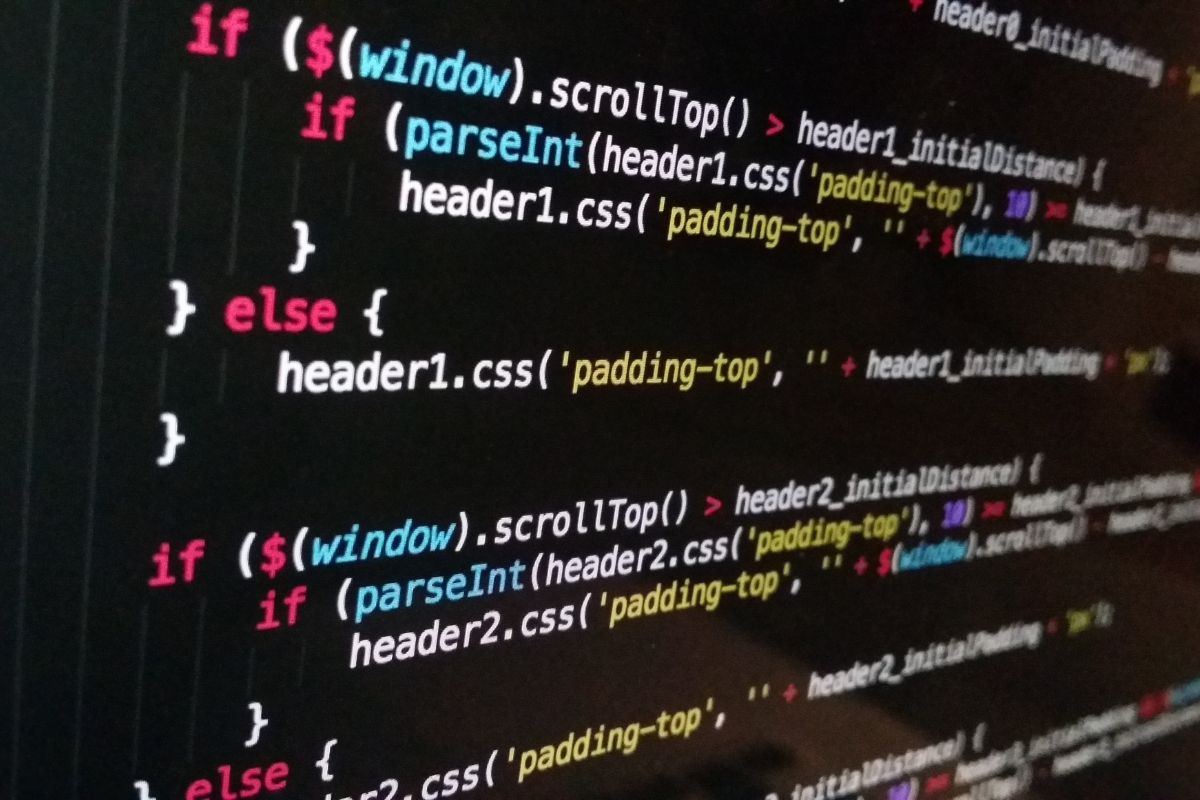
Code minification simplifies the structure of code by removing unnecessary characters such as spaces, comments, and line breaks. This not only reduces the file size but also improves the readability of the code for browsers. The streamlined code is easier to interpret, leading to faster parsing and rendering times, which is essential for enhancing user experience and SEO rankings.
HTML, CSS, and JavaScript are vital components of a website, influencing its functionality and visual appeal. Through code minification, these files are optimized to eliminate redundancy and improve loading times. Minified CSS and JS files enable browsers to fetch and render content more swiftly, resulting in a seamless user experience.
Moreover, code minification is instrumental in reducing HTTP requests, which are crucial for enhancing website speed. By combining multiple CSS and JS files into one minified file, the number of requests to the server is minimized, leading to quicker loading times. This optimization technique is especially beneficial for mobile users and those with slower internet connections.
In conclusion, code minification is a powerful tool for streamlining HTML, CSS, and JavaScript files to enhance website performance. By implementing this practice, developers can significantly improve loading times, user experience, and SEO rankings. Understanding the importance of code minification is key to unlocking the full potential of website optimization.
Benefits of Code Minification: Speed, Efficiency, and Beyond
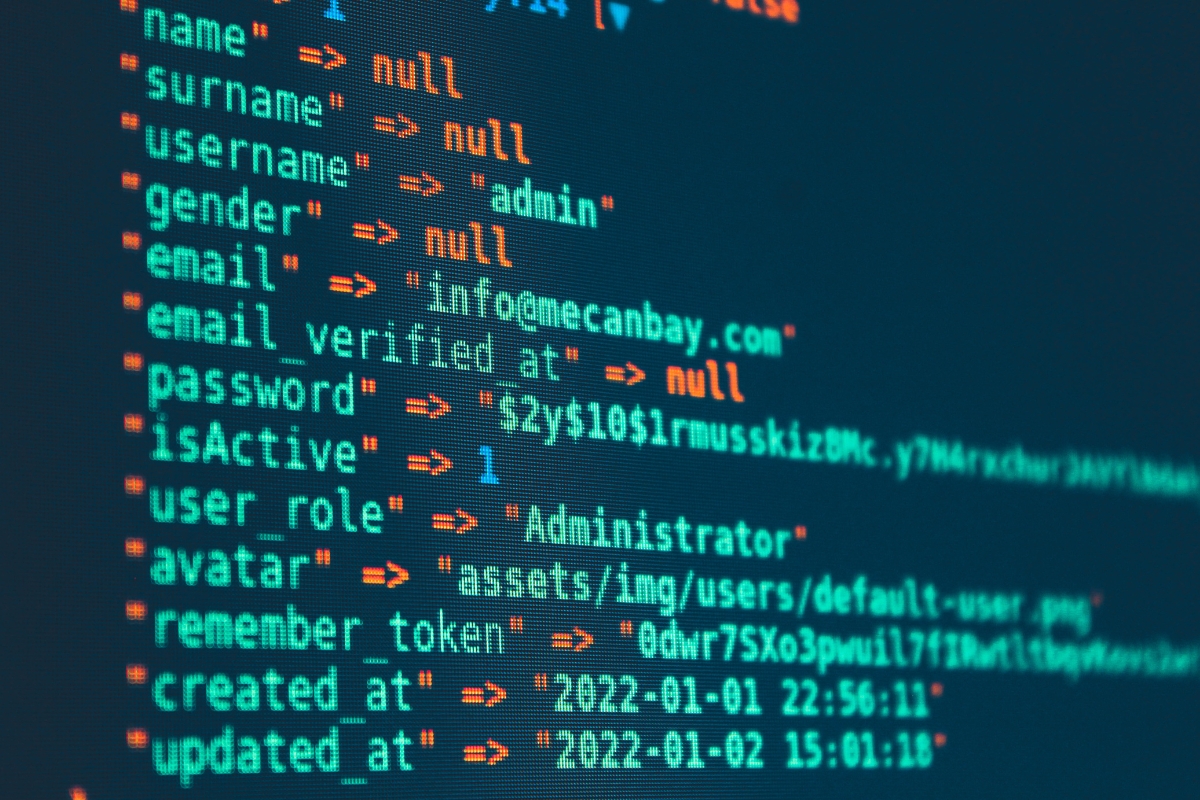
Code minification offers a plethora of benefits that go beyond just enhancing speed and efficiency. When you streamline your HTML, CSS, and JS files through code minification, you are essentially optimizing your website or application for faster loading times and better performance.
By implementing code minification techniques, you can significantly reduce the overall file size of your web assets. This reduction in size leads to quicker load times, which is crucial in today’s fast-paced digital landscape where users expect instant access to content.
Speed is not the only advantage of code minification. Efficiency is another key benefit. Minified code is cleaner, more concise, and easier for browsers to interpret and render. This can result in a smoother user experience and improved website responsiveness.
Additionally, code minification can positively impact your search engine optimization (SEO) efforts. Search engines favor websites that load quickly and provide a seamless user experience. By minifying your code, you are aligning with these criteria and potentially boosting your search engine rankings.
Furthermore, minified code can contribute to cost savings in terms of hosting and bandwidth. With smaller file sizes, you can reduce the amount of server space required to store your assets and decrease the data transfer needed to load your website, ultimately leading to lower hosting costs.
In conclusion, the benefits of code minification extend far beyond just speed and efficiency. By streamlining your HTML, CSS, and JS files, you can improve loading times, enhance user experience, boost SEO, and even save on hosting expenses. Embracing code minification is a smart decision for any website or application looking to stay competitive in the digital realm.
Tools and Techniques for Minifying HTML Code
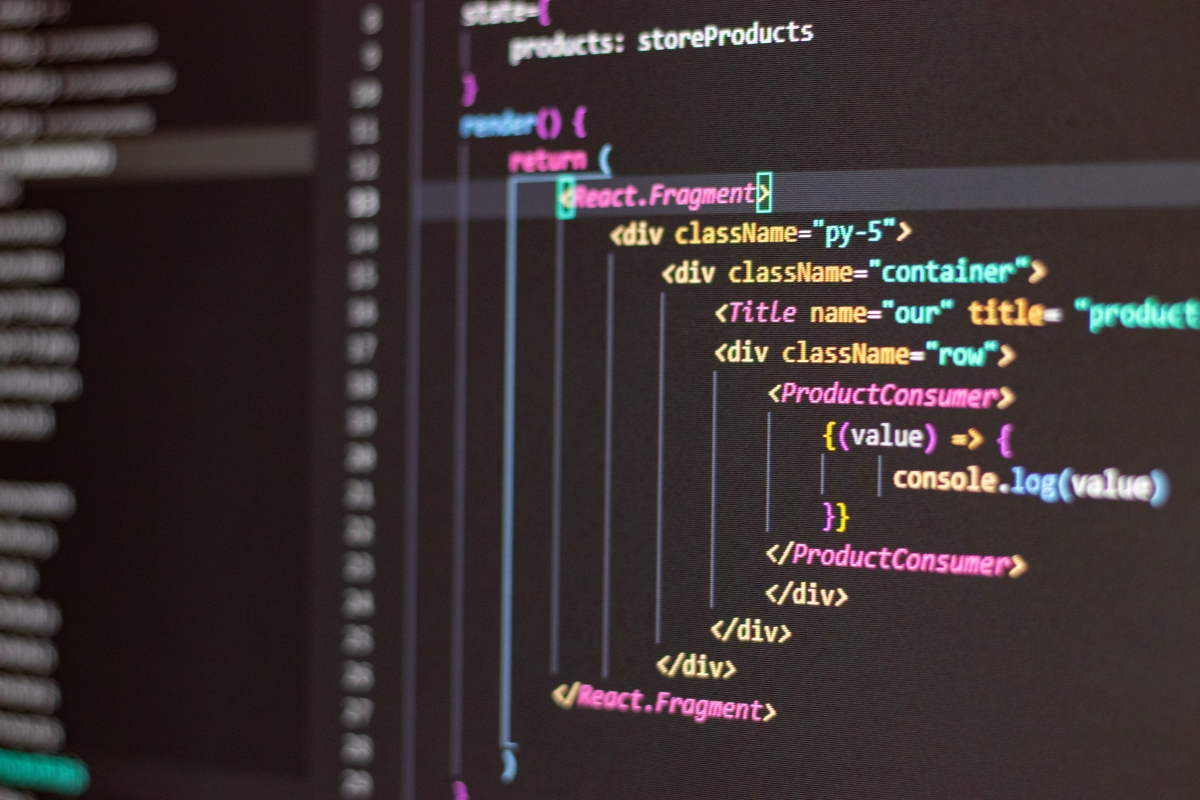
When it comes to optimizing your website for faster loading speeds and better performance, code minification plays a crucial role. In this articles, we will delve into the world of code minification, focusing on the tools and techniques specifically used to minify HTML code efficiently.
- HTML Minifier: This tool allows you to compress HTML code by removing unnecessary white spaces, comments, and other redundant elements. It helps streamline your HTML files for faster loading speeds.
- Online Minifiers: Several online tools offer HTML minification services, where you can simply paste your code and get the minified version instantly. These tools are convenient for quick optimizations.
- Build Tools like Gulp and Grunt: Automation tools like Gulp and Grunt can be configured to minify your HTML code as part of your build process. This ensures that your code is automatically optimized whenever you make changes. Techniques for Effective HTML Minification
- Remove Comments: Comments in your HTML code are useful for developers but add unnecessary weight to your files. Removing comments during minification can significantly reduce file size.
- Eliminate Whitespace: Extra spaces and line breaks in your HTML code can be safely removed without affecting functionality. Minifying these spaces can compress your files further.
- Shorten Attribute Names: Consider shortening class names and other attributes in your HTML code to reduce file size. Tools like HTML Minifier can help automate this process.
- Combine CSS and JS Files: Minify and combine your CSS and JS files with your HTML to reduce HTTP requests and improve loading times further. By incorporating these tools and techniques into your development workflow, you can effectively minify your HTML code and optimize your website for better performance.
Streamlining CSS Files: Best Practices for Code Minification

CSS files can also benefit from code minification. Similar to HTML, removing unnecessary whitespace and comments can make a significant difference in file size and loading speed.
One common tool used for CSS minification is “CSSNano.” It provides a simple way to compress CSS files by removing unused selectors, reducing color names, and shortening property values.
In addition to using tools, it’s essential to follow best practices when writing CSS code. Avoiding unnecessary duplication, grouping similar styles together, and utilizing shorthand properties can all contribute to more streamlined CSS files.
Javascript Optimization: The Art of Minifying JS Code

Javascript files often contain extensive amounts of whitespace and comments that are not required for the code’s functionality. Removing these elements through minification can significantly reduce file sizes.
One popular tool for JavaScript minification is “UglifyJS.” It not only removes unnecessary characters but also performs advanced optimizations such as variable renaming and dead code elimination.
It’s important to note that while minifying JavaScript can improve loading times, it may also make debugging more challenging. Therefore, it’s advisable to keep a non-minified version of your JavaScript files during development for easier troubleshooting.
Impact of Code Minification on Page Loading Speed

When it comes to optimizing webpage performance, one crucial technique that web developers swear by is code minification. This process involves streamlining HTML, CSS, and JavaScript files by removing unnecessary characters such as white spaces, comments, and formatting, to enhance page loading speed. The impact of code minification on page loading speed is profound and can significantly improve user experience.
- Enhanced Loading Speed: Code minification reduces the overall file sizes of HTML, CSS, and JS files, making them lighter and quicker to load. This results in faster page loading times, which is crucial for retaining visitors and improving SEO rankings.
- Reduced HTTP Requests: Minifying code consolidates multiple files into fewer requests, reducing the number of HTTP requests required to load a webpage. This optimization technique helps in improving server response time and overall loading speed.
- Enhanced Data Usage Efficiency: Minification reduces website bandwidth usage by reducing the size of code files. This optimization is advantageous for visitors on limited data plans or slower internet connections, guaranteeing a seamless browsing experience for everyone.
- Better Caching: Minified code is more cache-friendly, allowing browsers to store and retrieve files more efficiently. This leads to quicker loading times for returning visitors as the cached files can be reused without the need for re-downloading.
- SEO Benefits: Faster loading speeds resulting from code minification have a positive impact on SEO. Search engines like Google prioritize websites that offer a seamless user experience, including fast loading times, which can boost organic search rankings.
To leverage the benefits of code minification effectively, developers can use various tools and techniques such as minification plugins, build tools like Webpack or Gulp, or online minification services. These tools help automate the process and ensure that the minified code is error-free and optimized for performance.
SEO Benefits of Minifying Your Website’s Code

Code minification is a crucial aspect of website optimization that offers numerous SEO benefits for your online presence. By streamlining your HTML, CSS, and JS code through code minification, you can significantly enhance your website’s performance and user experience.
- Improved Page Speed: One of the key advantages of code minification is the improvement in page speed. By reducing the size of your HTML, CSS, and JS files, you can enhance loading times, which is a critical factor for SEO. Faster-loading pages result in better user experience and lower bounce rates, contributing to higher search engine rankings.
- Enhanced Crawlability: Search engine bots crawl through website code to index content effectively. Minifying your code makes it more readable and concise for these bots, enabling them to navigate your site more efficiently. This can lead to better indexing of your web pages, increasing their visibility in search engine results pages.
- Improved Mobile Responsiveness: Mobile-friendliness is a crucial ranking factor for search engines. Minifying your code can help improve your website’s mobile responsiveness by ensuring that your pages load quickly and smoothly on mobile devices. This can lead to higher rankings in mobile search results and attract more organic traffic to your site.
Common Pitfalls to Avoid in Code Minification Process

When diving into the world of code minification, it’s crucial to be aware of common pitfalls that can arise during the process. By understanding and avoiding these pitfalls, developers can effectively streamline their HTML, CSS, and JS files for faster loading times.
One common pitfall in the code minification process is failing to conduct thorough testing after minifying the code. It’s essential to ensure that the minified code still functions as intended and does not introduce any bugs or errors. Testing across various browsers and devices can help identify and resolve any issues that may arise.
Another pitfall to avoid is over-minification, which occurs when developers compress the code to such an extent that it becomes unreadable and difficult to maintain. While minification is meant to optimize code for performance, it’s important to strike a balance between compression and maintainability.
Furthermore, neglecting to back up the original files before minification can lead to irreversible data loss. By creating backups of the code before the minification process, developers can easily revert to the original files in case of any unforeseen issues or errors.
In addition, overlooking the importance of proper documentation can hinder collaboration and future development efforts. Documenting the minification process, including the tools and configurations used, can help team members understand and replicate the process effectively.
Lastly, one must be cautious when dealing with third-party minification tools or plugins, as they may not always produce the desired results. It’s recommended to thoroughly research and test any third-party tools before incorporating them into the code minification workflow.
By steering clear of these common pitfalls and adopting best practices in code minification, developers can optimize their codebase for improved performance and efficiency.
Maximizing Website Speed and Efficiency Through Code Minification
Code minification is a powerful technique that can significantly enhance your website’s performance. By streamlining your HTML, CSS, and JavaScript files, you can achieve faster loading times, improved SEO rankings, and enhanced user experience.
Don’t let bloated code slow down your site – reach out to our professional Atlanta web design and SEO experts and take the first step toward a faster, more efficient web presence. Our experienced team specializes in building websites that are designed to enhance your site’s performance and deliver an exceptional user experience. Improve your site by giving us a call at (404) 301-9189 or booking a 30-minute free digital marketing strategy session today!





