If you’re involved in managing a website, one of the most important strategies for improving your website’s SEO is to understand the process of using 301 redirects to manage URL changes. 301 redirects are a powerful technique for helping website owners ensure that readers who access old URLs are directed to the new page that contains the most up-to-date information.
This can help boost your website rankings by showing the search engine bots that the page content has been moved in a permanent fashion. In this blog, we’ll discuss the basics of using 301 redirects to maximize your website’s SEO success.
Ready to Learn How To Use 301 Redirects The Right Way?
301 Redirects: The Ultimate Guide to URL Changes for SEO Success
Do you ever find yourself in a situation where you need to make changes to existing URLs but don’t want to risk negatively impacting your website’s search engine optimization (SEO)? If so, you’ve come to the right place. This guide will feature everything you need to know about 301 redirects and how they can help you manage URL changes for successful SEO.
A 301 redirect is an HTTP response status code that indicates a permanent redirect from one URL to another. The main purpose of this code is to tell search engines that the requested URL has been changed and should be indexed to the new URL, instead of the old one. Implementing 301 redirects helps maintain your website’s SEO rankings, preserves your brand’s link equity, and improves the user experience by providing the most up-to-date content.
In addition to its SEO benefits, 301 redirects are also incredibly helpful in keeping website visitors on track when they’re navigating your website. Whether someone is mistakenly typing in the wrong URL or following an outdated link, a 301 redirect can help them find the right destination quickly and efficiently.
In this guide, we’ll take a look at the basics of 301 redirects, how to implement them on your website, and best practices for optimizing your SEO. By the end, you’ll have a comprehensive understanding of everything you need to know about managing URL changes with 301 redirects. So let’s get started!

When Should You Use a 301 Redirect?
A 301 redirect is anHTTP status code given to a webpage when its permanent URL has changed. It is an important web tool for managing website traffic, and it’s also essential for successful SEO (Search Engine Optimization). In brief, a 301 redirect informs search engines that the original page has been moved, and sends users and bots alike to the new page. But when should you use a 301 redirect?
When making any change to your website’s URL structure, there’s potential for confusion and disruption. Without prompting, web users and search engine will likely not notice the change – if the old URL is typed into a browser, for example, it might return an error message. This could mean a significant drop in website traffic, and can cause havoc with your SEO performance.
A 301 redirect prevents this from happening by automatically sending a user or bot from the requested old URL to the intended new one. A 301 redirect ensures a seamless transition from the old URL to the new one, which helps to minimize disruption and prevent loss of rankings associated with a split link structure. When transitioning from one domain to another, for instance, a 301 redirect can be used to inform the search engine that the content on the old domain has moved permanently to the new domain. This minimizes the impact on existing rankings, and can help improve SEO performance over time.
Essentially, any time you change URLs, or move a page or site, you should use a 301 redirect. From website migrations to temporary promotional pages and more, a 301 redirect will ensure visitors and search engine are sent to the correct URL, and can help you maintain your SEO performance.
Utilize 301 Redirects to Ensure SEO Success with WordPress
If you are looking to manage URL changes in WordPress for SEO success, setting up a 301 redirect is one of the best methods to ensure that your website visitors don’t land on a 404 page. A 301 redirect is an HTTP status code that indicates a URL has been moved permanently to another page. As the webmaster or site owner, you can choose the final destination for the old URL, which can be a new page, post, or URL. To help you set up a 301 redirect, here’s our guide on how to do it in WordPress.
The first step is to install and activate the aptly-named Redirection plugin. This plugin is free and highly rated, making it a great choice for WordPress users. Once installed, open the Redirection settings page and click the “Add new” button near the top. You will then be prompted to add the URL you wish to redirect from and the URL you would like it to be redirected to.
After you have entered this information, click the “Add New Redirect” button to save it. After you have completed this step, WordPress will automatically create a 301 redirect. This is an important step, as it helps create a better user experience for those visiting your site. Additionally, it also helps to avoid any negative impacts on your website ranking due to errors.
Using the Redirection plugin makes setting up 301 redirects in WordPress a breeze. With just a few simple steps, you can create a redirect from one URL to another and ensure a smooth transition for search engine bots and website visitors.
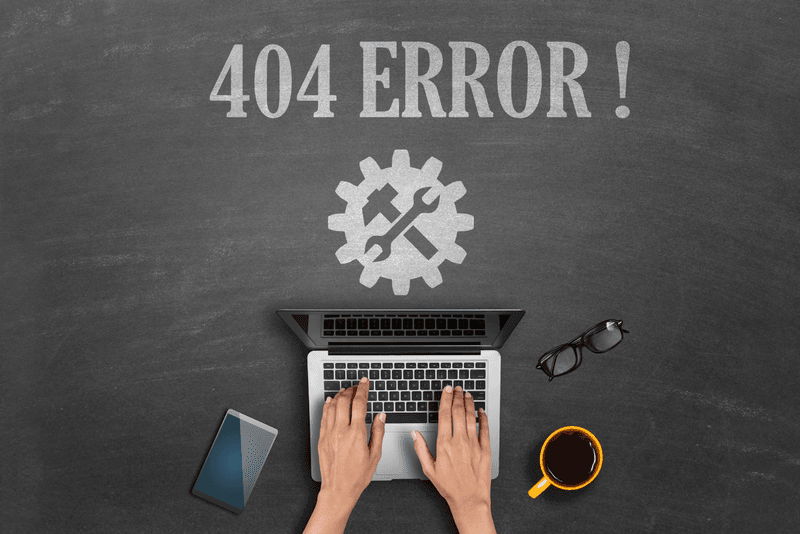
Discover the Optimization Benefits of Utilizing 301 Redirects
Using 301 redirects offers a number of benefits, ranging from improved user experience to the opportunity to consolidate webpages and associated links to ensure that no search engine optimization (SEO) opportunities are lost during a URL revamp. Additionally, it can help you keep track of any changes you’ve made to your website and better organize your content, so you can focus on other marketing initiatives.
By leveraging 301 redirects, you can retain the SEO value of each page and ensure that your website visitors are able to find the right page even when URLs change. Even better, the optimization benefits of 301 redirects are long-term and can help you maintain higher levels of organic traffic.
In summary, the use of 301 redirects can help you maintain a consistent website experience, redirect visitors to new pages, and keep your SEO value intact. With the optimization and user experience benefits that come from using 301 redirects, there’s no denying their effectiveness as a tool for managing URL changes.
Troubleshooting Common Issues with 301 Redirects: Keeping SEO Success on Track
Understanding the common issues that can arise with 301 redirects is key to ensuring your SEO success. One key problem that arises with 301 redirects is linking to the wrong page. This can be due to a typo in either the original page or the new page, or simply choosing the wrong page to link to.
In order for 301 redirects to work effectively, their implementation needs to be precise. Otherwise, you may end up having visitors leave your site quickly, resulting in a high bounce rate, which can negatively impact your SEO ranking.
A 301 redirect is an essential HTTP status code that lets search engines and browsers know that a page has been permanently moved to a new location. It’s used to ensure that users are taken to the correct page when they search for your content, and it allows you to maintain SEO authority from the original page to the new page. Knowing how to troubleshoot these issues is the key for SEO success when changing your website’s URLs. Here are some of the most common problems associated with 301 redirects and how you can fix them:
- Avoid Redirect Chains: Redirect chains occur when a single URL is redirected more than once. These chains should be avoided as they slow down the loading of pages, resulting in a poor user experience. To avoid this, ensure that the source URL is pointing directly to the destination URL without any additional redirects in between.
- Monitor 404 Errors: If you experience an increase in the number of 404 errors appearing on your site after changing the URLs, it could indicate that the new URLs have not been properly redirected. Make sure that all 301 redirects have been implemented correctly to keep your website running smoothly.
- Implement Canonical Tags: Implementing canonical tags is important for search engines to be able to identify the correct version of a page when URLs are changed. A canonical tag should be included in this case.
Although troubleshooting common issues with 301 redirects can be time-consuming, the benefits far outweigh the extra effort. By taking the time to understand and troubleshoot common issues, you can ensure that your URL changes are managed effectively, resulting in less downtime for your business.

Implementing 301 Redirects: Tips for Surefire SEO Success
Are you planning to move or modify your website? If so, it is important to be aware of the impact that this change can have on your SEO (Search Engine Optimization) rankings. The good news is that you can effectively manage URL changes and maintain SEO success by using 301 redirects. Here are some key tips for properly implementing 301 redirects to ensure SEO success:
- Understand the Need for 301 Redirects: Before taking any action, it is essential to understand why using 301 redirects is important for SEO success. A 301 redirect is a permanent redirect from one URL to another and will help to avoid broken pages. When a search engine crawls a website, the redirect helps it properly find and index new pages, ensuring that rankings are not affected.
- Plan Your Redirects Carefully: Once you understand the need for 301 redirects, you should plan your redirects carefully. Make sure that each redirect is mapped out accurately and that you consider which pages should be redirected. You may also want to consider which page should take priority, which page should be the main authority page, and which URLs are more valuable than others.
- Create Redirects for All Old Pages: When implementing your redirects, it is important to create redirects for all outdated and old pages. This is important for maintaining user experience, as well as helping search engine crawlers to index the new pages.
- Utilize a Plugin or Tool: Using a plugin or tool can simplify the process and make it less likely for mistakes to occur when implementing redirects.
Enhancing Your SEO Through Effective URL Management
At Newman Web Solutions Agency, we understand how important SEO is for your business, and our team of experts can help you implement a comprehensive redirect strategy. Whether you are undergoing a simple website migration or require more advanced SEO services, we’ve got you covered.
Our team of knowledgeable and experienced professionals can help you use 301 redirects to maintain a well-structured URL hierarchy. We will work closely with you to make sure that your website’s pages are properly configured, allowing search engines to easily crawl and index your content.
Don’t let an outdated URL hierarchy keep your website from performing at its best. Get in touch with Newman Web Solutions today to find out how our 301 redirect services can help you achieve SEO success.





