It seems like these days, no matter how big or small your business is, having a presence on social media is a must. With the ease of connecting to and responding to your customers, it should be no surprise that platforms like Facebook and Instagram have become so popular. However, for the experienced social media user, you know that things don’t always go as smoothly as you planned. From broken images, to more complicated issues with Open Graph tags, you need the right tools to troubleshoot certain issues quickly and efficiently.
Troubleshooting With Facebook Debugger
Fortunately, Facebook has provided us with the perfect tool – the Facebook Debugger. The Facebook Debugger is a powerful and easy to use tool that helps you find and fix issues with your website and other URLs that you share on the platform. It provides detailed information about exactly what is wrong and gives you guidance on what needs to be fixed. In this blog post, we’ll discuss everything you need to know about using the Facebook Debugger to troubleshoot various social media issues.
What Is the Facebook Debugger?
The Facebook Debugger is a tool that helps you troubleshoot any issues you may be having with your social media posts. It can detect any errors that are preventing the content from being seen by others, and it can help you find the best ways to improve the visibility of your content. The Debugger can detect issues such as incorrect sharing settings, incorrect Open Graph tags, and incorrect image sizes.
By detecting errors and providing solutions, the Facebook Debugger helps you identify and fix any problems that may be preventing your content from appearing on the social network. It is a great tool for webmasters and content creators alike, as it ensures that any content they post is seen by the right people. Additionally, it can be used to make sure that content is displayed correctly on different devices.
The Facebook Debugger is easy to use. All you have to do is enter the URL of the content you want to troubleshoot and the Debugger will provide a report. It will tell you whether there are any errors with the content, as well as what changes need to be made to fix them. It can also show you how the content will appear when it’s shared on social media, so you can make sure it looks great.
If you’re having trouble with the visibility of your content on Facebook, the best thing to do is to use the Debugger. With the Debugger’s detailed report, you can identify and fix any issues quickly and easily. Make sure to use the Facebook Debugger to troubleshoot and improve your social media posts.

How to Use the Facebook Debugger
Once you have the Facebook Debugger on your page, you can use it to check the status of your page, detect problems, and more. Here are the steps you need to take to use Facebook Debugger:
- Go to the Facebook Debugger page. To access the page, type “Facebook Debugger” in your web browser’s search bar. Once you are in the page, click on the “Debug” button.
- Enter the URL of the page or post you want to troubleshoot. You can enter either a complete URL or just the page or post ID. Once you enter the URL, click on the “Debug” button.
- The Facebook Debugger will generate a report that provides you with information about the page or post. The report will provide you with information about the page or post’s title, description, and image.
- If the Debugger detects any issues with the page or post, it will provide you with warnings and suggestions on how to resolve them. You can then work to resolve any issues that the Debugger identifies.
- After you have resolved any issues, you can click on the “Scrape Again” button to re-run the Debugger’s report. This allows you to ensure that all of the issues have been resolved.
By using the Facebook Debugger, you can quickly and easily troubleshoot any issues with your social media page. With the help of the Debugger’s report, you can identify any problems and work to resolve them quickly.
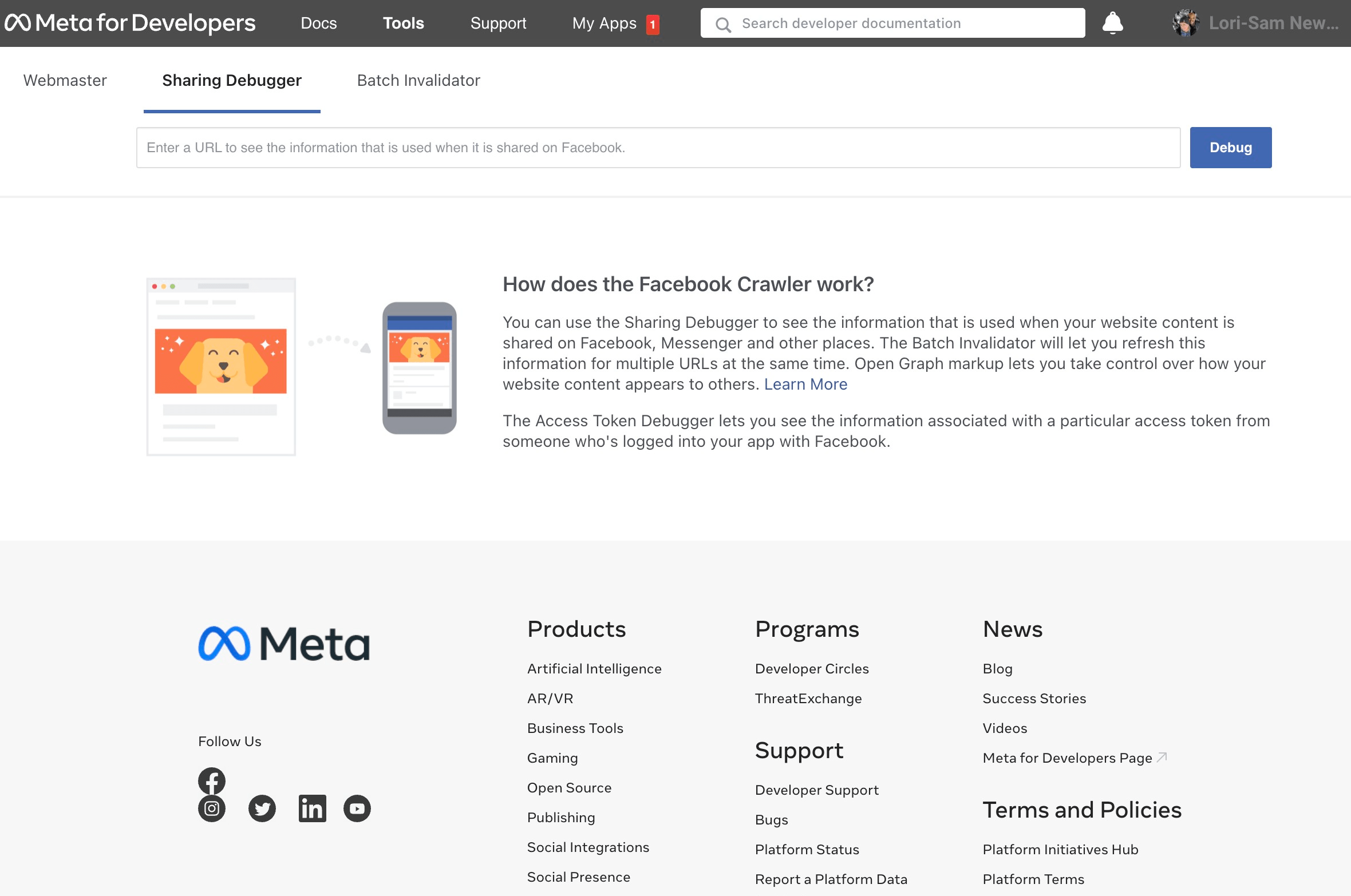
Benefits of Using the Facebook Debugger
The Facebook Debugger is a powerful tool that helps you troubleshoot any issues you may face on your social media advertisement. It was originally built to help developers debug the Open Graph tags on their website, but it can now be used by anyone to check and refresh the details for any URL on Facebook.
The Facebook Debugger is essential for all social media content creators as it can help you quickly identify and fix any issues that may arise from publishing content. It can help you with a variety of tasks such as clearing the cached version of a page, re-scraping the page, and checking the Open Graph tags.
Clearing the cached version of a page is important when any changes are made to the page. This can be done without the Facebook Debugger, but it will take up a lot of time. The Facebook Debugger allows you to quickly clear the cached version, ensuring your new content is instantly visible on Facebook.
The Facebook Debugger also allows you to re-scrape the page. This means that it will fetch all the latest data from the page and update the post. This is especially useful if you have made any changes to the page and want to check how it looks on Facebook.
Finally, the Facebook Debugger allows you to check the Open Graph tags. This is very important as these tags are used to determine how a post will appear on Facebook as well as other social media. With the Facebook Debugger, you can quickly view and edit the Open Graph tags, ensuring that your post looks exactly the way you want it to.
Overall, the Facebook Debugger is a powerful tool that can help you troubleshoot any issues you may have with your social media content. It can help you quickly clear the cached version of a page, re-scrape the page, and check the Open Graph tags. Utilizing the Facebook Debugger is essential for all social media content creators as it can help them save time and optimize their posts.
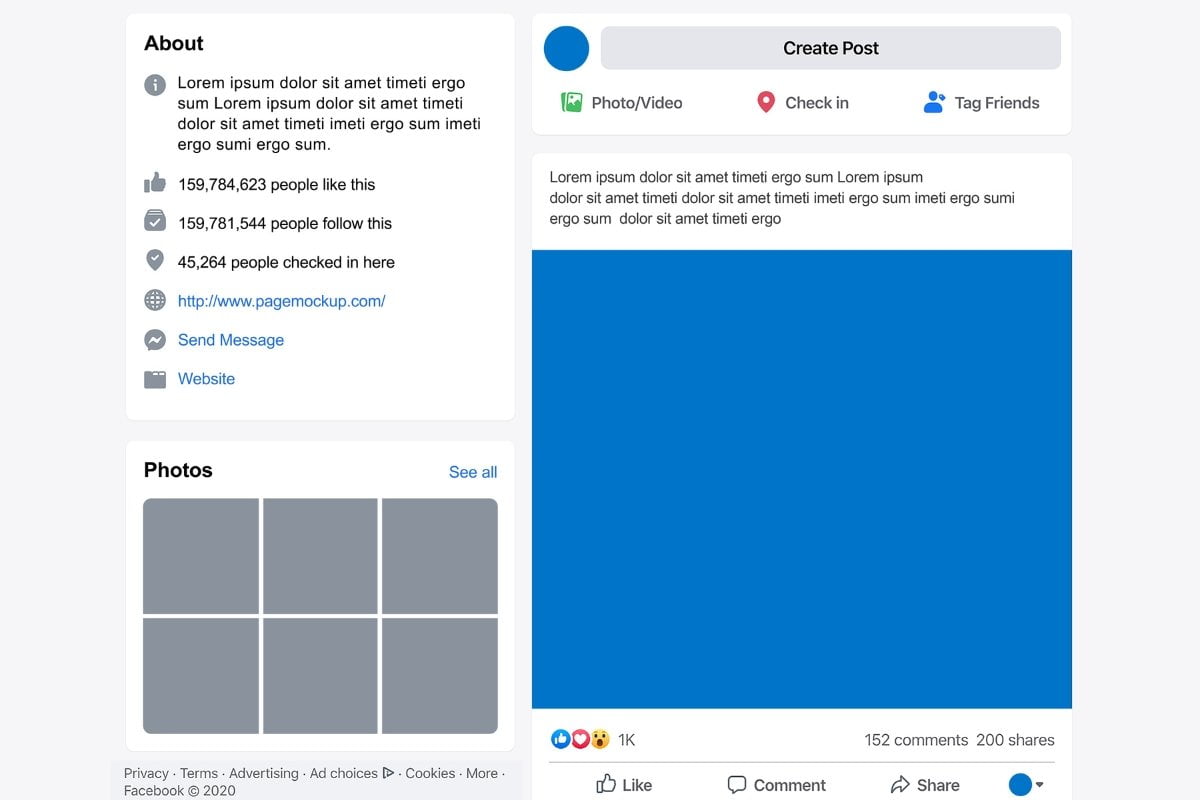
Common Issues the Facebook Debugger Can Fix
Facebook Debugger is a powerful tool that helps to troubleshoot and solve common issues related to your website’s content on Facebook and other social media platforms. It’s designed to alert you when your website is not correctly displayed on social media platforms, and can help you diagnose and fix any issues.
One way the Facebook Debugger can be used is to help you fix shared links that are not displaying properly on Facebook. Often, when a link is shared, Facebook will pull information from the page, such as a thumbnail image and a description, to display alongside the post. If you find that the wrong image or description is appearing, the Facebook Debugger can help you fix the issue. All you need to do is enter the URL of the page that you want to debug and click Debug. Facebook will then show you what it finds when it scrapes the page, and you can then adjust the page to ensure that Facebook displays the correct information.
Another way to use the Facebook Debugger is to troubleshoot errors that you may be encountering on your website. For example, if you are receiving an error message when sharing a link, the Debugger can help you diagnose the issue. After entering the URL into the Debugger, it will show you any errors or warnings associated with the page that could be causing the issue. You can then use this information to help you identify and fix any issues with the page.
Finally, the Facebook Debugger can also be used to ensure that your website is correctly configured to be indexed by Facebook. If you have recently changed the structure of your website or added any new content, you can use the Debugger to ensure that Facebook can properly crawl and index the content.
By using the Facebook Debugger, you can quickly diagnose and fix any issues related to your website’s content on Facebook. This can help make sure that the correct information is being displayed when your website is shared and that Facebook can correctly index your website. By taking advantage of the powerful features of the Facebook Debugger, you can easily troubleshoot and fix any issues on your website.
Conclusion
Using the Facebook Debugger is an effective way to troubleshoot any issues that your social media posts may face. This tool allows you to quickly check various settings, such as the Open Graph tags and language-specific settings, that could be causing problems. It is especially helpful for checking the link preview of your posts as it can help you identify any errors that you may have overlooked.
Additionally, the Facebook Debugger can help you identify any issues with the images you are using in your posts. It can also be used to check if your content meets the Facebook guidelines and ensure that the content is being displayed properly. All in all, the Facebook Debugger can be a valuable tool in helping to troubleshoot any issues you may have with your social media posts. If you need help, contact our Facebook Advertising agency for advice.





