In today’s fast-paced digital world, where attention spans are shrinking by the second, simplicity has become the ultimate sophistication in web design. Visitors want websites that are clean, intuitive, and easy to navigate. They crave an online experience that allows them to find what they need quickly and effortlessly. This is where simplicity in web design comes into play.
But what exactly does it mean to create a simple and elegant website? How can you achieve this delicate balance between functionality and aesthetics? In this blog post, we will delve into the world of simplicity in web design and provide you with some valuable tips to help you create a website that not only looks stunning but also enhances user experience.
So grab a cup of coffee, sit back, and get ready to transform your website into a sleek and elegant masterpiece that will captivate your visitors and leave a lasting impression.
What Makes A Good Website Design?
Defining Simplicity In Web Design
When it comes to web design, simplicity is key. But what does simplicity really mean in the context of designing a website?
Simplicity in web design refers to the art of stripping away unnecessary elements and focusing on the essentials. It involves creating a clean and uncluttered layout that is easy to navigate and understand. A simple website is not only visually appealing but also enhances user experience by making it easier for visitors to find the information they need.
The Benefits Of Creating A Simple And Elegant Website

Creating a simple and elegant website has numerous benefits. Whether you are a business owner, a blogger, or an individual looking to establish an online presence, a website that is both simple and elegant can greatly enhance your online success.
- User-Friendly Experience: A simple and elegant website design ensures that your visitors can navigate through your site effortlessly. By eliminating unnecessary clutter and distractions, you provide a clean and intuitive user interface that enhances the overall user experience. This helps visitors find the information they need quickly and efficiently.
- Faster Loading Speeds: A website that is cluttered with excessive elements and complex designs can slow down loading times. On the other hand, a simple and elegant design focuses on delivering a streamlined experience, resulting in faster loading speeds. This not only improves user experience but also contributes to better search engine rankings, as page speed is a crucial factor in search engine optimization.
- Mobile-Friendly Compatibility: With the increasing use of smartphones and tablets, it is essential for your website to be mobile-friendly. A simple and elegant design is often responsive, meaning it adapts seamlessly to different screen sizes and resolutions. This ensures that your website looks great and functions properly across various devices, providing a consistent experience for users on the go.
- Improved Conversion Rates: When visitors land on your website, you want them to take specific actions, such as making a purchase, signing up for a newsletter, or filling out a contact form. A simple and elegant design helps to focus their attention on the essential elements, such as compelling calls to action. By minimizing distractions, you increase the likelihood of converting visitors into customers or subscribers.
- Enhanced Brand Identity: A well-designed website that reflects simplicity and elegance can leave a lasting impression on your audience. It conveys professionalism, credibility, and a sense of trustworthiness. By aligning your website’s design with your brand identity, you establish a strong online presence and build brand recognition.
- Easy Maintenance and Updates: Complex websites with convoluted designs can be challenging to maintain and update. In contrast, a simple and elegant website design is often easier to manage and make changes to. This means you can quickly update content, add new features, or make design adjustments without the need for extensive technical knowledge or assistance.
By adopting a simplicity-focused approach to web design, you can create a visually appealing and functional website that resonates with your target audience and helps you achieve your online goals.
Choosing The Right Color Palette For A Simple Web Design
The colors you use can greatly influence the overall look and feel of your website. So here are some tips to help you choose the perfect color palette as you choose simplicity in web design:
- Start with a Neutral Base: Choosing a neutral color as your color palette’s foundation is a good place to start. Neutrals such as white, gray, or beige provide a clean and minimalist look that is essential for a simple and elegant site.
- Add a Pop of Color: Once you have your neutral base, consider adding a pop of color to bring some life and personality to your website. Choose one or two accent colors that complement each other and contrast nicely with your neutral tones. These accent colors can be used sparingly to draw attention to important elements or to create visual interest.
- Stick to a Limited Color Palette: To maintain simplicity and elegance, it’s best to stick to a limited color palette. Too many colors can make your site look cluttered and overwhelming. Limit your color choices to three or four colors, including your neutrals and accent colors.
- Consider Color Psychology: The colors you choose can also evoke specific emotions and associations. Take some time to research color psychology and consider the emotions you want to convey through your website. For example, blue is often associated with trust and reliability, while yellow signifies energy and optimism.
- Test Your Color Combinations: Before finalizing your color palette, it’s important to test how your chosen colors work together. Use online color palette generators or design tools to see how your colors harmonize and ensure they create a cohesive and visually appealing look.
- Ensure Accessibility: Accessibility should also be a consideration when choosing colors for your website. Make sure the colors you select have enough contrast to ensure readability for all users, including those with visual impairments. There are online tools available that can help you check the contrast ratio of your color combinations.
Remember, simplicity is key, and selecting a cohesive and visually pleasing color scheme will greatly enhance the overall aesthetic of your site.
The Power Of White Space In Web Design

White space, also known as negative space, is a crucial element in web design. It refers to the empty spaces between elements on a webpage, such as margins, padding, and gaps between paragraphs or images. Despite its name, white space does not necessarily have to be white – it can be any color that complements the overall design.
The power of white space in web design lies in its ability to enhance the user experience and improve the overall aesthetics of a website. By strategically incorporating white space, designers can create a sense of balance and harmony on the page, making it easier for users to navigate and consume content.
When utilizing white space in web design, it’s important to strike a balance between too much and too little. While excessive white space can make a webpage feel empty and devoid of content, insufficient white space can make it appear cluttered and overwhelming. When it comes to simplicity in web design, it’s crucial to find the right equilibrium that suits the overall design goals and objectives.
Streamlining Navigation For A Seamless User Experience
One important aspect of achieving simplicity in web design is streamlining navigation. By optimizing navigation, you can ensure a seamless user experience.
- Clear and Concise Menu: Keep your menu items clear and concise. Avoid overcrowding the navigation bar with too many options. Prioritize the most important pages and categorize them logically. Use descriptive labels that are easily understood by users.
- Intuitive Organization: Organize your website content in a logical and intuitive manner. Group related pages together and create submenus if necessary. This will help users easily find the information they are looking for without getting overwhelmed.
- Consistent Layout: Maintain a consistent layout throughout your website. Place the navigation menu in a prominent location, such as at the top of the page or in a sidebar. Users should be able to easily identify and access the menu from any page on your site.
- Breadcrumb Navigation: Implement breadcrumb navigation to provide users with a clear path back to the homepage or previous pages. This is especially useful for websites with deep hierarchies or e-commerce platforms with multiple categories.
- Search Functionality: Include a search bar on your website to give users the option to search for specific content. This is particularly beneficial for websites with a large amount of information. Make sure the search bar is easily visible and accessible from every page.
- Mobile-Friendly Design: In today’s mobile-centric world, it is crucial to optimize your website for mobile devices. Ensure that your navigation is responsive and works seamlessly on different screen sizes. Consider implementing a collapsible menu for smaller screens to save space.
- Minimize Clicks: Reduce the number of clicks required for users to reach their desired content. Avoid excessive levels of dropdown menus or unnecessary steps. Streamline the navigation flow to provide a more efficient user experience.
- User Testing: Regularly conduct user testing to gather feedback on your website’s navigation. Observe how users interact with your site and identify any pain points or areas of confusion. Use this information to make necessary improvements and refine your navigation.
Remember, simplicity in web design is not just visually appealing, but it also plays a crucial role in engaging and retaining users.
Optimizing Loading Speed For A Smooth User Experience
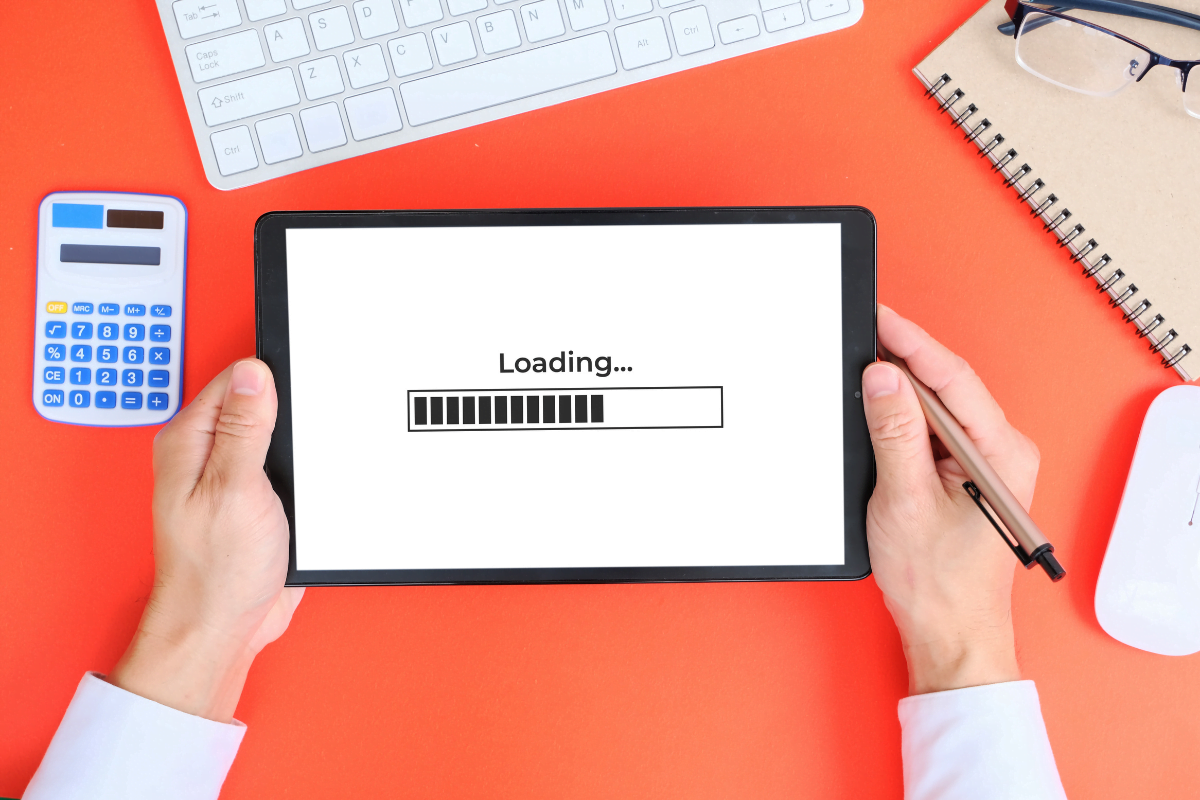
Slow loading times can deter users and lead to high bounce rates. So to ensure a fast-loading website while keeping simplicity in web design in mind, here are some effective strategies:
- Optimize Image Sizes: An image file that is too large can significantly slow down a webpage. However, the quality of the image does not need to be compromised in order to resize it. Use image formats that offer good compression capabilities like PNG or JPEG.
- Minify CSS and JavaScript: A CSS or JavaScript file can be compressed by removing white spaces, unnecessary characters, and line breaks. This optimization technique enhances the loading speed by reducing how much data has to be transferred.
- Enable Gzip Compression: The Gzip compression method reduces the size of files sent from the server to the browser. By enabling Gzip compression, you can significantly decrease the time it takes to transfer data, leading to faster loading times.
- Use Content Delivery Networks (CDNs): The content delivery network distributes your website’s static files across multiple servers throughout the world. It reduces latency and speeds up loading time when visitors to your site receive files from the nearest server.
- Optimize Server Response Time: Make sure your web server is running efficiently and responding quickly to user requests. Monitor server performance, optimize database queries, and consider upgrading your hosting plan if necessary.
- Prioritize Above-the-Fold Content: Load essential, above-the-fold content first, allowing users to view and interact with the most important parts of your website immediately. Delay loading non-critical elements, such as images further down the page, to improve the perceived loading time.
- Regularly Monitor Website Performance: Continuously monitor your website’s loading speed and overall performance. Tools like Google PageSpeed Insights and GTmetrix provide insights and recommendations for further optimization.
Remember, even if you want to go for simplicity in web design, a fast-loading website is essential for retaining users and driving success in today’s digital landscape.
Incorporating Responsive Design For Accessibility Across Devices
By incorporating responsive design principles, you can ensure that your website is accessible and user-friendly regardless of the device your audience is using. So here are some tips for incorporating responsive design for accessibility across devices while making simplicity in web design a priority:
- Mobile-First Approach: Start by designing your website for mobile devices. This ensures that your site is optimized for smaller screens and provides a seamless experience for mobile users. Focus on prioritizing content and eliminating unnecessary elements to keep the design clean and clutter-free.
- Clear Navigation: Make sure that your website’s navigation is clear and easy to use on all devices. Use a hamburger menu for mobile devices to save space and provide a smooth browsing experience. Avoid using dropdown menus that may be difficult to navigate on touchscreens.
- Responsive Images: Optimize your images for different devices to improve loading times and reduce bandwidth usage. Use responsive image techniques such as CSS media queries and srcset attributes to serve the appropriate image size based on the user’s device.
- Consistent Typography: Choose fonts that are legible on all devices and maintain a consistent typography style throughout your website. Avoid using small font sizes that may be difficult to read on mobile devices. Use CSS techniques like viewport units to ensure that your typography scales appropriately across different screen sizes.
- Color Contrast: Consider color accessibility when designing your website. Ensure that there is enough contrast between text and background colors to make it easy for users with visual impairments to read the content. Use tools like the Web Content Accessibility Guidelines (WCAG) to check the contrast ratio.
- Scalable Layout: Design your website with a flexible and scalable layout that can adapt to different screen sizes. Use CSS grids or flexbox to create a responsive layout that adjusts its content placement based on the available screen space.
- Accessibility Features: Incorporate accessibility features such as alternative text for images, captions for videos, and descriptive links. This ensures that users with disabilities can understand and interact with your website’s content effectively.
Even if you want to go for simplicity in web design, remember to test your website on multiple devices and screen sizes to ensure a smooth and consistent user experience.
Transform Your Web Presence With Newman Web Solutions Today!
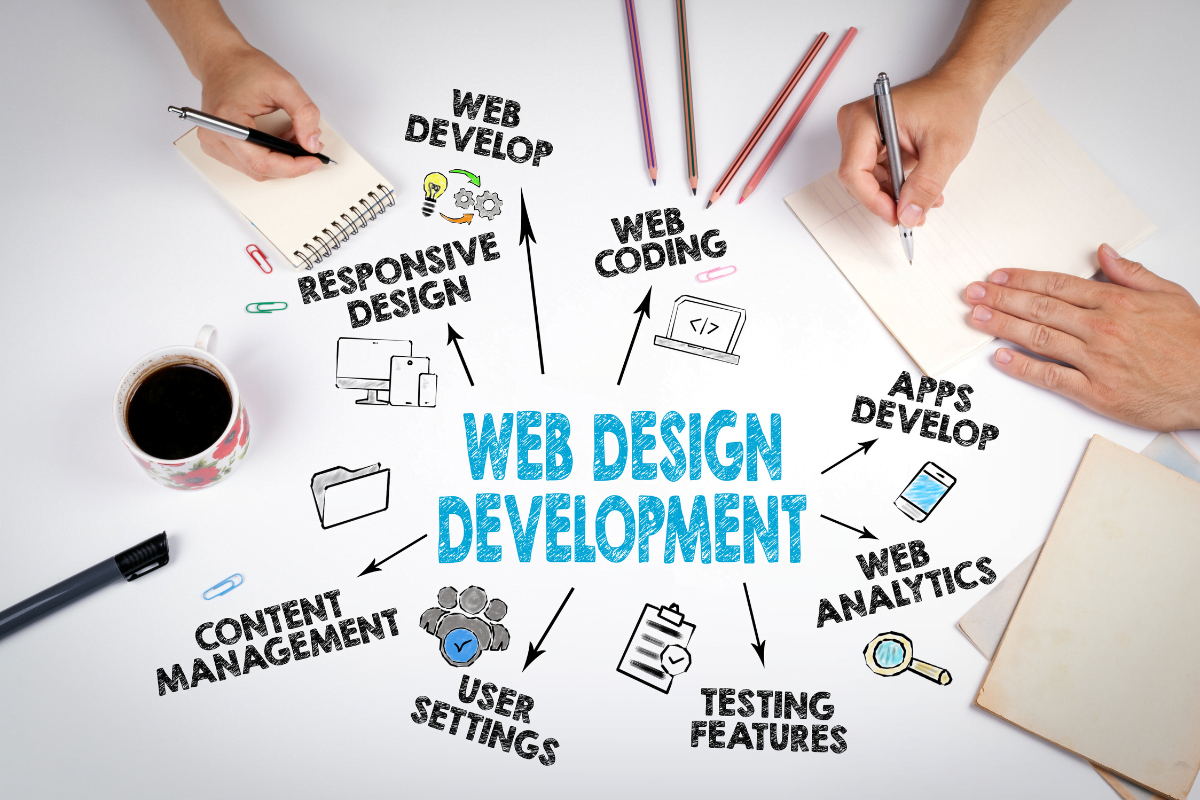
Get ready to revolutionize your digital presence! Newman Web Solutions specializes in remarkable web design that makes your brand stand out from the crowd. We are committed to creating stunning user interfaces that not only look great but also drive results.
You’re just one click away from a professionally designed website that mirrors your brand, engages your audience, and propels business growth. Don’t leave your online success to chance – your dream website could be up and running sooner than you think.
Are you ready to take the leap with the perfect partner for simplicity in web design? Don’t wait. Contact Newman Web Solutions now and let’s work together to drive your business to new heights. The future of your digital presence starts here!






