Ever felt like your WordPress site is slowing down for no obvious reason? It could be your database, silently swelling with outdated data, and clogging your workflow.
This post will guide you through the ins and outs of automated database cleanup, a must-have for efficient site management.
You’ll learn how to select the right tools, implement a cleanup process step by step, and adopt best practices to keep your data streamlined. By the end, you’ll have actionable insights to tackle database bloat, enhance your SQL or PostgreSQL efficiency, and keep your site running smoothly.
Database Cleanup: The Key to a Faster, Smoother Website
Essential Takeaways for Effective Database Cleanup
- Automated database cleanup can halve page load times and improve SEO rankings
- Regular maintenance schedules reduce server load and hosting costs
- Customizing cleanup settings to site needs enhances efficiency and performance
- Consistent database optimization is crucial for a fast and reliable WordPress site
- Backups are essential for data security and quick recovery post-cleanup
Understanding the Role of Automated Database Cleanup in WordPress Site Management

Let’s get your WordPress site running like a well-oiled machine. You know that sluggish performance can often be traced back to a cluttered database, right? Stuff like post revisions, spam comments, and transient options can really bog down your server.
But here’s the kicker: you can set up automated tools to handle the mess. With smart automation, you can schedule regular cleanups, delete unnecessary data, and keep your site zippy.
We’ll dive into how a cluttered database can drag your site down, pinpoint the usual suspects causing the bloat, and show you why letting automation take the wheel with APIs and cron jobs is a game-changer for your site’s health.
How Database Clutter Affects Site Performance
When your WordPress site starts to feel sluggish, it’s often due to a cluttered database. Think of it like a closet that’s packed with old clothes you no longer wear; it takes longer to find what you need.
A bloated database filled with outdated post revisions, unused tags, and spam comments can slow down your site’s response time.
This lag not only frustrates visitors but can also hurt your search engine rankings. Regular database cleanup is essential to maintain a swift, efficient site that keeps users and search engines happy.
Now, you might be wondering how to keep your database lean and mean. It’s simpler than you think: enable automated database cleanup.
This process will routinely sift through your database and select only the necessary bits to keep. It’s like having a personal assistant to tidy up your site’s backend, ensuring that each new build of your site is as clean and fast as the last. Here’s what you need to focus on:
- Set up a schedule for automated cleanups to run regularly.
- Configure the cleanup to target specific types of data, like post revisions and spam comments.
- Monitor the results to ensure your site’s performance is consistently improving.
By taking these steps, you’ll keep your site running smoothly, providing a better experience for your visitors and potentially boosting your SEO efforts. Remember, a tidy database means a speedy site, and that’s something both you and your users will appreciate.
Common Sources of Database Bloat in WordPress
One major culprit behind a bloated WordPress database is the accumulation of post revisions. Every time you hit save, a new revision is stored, piling up in your databaseserver.
This can quickly get out of hand, especially if you’re the type to revise content often. It’s like having countless drafts of a document on your local file system, except it’s clogging up your website‘s backend.
Cleaning these out can significantly lighten the load on your PHP and database resources, making your site more responsive.
Another common source of bloat is orphaned metadata. These are bits of information left behind when you delete a post or page but don’t fully remove all the associated data.
Imagine you’re trying to clean out files on your computer, but every time you delete something, a few related files stick around on your file system. Over time, this can cause a real mess. By automating the cleanup process, you can ensure that these leftovers are regularly cleared out, keeping your database lean and your site running smoothly.
Advantages of Automating Database Maintenance
Automating your WordPress database maintenance is like setting up a self-cleaning oven; it does the hard work for you, so you can focus on what you do best.
By scheduling regular cleanups, you ensure that your MySQL tables stay optimized, your directory remains uncluttered, and your site’s performance stays sharp.
This proactive approach not only saves you time but also acts as a preventive measure, reducing the risk of database-related issues that could lead to a site crash. Plus, with everything running smoothly, your backup processes become more efficient, since there’s less clutter to sift through.
Imagine the peace of mind you’ll have knowing that your site’s database is in good hands. With automation, you can sync your cleanup tasks with a repository like GitHub, ensuring that your database maintenance aligns with your version control and deployment workflows.
This seamless integration means that every aspect of your site, from the latest post to the deepest MySQLdatabasetable, is consistently clean and up-to-date. Here’s a snapshot of the journey you’re embarking on:
- Set up automated database cleanups to run on a schedule.
- Enjoy a clutter-free MySQLdatabase and an efficient backup process.
- Integrate with tools like GitHub for streamlined site management.
So, go ahead and give your WordPress site the attention it deserves. With automated database maintenance, you’re not just tidying up; you’re setting the stage for a robust, reliable online presence that keeps visitors coming back for more.
Keeping your WordPress site running smoothly hinges on a tidy database. Let’s gear up to find the tools that make this chore effortless.
Selecting the Right Tools for Automated Database Cleanup

Choosing the right tools for database cleanup on your WordPress site can feel like a daunting task, but it’s simpler than you think.
You’ll want to look for plugins that not only streamline your database optimization but also offer an intuitive interface, robust statistics, and secure user and password management.
In the upcoming sections, we’ll compare top plugins, highlight key features to keep an eye out for, and discuss the pros and cons of free versus premium solutions. This will help you make an informed decision, ensuring your site stays clean and runs smoothly.
Top Plugins for Database Optimization
When you’re on the hunt for a plugin to optimize your WordPress database, you want something that’s going to make managing your website‘s backend a breeze.
Look for a tool that not only frees up disk space by cleaning out unnecessary data but also simplifies your deployment process.
A plugin that offers a one-click solution to optimize your URLs and streamline your app‘s database can save you hours of manual labor, letting you focus on what matters most—growing your business.
Imagine a plugin that not only tidies up your database but also gives you a clear insight into what’s eating up your disk space. You’ll want a tool that’s transparent, showing you exactly what’s being cleaned and how much space you’re reclaiming with each optimization.
This kind of hands-on control over your website‘s database health can make a world of difference, ensuring your site stays fast, efficient, and ready to handle whatever traffic comes its way.
Key Features to Consider When Choosing a Plugin
When you’re eyeing plugins for database cleanup, the ability to submit feature requests is a sign of a responsive developer. This means you can have a say in future updates, ensuring the tool evolves with your needs. Also, look for plugins that make it easy to get in touch with support.
A solid contact channel is crucial for troubleshooting and getting the most out of your chosen solution. It’s all about finding a plugin that not only keeps your site clean but also grows with you.
Another key aspect is the plugin’s repository and configuration options. You want a tool that integrates seamlessly with your existing setup and doesn’t require a degree in computer science to configure.
A user-friendly interface that guides you through setting up automated cleanups, with clear options for what gets cleaned and when, can save you time and headaches.
Here’s a snapshot of what to look for in a plugin’s configuration capabilities:
| Feature | Description | Why It Matters |
|---|---|---|
| Automated Scheduling | Set times for the plugin to run cleanups. | Ensures your site stays optimized without manual intervention. |
| Targeted Cleanup | Choose specific data types to clean. | Keeps essential data intact while removing bloat. |
| Easy Configuration | Simple settings and clear instructions. | Makes setup a breeze, even for non-techies. |
Comparing Free and Premium Solutions
When you’re weighing the options between free and premium database cleanup solutions for your WordPress site, consider the complexity of your needs.
Free plugins might be sufficient if you’re running a smaller site with less database activity. However, if you’re managing a larger site with heavy traffic, a premium solution could offer advanced features like Postgres optimization and data partitioning, ensuring your database operates at peak efficiency.
It’s about finding the right balance between cost and functionality that aligns with your site’s demands.
Think of premium plugins as a tailored suit; they’re designed to fit your site’s specific requirements, offering dedicated support and regular updates.
With premium options, you might find that they handle Postgres databases with greater finesse, allowing for more effective data partitioning and management. This can be a game-changer for your site’s performance, especially when you’re looking to scale up.
So, take a moment to assess your site’s needs—premium solutions could be the strategic investment that keeps your WordPress site running smoothly for the long haul.
You’ve chosen your weapons; now it’s time to enter the fray. Let’s march through the steps of cleaning your database, making each move with precision.
Implementing Automated Database Cleanup Step by Step

Ready to get your WordPress site’s database in tip-top shape? You’ll start by picking and setting up the right plugin, then tweak the settings for automatic cleanup.
After that, you’ll put regular maintenance on autopilot. These steps are your roadmap to a cleaner, faster site. So, let’s roll up our sleeves and get your database running smoothly with minimal fuss.
Installing and Activating Your Chosen Plugin
Getting started with automating your WordPress database cleanup is a breeze. First, you’ll want to install and activate the plugin you’ve chosen.
This is as simple as heading to your WordPress dashboard, navigating to the ‘Plugins’ section, and clicking ‘Add New’. From there, search for your plugin, hit ‘Install Now’, and then ‘Activate’. You’re now on the right track to a cleaner, more efficient website.
Once activated, your plugin will be ready to roll, but it’s not quite time to kick back yet. You’ll need to configure the settings to match your site’s specific needs. This might involve setting a cleanup schedule, selecting which data types to purge, and defining how deep the cleanup should go. Here’s what you should do next:
- Access the plugin’s settings page from your WordPress dashboard.
- Customize the cleanup options to fit your site’s requirements.
- Save your settings and let the plugin take care of the rest.
With these steps, you’re equipping your site with the tools it needs to stay lean and mean. Your visitors will thank you for the snappy performance, and you’ll have more time to focus on creating content that keeps them coming back for more.
Configuring Settings for Automatic Cleanup
Setting up your plugin for automatic cleanup is a breeze. You’ll want to navigate to the plugin’s settings within your WordPress dashboard and look for the scheduling options.
Here, you can decide how often you want the cleanup to occur—daily, weekly, or monthly. It’s like setting a reminder for your site to tidy up, ensuring it stays in top shape without you having to lift a finger.
Next, you’ll fine-tune which elements of your database need regular cleaning. This could include post revisions, spam comments, or orphaned metadata.
By selecting just the right areas for cleanup, you’re ensuring your site remains quick and responsive, directly addressing the common pain point of slow-loading pages that can turn visitors away.
Scheduling Regular Maintenance Tasks
Setting up a schedule for your WordPress site’s database cleanup is like booking a regular service for your car; it’s essential for optimal performance.
You can easily automate this task by using your chosen plugin to create a timetable that fits your site’s rhythm. Whether it’s nightly, weekly, or monthly, consistent cleanups will ensure your site remains fast and reliable, keeping those dreaded loading delays at bay.
Remember, a well-maintained database is the backbone of your site’s speed and stability. By automating maintenance tasks, you’re not just saving time; you’re also investing in your site’s future.
With a set-and-forget schedule, you can rest easy knowing that your site is always running at its best, ready to welcome visitors with open arms and quick page loads:
| Task | Frequency | Benefit |
|---|---|---|
| Database Optimization | Weekly | Enhances site speed and responsiveness |
| Post Revisions Cleanup | Monthly | Reduces database size for faster backups |
| Spam Comments Removal | Bi-weekly | Keeps comment sections clean and relevant |
Now that your database is sleek and uncluttered, let’s secure its future. Embrace these best practices to keep your database running like a well-oiled machine.
Best Practices for Efficient Database Management

Alright, let’s keep your WordPress site in top shape with some smart database management strategies. Regular backups are your safety net, ensuring you can always roll back to a clean state if needed.
Keeping an eye on your database‘s health and performance helps you spot issues before they become headaches.
And don’t forget about tidying up—optimizing tables and clearing out unused data keeps your site running smooth and fast. These best practices are your toolkit for a well-maintained and efficient website.
Regularly Backing Up Your Database
Backing up your database is like keeping a spare key; it’s a simple step that can save you from a world of trouble.
Regular backups ensure that, no matter what happens, you’ve got a recent snapshot of your site’s data to restore from. This is especially crucial after you’ve cleaned up your database, as it locks in all the hard work you’ve done to streamline your site.
Imagine the peace of mind you’ll have, knowing that your latest content, userdata, and site configurations are safely stored away.
By automating your backups, you’re not just protecting your site against data loss; you’re also setting yourself up for easy recovery. Here’s a quick guide to help you visualize the backup process:
| Backup Component | Frequency | Significance |
|---|---|---|
| Full Database Backup | Weekly | Ensures a complete snapshot of your site’s data. |
| Incremental Backup | Daily | Captures the day-to-day changes, minimizing data loss. |
| Automated Backup Checks | After each cleanup | Verifies the integrity of backups post-cleanup. |
With backups neatly tucked away, you can rest easy and focus on what you love—growing your WordPress site. Just remember to store your backups in a secure, off-site location. This way, even if your server faces a hiccup, your data remains untouched and ready to be restored.
Monitoring Database Health and Performance
Keeping tabs on your WordPress database‘s health and performance is like taking your car for regular check-ups; it’s essential for smooth operation.
By monitoring your database, you can catch potential issues early, preventing them from escalating into major problems that could impact your site’s performance.
Tools like Query Monitor or plugins that provide database insights can be invaluable, giving you a real-time look at how your database is behaving and where bottlenecks might be forming.
Think of database monitoring as your site’s fitness tracker: it keeps you informed about the health of your site’s engine. Regular checks can reveal inefficiencies, such as slow queries or tables that need indexing, allowing you to make adjustments before they affect user experience. Here’s a quick rundown of what to keep an eye on:
- Query execution times to spot slow operations.
- Table overhead and bloat for potential optimization.
- Error logs to preemptively address issues.
By staying proactive with these checks, you’re not just troubleshooting; you’re optimizing for peak performance. This vigilance ensures your site remains fast, reliable, and ready to deliver the content your visitors are looking for.
Optimizing Tables and Removing Unused Data
Optimizing your WordPress tables is like decluttering your workspace; it’s all about removing what you don’t need to make room for efficiency.
Over time, your database tables can become fragmented, leading to slower access times and a sluggish site. By running an optimization routine, you’re essentially reorganizing the data, which can help reduce page load times and improve overall site performance.
Getting rid of unused data is another step towards a streamlined WordPress site. You might have old plugins that left behind settings or themes that are no longer in use.
By cleaning these out, you’re not just freeing up space in your database; you’re also minimizing the risk of conflicts that can arise from outdated or unused components. This proactive approach keeps your site running smoothly, ensuring a better experience for your visitors.
Managing your database well is the first step. But when the automated cleanup goes awry, know how to set things right.
Troubleshooting Issues With Automated Cleanup
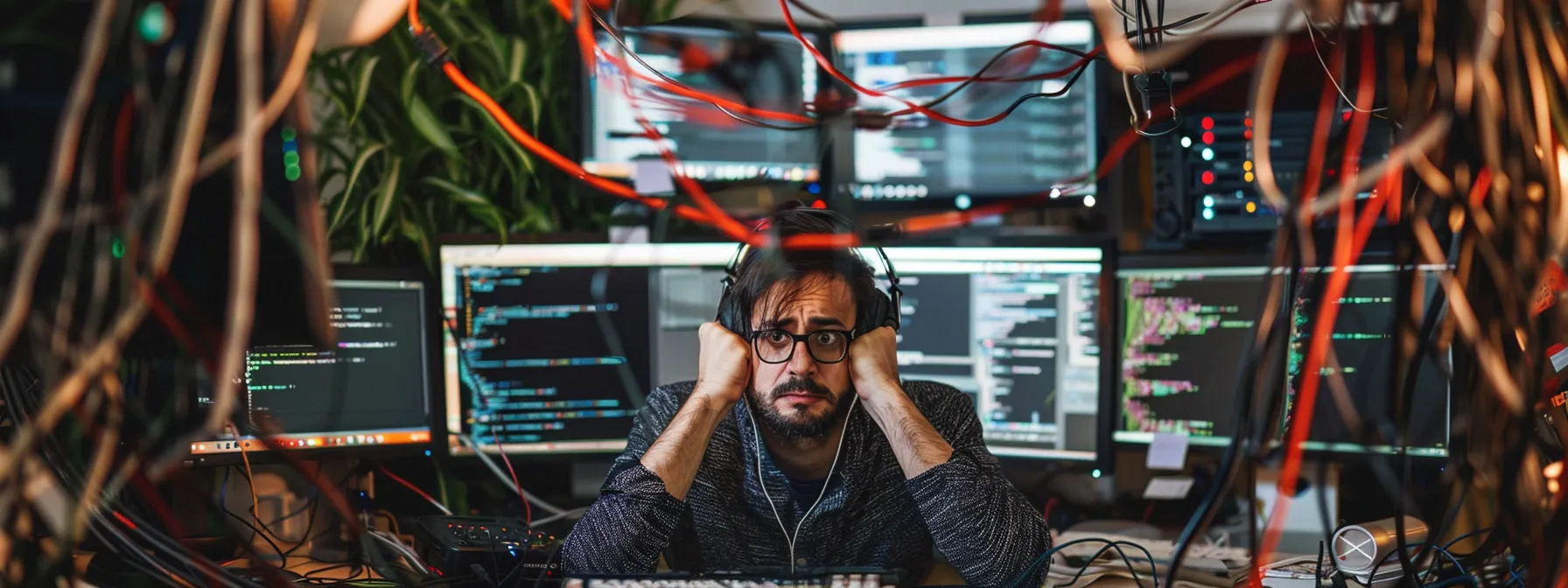
Even the best-laid plans can hit a snag, and that’s true for automating database cleanup in WordPress too. You might run into plugin conflicts or errors that need ironing out.
Sometimes, you’ll need to roll back changes and restore data from backups. And for those tricky issues that are a bit over your head, seeking expert help can be a lifesaver. We’ll guide you through resolving these hiccups, ensuring your site maintenance stays on track.
Resolving Plugin Conflicts and Errors
Running into plugin conflicts or errors during your automated database cleanup can be frustrating, but don’t worry, you’ve got this. Start by deactivating all plugins and then reactivating them one by one to identify the troublemaker.
Once you pinpoint the problematic plugin, check for updates or reach out to the developer for support. This methodical approach often resolves conflicts and gets your WordPress maintenance back on track.
If errors persist, it’s time to roll up your sleeves and dive into the logs. Your site’s error logs are a treasure map to underlying issues, guiding you to the exact line of code causing the hiccup.
With a bit of detective work, you can often fix these errors yourself or, if it’s a bit beyond your comfort zone, seek help from the WordPress community or a professional.
Remember, keeping your plugins updated and backing up your site before making changes can prevent many of these issues from cropping up in the first place:
| Step | Action | Outcome |
|---|---|---|
| 1 | Deactivate all plugins | Identify conflicts |
| 2 | Check error logs | Locate specific errors |
| 3 | Update plugins or seek help | Resolve issues and restore functionality |
Restoring Data From Backups When Necessary
If you hit a snag with automated database cleanup, it’s crucial to have a backup to fall back on. Restoring your WordPress site from a backup can reverse any accidental data loss or cleanup errors.
It’s like hitting the undo button; you’ll get your site back to its pre-cleanup state, ensuring your content and userdata are intact and functioning as they should.
When restoring from a backup, make sure you choose the most recent, cleanversion of your database. This ensures that you’re not reintroducing the same issues you were trying to fix.
It’s a straightforward process: access your backup tool, select the appropriate backup, and follow the prompts to restore your site. In no time, you’ll have your WordPress site up and running smoothly again, just like before the hiccup.
Seeking Expert Help for Complex Problems
When you’re up against complex problems with your WordPress database cleanup, it’s time to call in the experts.
These pros have the know-how to navigate through intricate issues that might leave you scratching your head. They can offer tailored solutions that get your site back on track without you having to wade through tech-heavy forums or troubleshooting guides.
Reaching out for expert help can fast-track resolving database dilemmas that automation can’t handle.
They’ll have the tools and expertise to diagnose and fix deep-seated issues, ensuring your site’s performance isn’t just restored, but also optimized for the future. Here’s how you can approach getting professional assistance:
- Identify the issue and gather any error messages or logs.
- Search for a reputable WordPress maintenance service or a database specialist.
- Contact them with your details and let them work their magic.
Fixing the snags in your site’s automated cleanup is just the beginning. Let’s see how others have sped up their WordPress sites, turning sluggish into swift.
Real-World Examples of Improved Site Efficiency

Let’s take a look at how real businesses have ramped up their site’s efficiency by automating database cleanup.
You’ll see a case study where database optimization significantly sped up a website, a success story of reduced server load through automated maintenance, and key takeaways from companies that have streamlined their WordPress upkeep.
These examples will give you actionable insights into the tangible benefits of keeping your site’s database in check.
Case Study: Boosting Site Speed Through Database Optimization
Imagine your WordPress site as a high-performance car; database optimization is the tune-up that keeps it running at top speed.
A local online retailer took this to heart, implementing automated database cleanup and saw their page load times cut in half. This wasn’t just a win for user experience; it also led to better search engine rankings, as speed is a key factor in SEO.
Before the cleanup, their site struggled with a bloated database, full of old revisions and unused data. After setting up a cleanup schedule, they not only reclaimed valuable server space but also reduced the strain on their database, leading to quicker query responses. Here’s a snapshot of their success story:
| Before Cleanup | After Cleanup |
|---|---|
| Page Load Time: 8 seconds | Page Load Time: 4 seconds |
| Database Size: 5GB | Database Size: 2.5GB |
| SEO Ranking: Page 3 | SEO Ranking: Page 1 |
Success Story: Reducing Server Load With Automated Cleanup
Picture your WordPress site running smoother than ever, with server load significantly reduced thanks to automated database cleanup.
A bustling online community forum did just that, implementing a cleanup schedule that worked behind the scenes to streamline their database. The result? A more responsive site that could handle traffic spikes without a hitch, keeping users engaged and active.
This success story isn’t just about a one-time fix; it’s about setting up a system that continuously manages your site’s efficiency.
By automating the cleanup process, the forum saw a consistent decrease in server load, leading to lower hosting costs and a better user experience. Here’s a breakdown of their journey to a lighter server load:
- Identified slow database queries and frequent server crashes during peak times.
- Implemented an automated database cleanup solution, targeting post revisions, spam comments, and orphaned metadata.
- Monitored server performance, noting a significant and sustained reduction in load.
With these steps, they turned a sluggish site into a community hub that loads quickly and reliably, proving that a little automation can go a long way in maintaining a healthy WordPress site.
Key Learnings From Businesses That Automated Maintenance
Businesses that embraced automated maintenance learned quickly that consistency is key.
By setting up a regular cleanup schedule, they saw a steady improvement in their site’s performance, which translated into a better user experience and higher search engine rankings. It’s a clear message: stick to a routine, and your WordPress site will reward you with reliability and speed.
Another insight from companies that automated their WordPress maintenance is the importance of customization. They found that tailoring the cleanup process to their site’s specific needs led to more efficient resource use and a smoother running website.
So, remember to adjust the settings to fit your unique situation, and you’ll be on your way to a more streamlined and effective online presence.
Frequently Asked Questions
Why is automated database cleanup crucial for WordPress sites?
Automated database cleanup is vital for WordPress sites to ensure speedy performance, reduce storage costs, and maintain a secure, efficient online presence.
How do I choose the best database cleanup tool for my site?
Selecting the best database cleanup tool for your WordPress site hinges on compatibility, ease of use, and robust features that align with your site’s specific needs and size.
Can you guide me through setting up automated database cleanup?
Absolutely, setting up an automated database cleanup in WordPress can be streamlined with plugins like WP-Optimize, which schedules cleanups and optimizes your database effortlessly.
What are the top practices for managing my WordPress database?
Regularly back up your database, optimize tables to improve performance, and use reliable plugins for automated maintenance tasks to ensure your WordPress site runs smoothly.
What should I do if my automated cleanup encounters problems?
If your WordPress site’s automated cleanup hits a snag, check the error logs, update your plugins, and consider reaching out to a professional for a thorough diagnosis and solution.
Conclusion
Streamlining WordPress maintenance through automating database cleanup is crucial for maintaining a fast, responsive site that delights visitors and ranks well on search engines. Regularly scheduled cleanups reduce server load, improve backup efficiency, and prevent potential site crashes by keeping the database lean.
By choosing the right tools and setting up a consistent maintenance routine, businesses can ensure their site remains robust and user-friendly. Embracing automation in database management is a strategic move that saves time and secures a website‘s long-term health and success.
Let Newman Web Solutions help you take the guesswork out of WordPress maintenance with our expert services. Call us today at (404) 301-9189 or book a free 30-minute strategy session to discuss how we can simplify and enhance your website management!





