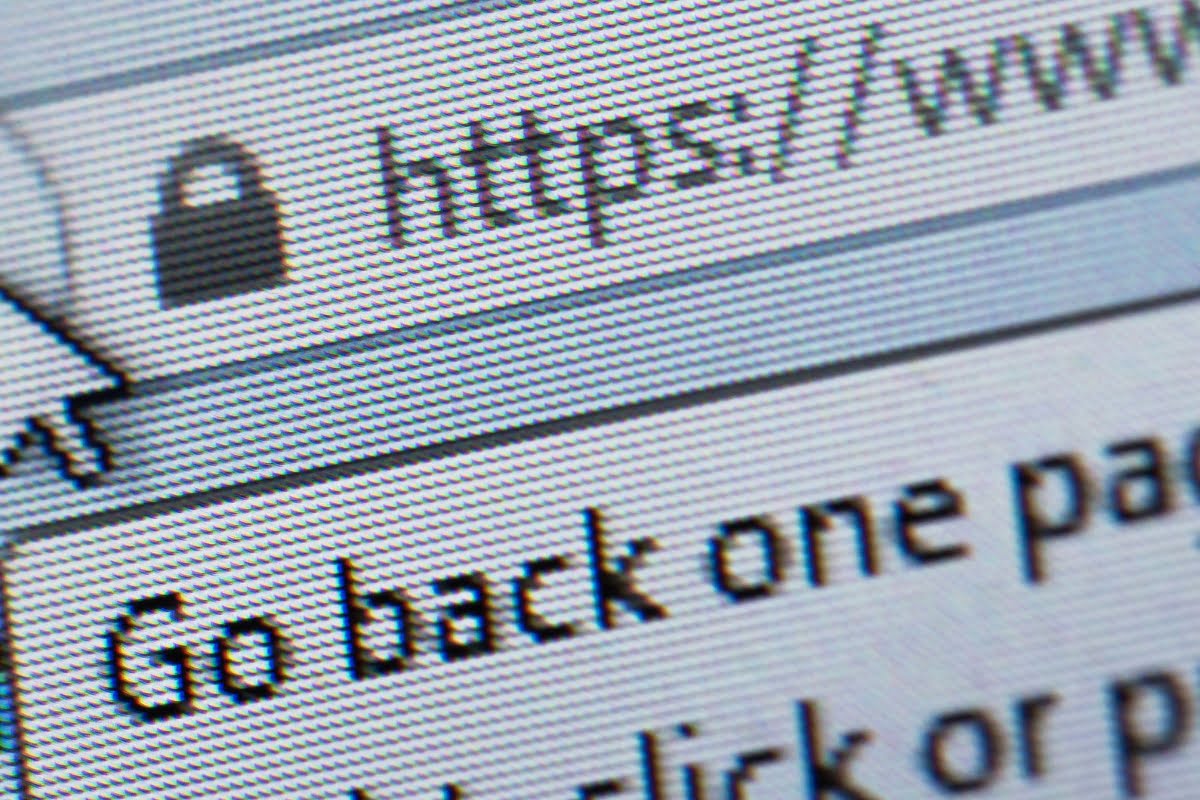Have you ever stumbled upon a website only to be greeted by an error message? Or perhaps you’ve witnessed a dead end while clicking through an intriguing blog post, leaving you feeling frustrated and lost. If so, you’ve encountered the notorious 404 page error.
These digital dead ends are not only exasperating for users, but they can also have a detrimental impact on a website’s performance and reputation. In this blog post, we will delve deep into the realm of 404 page errors, unveiling the sneaky culprits that lurk behind these frustrating encounters.
Whether you’re a curious internet surfer or a website owner looking to enhance user experience, this blog post will equip you with the knowledge to understand and tackle 404 page errors head-on. So, let’s embark on this journey together as we unveil the secrets behind these enigmatic dead ends.
404 Page Errors: How to Turn Frustration into Engagement
Broken Links: The Silent Assassin of User Experience
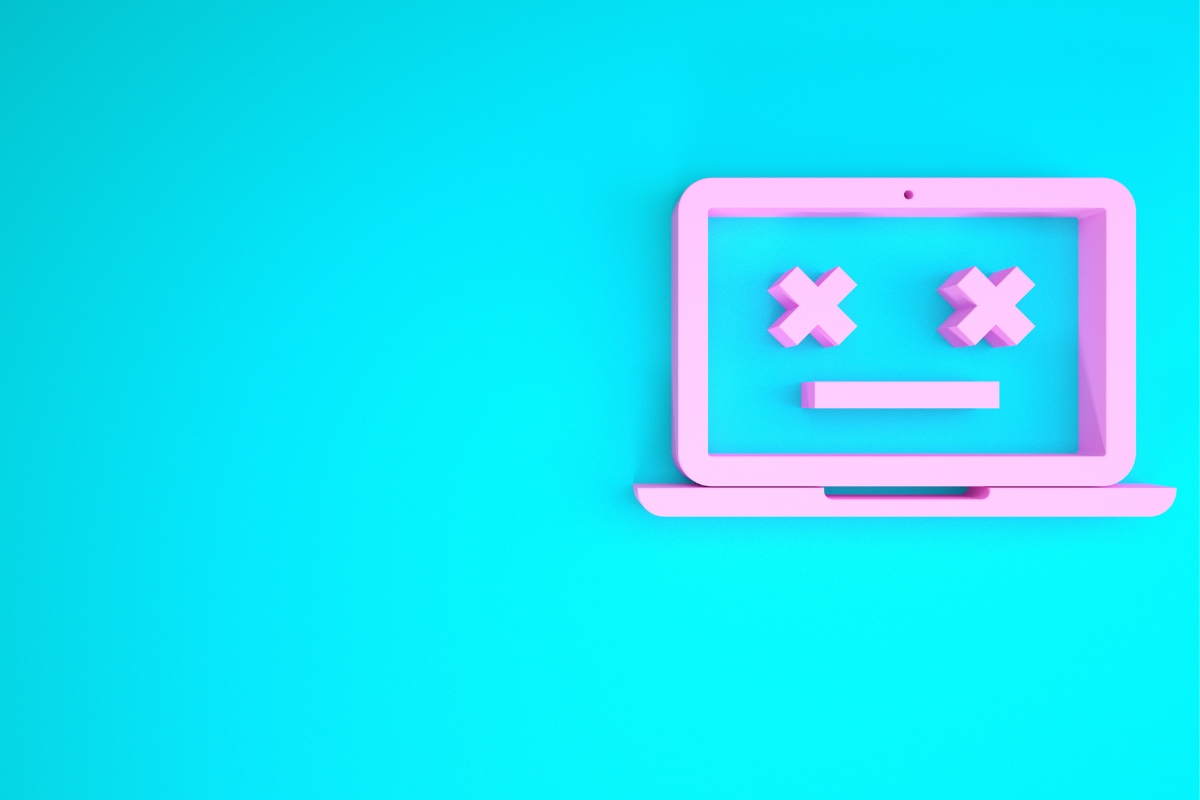
Broken links can be a silent assassin of user experience. These seemingly harmless errors can cause frustration and disappointment for website visitors. When a link leads to a 404 page error, it creates a digital dead end, leaving users confused and unable to find the information they were seeking.
The impact of broken links on user experience cannot be underestimated. It not only affects the user’s perception of a website but also has a negative effect on search engine rankings. When search engines encounter broken links, they may perceive the website as unreliable or poorly maintained, leading to a decrease in organic traffic.
Identifying the culprits behind these 404 page errors is crucial for website owners and administrators. One common cause is when a page is deleted or moved without updating the corresponding links. This often happens during website redesigns or content restructuring. It’s important to regularly audit and update links to ensure they are working correctly.
External links are another potential source of broken links. Websites that link to external sources must be vigilant and regularly check if those links are still active. Websites may go offline, change their URL structure, or remove specific pages, leading to broken links on your site.
Even internal links can become broken if the URL structure of a website changes. This can occur when pages are renamed or reorganized. It’s essential to implement proper redirect strategies to avoid leaving users stranded on a 404 page.
Website Redesigns: When Change Leads to Chaos
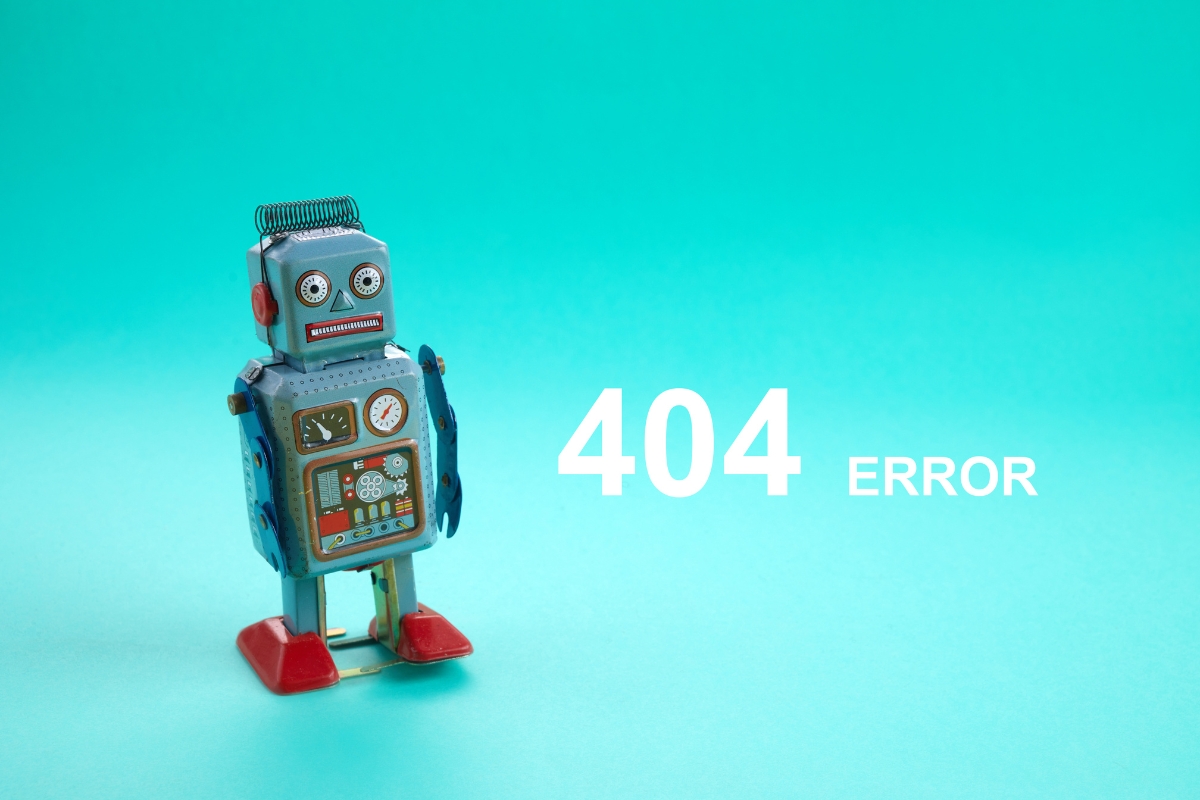
A 404 page error occurs when a user tries to access a page that no longer exists or has been moved. Instead of being redirected to a relevant page, the user is presented with a generic error message, leaving them confused and potentially driving them away from the website.
While 404 errors can occur even without a website redesign, they are more likely to happen during the process of restructuring and revamping a site.
One of the main culprits behind 404 page errors is broken links. During a website redesign, URLs can change, and if proper redirects are not put in place, old links can lead to 404 errors. It is crucial for businesses to conduct thorough testing and ensure that all internal and external links are functioning correctly after a redesign.
Additionally, implementing a custom 404 page that provides helpful information and alternative navigation options can mitigate the negative impact of these errors.
Outdated URLs: Ghosts of the Past Haunting Your Website

One of the main reasons behind 404 page errors is outdated or broken URLs. Over time, websites undergo changes – pages get renamed, content gets deleted, or URLs get migrated. However, if these changes are not properly managed, they can leave behind ghosts of the past in the form of outdated URLs.
When visitors click on a link that leads to an outdated URL, they are greeted with a 404 page error. This not only disrupts their browsing experience but also sends a negative signal to search engines. Google and other search engines prioritize websites that provide a seamless user experience, and encountering multiple 404 errors can affect your website’s search engine rankings.
To prevent these ghosts from haunting your website, it is crucial to regularly audit and update your URLs. Start by checking for any broken links within your site. Tools like Google Search Console can help identify pages that return a 404 error. Once identified, you can either fix the broken link by redirecting it to the appropriate page or update the URL to reflect the current structure of your website.
Deleted or Moved Content: Disappearing Acts and Lost Trails
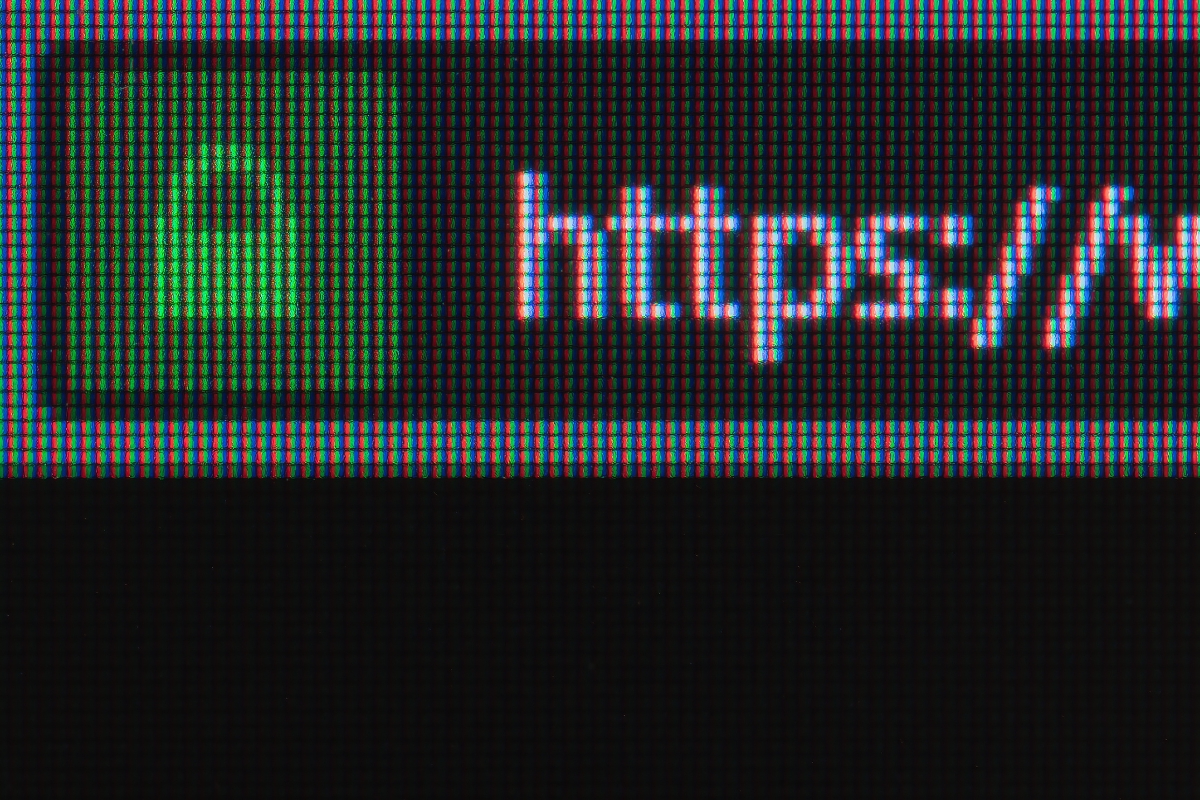
One of the main culprits behind 404 page errors is deleted content. When a website owner decides to remove a page or post, it is essential to ensure that proper redirects are in place. Failing to do so can result in users encountering a 404 error when trying to access the deleted content. Regular website maintenance and monitoring can help identify and rectify these issues promptly.
Another common cause of 404 page errors is content that has been moved to a new location. When a website undergoes restructuring or a redesign, it is crucial to update internal links and redirect old URLs to their new counterparts. Failure to update these links can lead to users landing on a 404 page instead of the intended content. Proper planning and attention to detail during website transitions can minimize these errors.
In some cases, external factors can contribute to disappearing acts and lost trails. For example, if a website relies on external sources for content, such as images or videos, and those sources are no longer available or have been moved, users may encounter 404 page errors. It is essential for website owners to regularly check and update external dependencies to avoid breaking links and causing frustration for their users.
To prevent these disappearing acts and lost trails, website owners can take several proactive measures. Regularly auditing and updating internal and external links can help identify and resolve potential 404 page errors. Implementing proper redirects for deleted or moved content is crucial to ensure a smooth user experience. Additionally, utilizing tools and plugins that monitor for broken links can help catch and fix issues before they impact website visitors.
Server Issues: When Technology Fails to Deliver
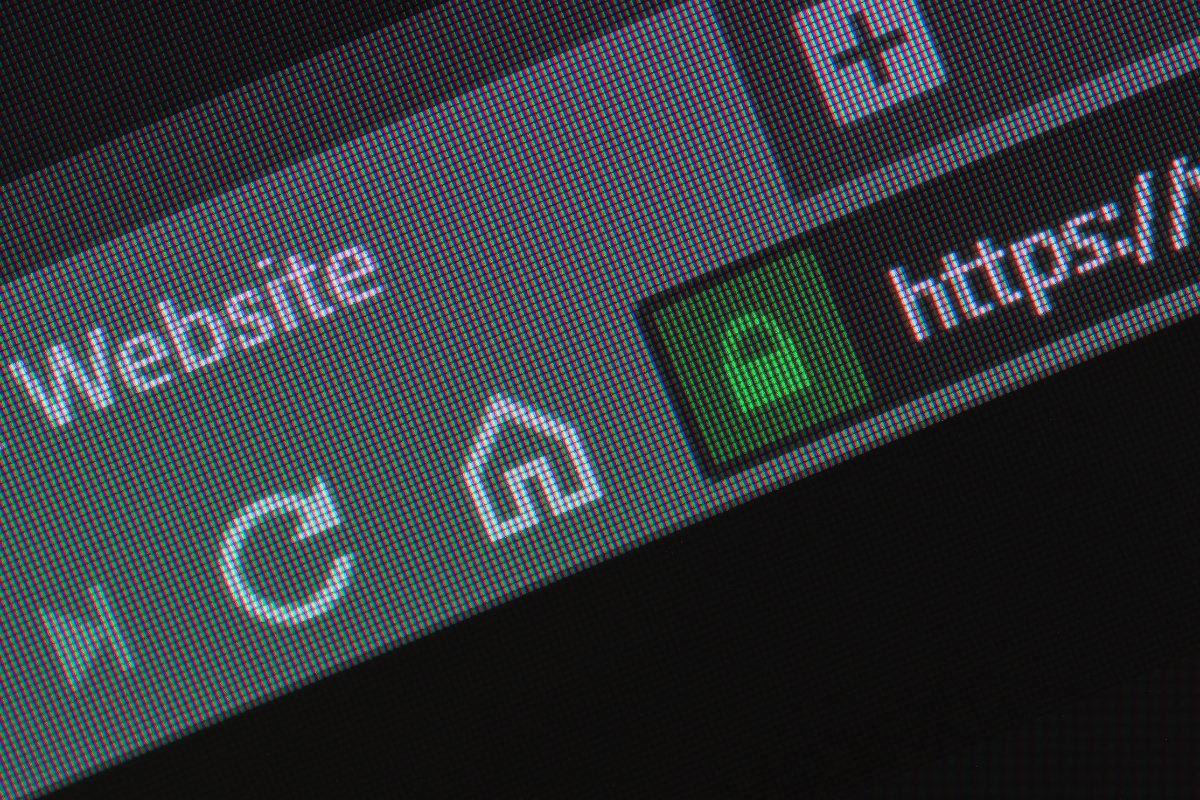
Another main reason behind 404 page errors is a broken link. When a website’s internal link directs users to a page that is no longer available, they encounter a 404 error. Broken links can occur due to various reasons, such as website restructuring or content removal. It’s crucial for website owners to regularly monitor and update their links to prevent these errors from happening.
External links can also contribute to 404 errors. If a website links to another webpage that has been taken down or has changed its URL, users will be greeted with a 404 error. It’s essential for website administrators to periodically check the validity of their external links and update them accordingly.
In some cases, server misconfigurations can lead to 404 errors. When a server fails to find the requested webpage, it generates a 404 error. Server misconfigurations can occur due to various reasons, such as incorrect file permissions or improper server settings. Through thorough server maintenance and regular checks as a part of your website audit checklist, you can help prevent these issues from occurring.
Another factor that can contribute to 404 errors is user error. Users may mistype a URL or follow an outdated link, resulting in a dead end. While website owners cannot control user behavior, they can implement measures such as intelligent 404 pages that provide helpful suggestions or a search bar to assist users in finding the information they are looking for.
Handling External Links: The Perils of Trusting Third Parties

404 page errors occur when a visitor tries to access a page on your website that doesn’t exist or has been moved or deleted. While some of these errors can be attributed to internal issues within your website, they can also be caused by external factors such as third-party links. These external links may lead to pages that have been removed or have changed their URLs, resulting in 404 errors.
One common scenario where external links can lead to 404 errors is when you link to content on other websites. While it may seem convenient to rely on external sources for information or resources, you have limited control over the stability and maintenance of those links. The linked pages may be deleted, the URLs may be changed, or the content may be moved to a different location within the website.
To minimize the occurrence of 404 errors caused by external links, it is essential to regularly review and update the links on your website. Conducting periodic link audits can help identify broken or outdated links and fix broken links by allowing you to either update them or removing them altogether. Additionally, consider using tools or plugins that can automatically check the status of external links and notify you of any issues.
Another measure you can take is to use the “nofollow” attribute for certain external links. This attribute tells search engines not to follow the link, reducing the impact of any potential 404 errors on your website’s search engine rankings. However, be cautious when implementing the “nofollow” attribute, as it can also impact the credibility and authority of the linked pages.
Furthermore, it is advisable to keep an eye on the websites you frequently link to. If you notice a pattern of frequent 404 errors or unreliable content, it may be wise to reconsider linking to those sources. Instead, opt for more reputable and reliable websites that are less likely to cause issues for your visitors.
Customizing Pages: Turning Dead Ends into Opportunities

When it comes to website navigation, encountering a 404 page error can be quite frustrating for users. These dead ends often leave visitors feeling lost and confused. However, as a website owner or developer, you can turn these seemingly negative experiences into opportunities by customizing your 404 error pages.
By customizing your 404 error page, you can provide a more user-friendly experience for your visitors. Instead of presenting them with a generic error message, you can take this opportunity to engage and redirect them back to your website. Here are a few tips on how to make the most of your 404 page:
- Branding: Design your 404 error page to match your website’s branding and aesthetics. This helps in maintaining a consistent look and feel, reinforcing your brand identity even in moments of error.
- Clear Messaging: Use concise and friendly language to explain the error and guide users on what to do next. Avoid technical jargon and provide clear instructions on how to navigate back to the homepage or search for the desired content.
- Search Functionality: Include a website search bar on your 404 page so that users can easily search for the content they were originally looking for. This can help them find relevant pages and reduce the chances of them leaving your site entirely.
- Relevant Links: Provide links to popular or recommended pages on your website. This can help users discover other valuable content and keep them engaged, even if they couldn’t find what they were originally looking for.
- Contact Information: If appropriate, consider including contact information or a support email on your 404 page. This allows users to reach out for assistance if they are unable to find the information they need.
- Humor or Creativity: Injecting a bit of humor or creativity into your 404 page can help alleviate frustration and create a more memorable experience. However, be mindful of your target audience and ensure that the tone aligns with your brand image. Customizing your 404 error pages not only improves user experience but also presents opportunities for engagement and conversion.
Monitoring and Fixing Errors: Tools and Techniques

To effectively monitor and fix 404 page errors, there are several tools and techniques that can be employed. One essential tool is a website monitoring service that regularly checks your website for broken links and alerts you when they are found.
These services can crawl your website and identify any pages that return 404 errors, allowing you to take immediate action. Some popular website monitoring tools include Google Search Console, Screaming Frog, and Ahrefs.
Another technique to consider is implementing proper 301 redirects. A 301 redirect is a permanent redirect that automatically sends users and search engines from the old URL to the new one.
By setting up 301 redirects for any outdated URLs or broken links, you can ensure that users are seamlessly redirected to the correct page instead of encountering a 404 error.
Regularly reviewing your website’s analytics data can also provide valuable insights into 404 page errors. By analyzing the pages that receive the most 404 errors, you can identify patterns and trends that may help you pinpoint the underlying causes. This data can guide you in making necessary changes to your website structure and fixing broken links.
Conclusion: Navigating Towards a Better User Experience
404 page errors can negatively impact user experience, damage a website’s reputation, and hinder its performance. By understanding the sneaky culprits behind these digital roadblocks, website owners can take proactive measures to prevent or resolve 404 errors.
Ready to eliminate 404 errors and enhance your website’s usability? Choose Newman Web Solutions for our suite of WordPress and website maintenance services. Contact us at (404) 301-9189 or book a free 30-minute marketing strategy session and discover how we can optimize your website for success.