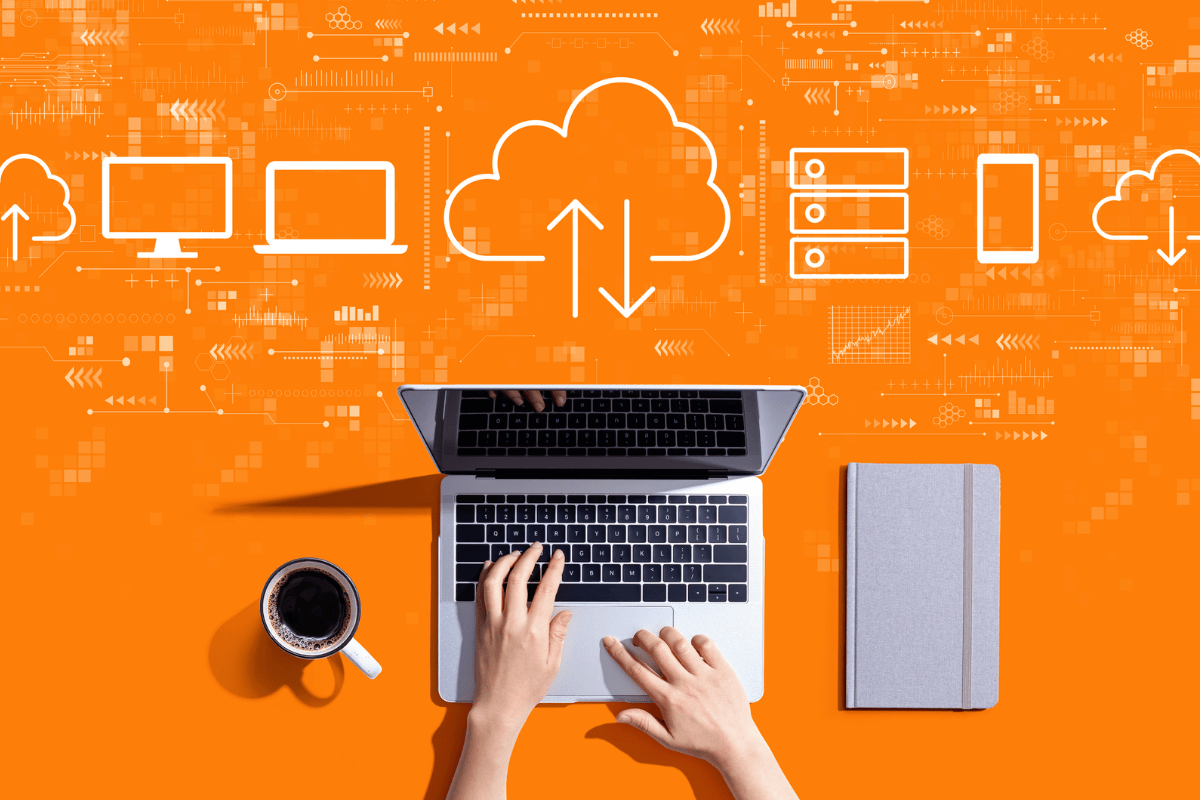Mastering WordPress backup strategies is essential for anyone serious about website maintenance. A solid backup plan safeguards against data loss, protecting both your online reputation and your visitors’ experience. With a focus on total upkeep, ensuring your site remains operational during unexpected outages can significantly impact your website’s uptime.
Transform your approach to backups and discover how a secure strategy can empower your business to thrive. Keep reading to explore actionable steps that will fortify your WordPress site against potential threats.
Key Takeaways for Best WordPress Backup Practices
- Regular backups are essential for safeguarding WordPress websites from data loss
- Automating backup processes simplifies management and enhances data protection
- Off-site backups provide extra security against server failures and disasters
- Implementing encryption protects sensitive data from unauthorized access
- Verifying backup integrity is crucial to ensure reliable restoration when needed

Steps to Craft a Secure WordPress Backup Plan
Creating a secure WordPress backup plan requires a thoughtful approach tailored to the specific needs of each website. Business owners must first assess their website’s specific website maintenance backup needs, taking into account the content volume and frequency of updates. Selecting a backup frequency that aligns with the site’s activity level is crucial; high-traffic sites might need daily backups, while others could suffice with weekly schedules.
Furthermore, choosing between manual or automated backup methods plays a vital role in safeguarding valuable data. Users should not overlook the importance of verifying backup files regularly for integrity, ensuring that both the MySQL database and file manager are protected from potential risks that could compromise the site. With this foundational structure in place, businesses can confidently secure their online assets.
Assess Your Website’s Specific Backup Needs
Before creating a website maintenance backup policy, businesses should evaluate their website’s specific needs based on unique brand characteristics and operational requirements. Factors such as content volume, update frequency, and user engagement levels help determine the optimal backup strategy.
Leveraging automation tools such as those offered by Automattic can streamline the process, ensuring that data is consistently backed up without manual intervention, thereby addressing common FAQs about maintaining WordPress sites.
Select a Backup Frequency That Matches Your Site’s Activity Level
Choosing a backup frequency that aligns with a website’s activity level is a best practice for ensuring site security. For sites that experience frequent changes or high traffic, daily backups are advisable to capture a comprehensive changelog of updates and prevent data loss.
Utilizing cloud computing solutions can facilitate seamless backups, as they provide a robust infrastructure to store website data safely while also optimizing search engine visibility through consistent content availability.
Choose Between Manual or Automated Backup Methods
Business owners must evaluate the benefits of manual versus automated backup solutions to determine what best fits their needs. Manual backups require users to interact with the user interface and initiate the process themselves, which can be time-consuming and prone to human error. On the other hand, automated methods, often scheduled through a cron job, can seamlessly save files to a secure server while utilizing cloud storage options like Amazon S3 to ensure data is safely preserved.
Verify Your Backup Files Regularly for Integrity
To ensure a secure WordPress backup plan, regular verification of backup files is vital. Businesses utilizing WooCommerce or mobile app integrations must check their backup integrity to prevent complications during troubleshooting. Relying on reliable solutions like SiteGround helps mitigate the risks associated with backup failure, safeguarding critical data and ensuring continuity in operations.
Now that you understand how to create a solid WordPress backup plan, it’s time to explore the key features that will make your backup solution truly effective. Get ready to discover what essential tools will keep your website safe and sound!

Key Features to Demand in a WordPress Backup Solution
When selecting a WordPress backup solution, businesses should prioritize key features that guarantee the safety and accessibility of their data. Comprehensive file and database coverage are essential to ensure that all vital components of the site are safeguarded, leaving no room for error. Quick and easy restoration capabilities are another critical aspect, allowing for swift recovery in case of unexpected disruptions. Incremental backup support further streamlines the process, meaning only changes since the last backup are saved, thus saving time and storage.
Additionally, valuing security with options like encryption and off-site backup storage fortifies the data against potential threats, ensuring that businesses can confidently patch vulnerabilities in their file systems. By focusing on these features, companies can secure their online presence effectively.
Ensuring Comprehensive File and Database Coverage
To ensure comprehensive file and database coverage, businesses must focus on solutions that protect every element within their WordPress environment. An effective backup solution should include features that allow users to not only manage backups seamlessly through an intuitive interface but also offer reliable storage options, like Microsoft Azure, for enhanced security. Additionally, evaluating the price of services is essential; companies should look for solutions that deliver a balance of affordability and comprehensive coverage without sacrificing quality.
- Protect all elements within the WordPress environment.
- Utilize an intuitive interface for seamless management.
- Consider reliable storage options like Microsoft Azure.
- Evaluate the price for quality and affordability.
Furthermore, businesses can benefit from selecting backup solutions that support integration with file management tools like FileZilla, facilitating the transfer and management of backup files smoothly. Ensuring backups include vital components such as plugins, themes, and uploads will enable quick recovery during emergencies or data loss incidents.
Prioritizing Quick and Easy Restoration Capabilities
Quick and easy restoration capabilities are vital for minimizing downtime and ensuring businesses can promptly restore their WordPress websites. A reliable backup solution should offer a straightforward process to export and upload backup files, including zipped archives of crucial data. Utilizing tools like phpMyAdmin can further simplify database management, enabling seamless recovery from any disruption with minimal effort.
Seeking Out Solutions With Incremental Backup Support
Businesses should seek out WordPress backup solutions that offer incremental backup support to optimize data management and efficiency. This approach allows for the saving of only the changes made since the last backup, acting like a time capsule that captures the most current version without unnecessary duplication. By utilizing methods such as tar for file compression alongside file transfer protocol (FTP) for secure transfers, companies can easily manage their directory structures while storing backups in reliable cloud storage solutions.
Valuing Security: Encryption and Off-Site Storage Options
For users seeking robust security measures, incorporating encryption and a remote backup service is paramount. By utilizing cPanel features, a user can easily set up an encrypted snapshot of their website, ensuring that sensitive data remains protected from malware and other threats. Implementing these security measures not only provides peace of mind but also enhances the overall resilience of the website against potential vulnerabilities.
| Security Feature | Description |
|---|---|
| Encryption | Encrypts data to safeguard against unauthorized access. |
| Remote Backup Service | Stores backups off-site to protect against data loss. |
| Snapshot | Captures the state of the website at a specific point in time. |
| Malware Protection | Defense mechanisms against malicious software threats. |
Your WordPress site deserves seamless protection without the hassle. Let’s dive into how automating your backup process can bring you peace of mind.

Automating Your WordPress Backup Process for Peace of Mind
Automating the WordPress backup process provides a robust solution for businesses looking to secure their online and offline assets efficiently. By setting up scheduled backups, website owners can ensure that their data is regularly saved without requiring constant attention. A step-by-step guide simplifies this process, allowing integration of backup tasks seamlessly into the website’s workflow.
Furthermore, leveraging reliable plugins enables automatic backup and restore capabilities with just the click of a button. Using services like Rackspace Cloud for storage enhances security and accessibility, while incremental backup options help keep file sizes manageable and limit unnecessary duplication. These strategies collectively empower businesses to focus on growth, knowing their valuable data is consistently protected.
Setting Up Scheduled Backups: A Step-by-Step Guide
Setting up scheduled backups is a straightforward process that significantly enhances website security and reduces vulnerability. By accessing the control panel, users can create automated tasks that run at specified intervals, ensuring that all valuable data is securely backed up. Incorporating encryption adds an extra layer of protection, safeguarding sensitive information while making backups accessible and easy to restore when needed.
Here’s a simple guide to help set up scheduled backups:
- Log in to the WordPress control panel.
- Select a backup plugin that supports scheduling.
- Configure backup settings, including frequency and file types.
- Set up encryption options for added security.
- Test the backup process to ensure everything functions smoothly.
By also integrating php functionalities, businesses can streamline their backup routine and enhance their overall search engine optimization efforts through consistent uptime and reliability.
Integrating Backup Tasks With Your Website’s Workflow
Integrating backup tasks into the website’s workflow enhances usability and accessibility for clients and customers alike. By establishing a consistent frequency for backups, businesses can ensure that their valuable data remains secure without disrupting daily operations. This strategic approach not only streamlines processes but also builds trust with clients, knowing their information is consistently protected and readily available when needed.
Leveraging Plugins for Automated WordPress Backups
Utilizing plugins for automated WordPress backups simplifies the backup process for website owners, enabling seamless data protection with minimal effort. These plugins can be tailored to fit specific needs, ensuring that backups occur regularly and reliably without manual input. With a range of options available, businesses can select plugins that offer features such as one-click restoration and cloud storage integration, making data management efficient and secure.
Implementing plugins for automated backups can enhance workflow efficiency and protect vital business assets:
- Choose a reliable backup plugin that meets your needs.
- Set scheduled backups to ensure regular data safety.
- Enable cloud storage options for easy access and added security.
- Test the restoration process to guarantee swift recovery when necessary.
With your backup process automated, you’re one step closer to worry-free website management. But what happens when you need to bring your site back to life? Let’s dive into the restoration process.

How to Restore Your WordPress Site From a Backup
Restoring a WordPress site from a backup requires careful preparation and a clear understanding of the steps involved. Business owners must first ensure that they have the latest backup readily available before initiating the restoration. This phase includes verifying the backup’s integrity and confirming compatibility with the current site configuration.
Following this, the actual restoration process should be carried out methodically, allowing for a smooth transition back to the previous state of the website. In case of complications during restoration, troubleshooting common issues becomes essential to minimize downtime and resume normal operations promptly. Mastering these key aspects empowers businesses to recover swiftly and efficiently, maintaining the reliability of their online presence.
Preparing for Restoration: Preliminary Steps to Take
Before initiating the restoration process, business owners should take several preliminary steps to ensure a smooth transition. First, they must confirm the availability of the most recent backup file, verifying its integrity to avoid complications during restoration. Additionally, reviewing the site’s current configuration helps identify any changes that may affect how the backup integrates, allowing for a more efficient recovery process.
Walking Through the Restoration Process Step by Step
Restoring a WordPress site involves a structured approach to ensure a seamless transition back to a functional state. Business owners begin by clearly identifying the backup file to be used and ensuring its integrity to avoid future complications. Once confirmed, they can initiate the restoration process through their hosting provider’s control panel or a backup plugin, following systematic steps to successfully reinstate the website.
The restoration process can be outlined in the following steps:
- Ensure the latest backup file is accessible and verify its integrity.
- Access the WordPress dashboard or hosting control panel.
- Choose the appropriate restoration option, whether through a plugin or manual upload.
- Follow prompts to restore the database and files from the backup.
- Check the website thoroughly to confirm successful restoration.
Troubleshooting Common Issues During Restoration
During the restoration process, business owners may encounter several common issues that require prompt attention. Errors such as database connection failures or missing files can disrupt the restoration, leading to site downtime. Diagnosing these problems swiftly by checking server settings and ensuring consistent file integrity helps restore functionality efficiently, allowing for a smoother recovery timeline.
Restoring your WordPress site is just the first step. Let’s take your backup strategy to the next level by adding off-site backups for extra protection.

Incorporating Off-Site Backups Into Your WordPress Strategy
Off-site backups play a critical role in safeguarding WordPress websites against data loss and disasters. Understanding the value of these external locations adds a protective layer, ensuring that data remains secure even if the primary server experiences issues. Selecting the right off-site backup solutions enhances this strategy, as different options offer varying levels of accessibility, security, and compatibility.
Following best practices for managing and rotating these backups not only reinforces data integrity but also ensures that the most recent and reliable versions of files are readily available when needed. This comprehensive approach to off-site backups fortifies a business’s digital assets, providing peace of mind in an unpredictable online environment.
Understanding the Value of Off-Site Backup Locations
Off-site backup locations serve as a critical safety net for WordPress websites, providing an additional layer of protection against data loss. By storing backups in remote servers, businesses can mitigate the risks associated with local server failures, natural disasters, or cyber-attacks. This strategic approach ensures that data remains accessible and intact, allowing for swift recovery and continuity of operations, even during challenging times.
Choosing the Right Off-Site Backup Solutions
Selecting the right off-site backup solutions is vital for WordPress website security. Businesses need to evaluate various options based on their unique requirements, focusing on features like data accessibility, recovery speed, and overall reliability. A robust solution should also integrate seamlessly with existing processes, allowing for efficient data management and peace of mind in case of unexpected events.
Best Practices for Managing and Rotating Off-Site Backups
To ensure robust security and reliability, businesses should establish a routine for managing and rotating off-site backups. Regularly updating these backups helps maintain the integrity of stored data, while strategically rotating them safeguards against risks associated with data corruption or ransomware attacks. Consistent audits of backup locations and access practices further enhance security by identifying potential vulnerabilities before they become critical issues.
Off-site backups are just one piece of the puzzle. To fully protect your hard work, you must secure your WordPress backup from potential threats.

Securing Your WordPress Backup From Potential Threats
Strengthening the security of backup files is essential for any WordPress website. One effective method is implementing encryption, which transforms backup data into a secure format, preventing unauthorized access. Alongside encryption, establishing robust access controls ensures that only authorized personnel can manage backup files, further minimizing the risk of data breaches.
Regularly testing these security measures is equally important to confirm their effectiveness and to identify any vulnerabilities that may arise. By actively addressing these critical factors, businesses can fortify their backup procedures and safeguard their online assets against potential threats.
Implementing Encryption for Backup Files
Implementing encryption for backup files is a fundamental step in ensuring the confidentiality and integrity of sensitive website data. By converting backup information into unreadable formats, businesses protect their files from unauthorized access, particularly in the event of a data breach or cyber-attack. Regularly assessing encryption protocols and updating them as technology evolves further strengthens the safeguarding measures surrounding valuable digital assets.
Role of Access Controls in Protecting Backups
Implementing robust access controls is essential for maintaining the security of WordPress backup files. By establishing clear roles and permissions, businesses can ensure that only authorized personnel have access to sensitive data, thereby mitigating the risk of unauthorized modifications or breaches. Regular audits of these access controls further strengthen security, allowing organizations to identify and address any potential vulnerabilities promptly.
Regular Testing of Backup Security Measures
Regular testing of backup security measures is vital to ensure that they function as intended and effectively protect valuable data. By conducting routine audits and vulnerability assessments, businesses can identify potential weaknesses within their backup systems. This proactive approach not only highlights areas that need improvement but also reinforces overall cybersecurity strategies, creating a more resilient online presence.

Conclusion
Mastering WordPress backup strategies is crucial for securing websites and ensuring uninterrupted access to data. Regular, automated backups minimize the risk of data loss, allowing businesses to recover swiftly from any disruptions. Implementing strong security measures, such as encryption and access controls, fortifies backup integrity against potential threats. By prioritizing a comprehensive backup plan, businesses can protect their digital assets and maintain operational continuity.
Newman Web Solutions offers secure WordPress backups as part of our website maintenance plans. Enroll today and let us handle it for you.