In the competitive realm of online business, mastering SEO is crucial for improving your WordPress posts and overall marketing strategy.
Proper website maintenance, including optimized content and strong WordPress hosting, ensures your site remains accessible while leveraging tools like Yoast SEO to enhance visibility. Understanding the importance of elements like encryption and SEO-friendly design can set your website apart from competitors.
Transforming your SEO approach is not just beneficial—it’s essential for growth. Keep reading to discover key strategies that will elevate your content and draw the right audience to your site.
Unlock the Secrets of Mastering SEO for WordPress Posts
Key Takeaways
- Effective keyword placement is crucial for improving search engine visibility and user engagement
- Crafting compelling meta descriptions attracts clicks and enhances the credibility of web pages
- Organizing content with categories and tags improves navigation and boosts SEO performance
- Utilizing SEO plugins effectively enhances keyword optimization and overall site performance on WordPress
- Regularly updating plugins ensures security and access to the latest features for improved engagement
Crafting SEO-Friendly Titles for Maximum Impact

Creating SEO-friendly titles is critical for enhancing the online presence of a WordPress site through effective website maintenance.
By mastering these strategies, businesses can significantly increase their visibility and connect meaningfully with potential customers.
Understand the Importance of Keyword Placement
Keyword placement is essential for ensuring that a WordPress site effectively communicates its purpose to search engines. When businesses SEO optimize their content, they can strategically use keywords to enhance their visibility and rank higher in search results.
A well-structured checklist for keyword usage can serve as a valuable resource for identifying optimal locations within posts, leading to improved backup support for their overall digital marketing strategy.
Leverage Tools for Title Optimization
Utilizing specialized tools can significantly enhance the effectiveness of title optimization for WordPress posts. By integrating features that analyze sitemaps and track keyword performance, these tools empower businesses to refine their web page titles based on data-driven insights.
Furthermore, many platforms offer checkboxes for essential SEO components, allowing users to ensure all required elements are addressed, resulting in improved search visibility and enhanced user engagement.
| Strategy | Tool | Purpose |
|---|---|---|
| Keyword Analysis | Google Keyword Planner | Identify relevant keywords for titles |
| SEO Best Practices | Yoast SEO | Optimize titles according to SEO guidelines |
| Content Structuring | Ahrefs | Analyze competitor titles and improve own |
| Performance Tracking | SEMrush | Monitor title effectiveness against search trends |
Arming oneself with this knowledge enables businesses to craft titles that not only capture attention but also align with what their target audience seeks, including often overlooked elements in their FAQ sections.
Test Different Titles for Engagement
Testing different titles can significantly boost a website’s visibility and engagement levels. By experimenting with various title options, businesses can better understand which resonates with their audience, ultimately improving traffic to their web server.
In addition, ensuring that titles are compatible with screen readers enhances accessibility, further increasing the reach of each content piece regardless of page layout.
Now that you’ve mastered the art of crafting attention-grabbing titles, it’s time to turn your focus to meta descriptions. These brief yet powerful snippets hold the key to enticing clicks and boosting your visibility in search results!
Optimizing Your Post’s Meta Descriptions
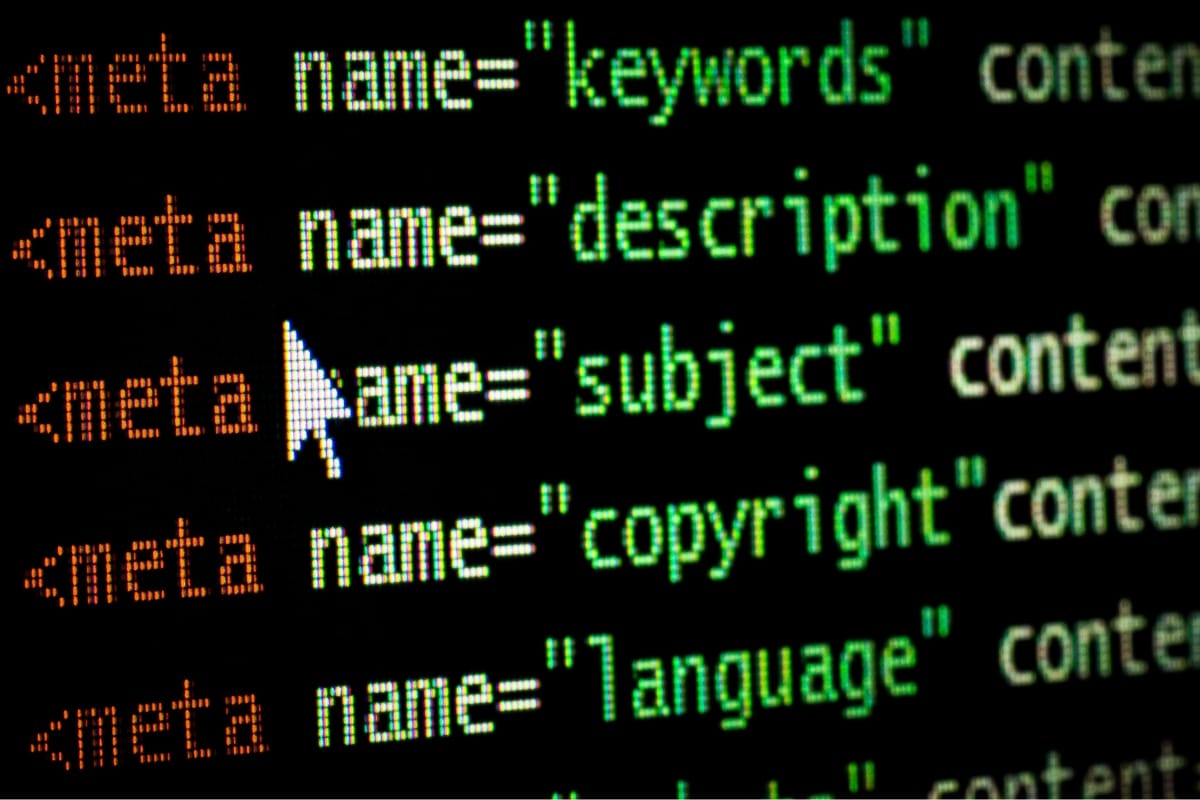
Meta descriptions play a crucial role in enhancing SEO rankings by providing search engines with a snapshot of what users can expect from a webpage.
Businesses must focus on crafting compelling meta descriptions that not only engage but also guide potential visitors toward clicking on their links.
Effective editing of these descriptions involves integrating keywords naturally to ensure relevance, while also considering accessibility features such as lazy loading for users with visual impairments.
Additionally, with the growing use of mobile devices, tailoring meta descriptions for responsiveness can significantly improve user experience and search visibility.
Meta Descriptions and SEO Rankings
Meta descriptions serve as an important HTML element in search engine optimization, directly influencing click-through rates from search results.
A well-crafted meta description enhances the credibility of a web page, capturing the attention of users browsing through various options in their web browser.
By focusing on accessibility, businesses can ensure their descriptions cater to diverse audiences, ultimately leading to better engagement and improved rankings.
- Understand the purpose of meta descriptions in SEO.
- Integrate relevant keywords for visibility.
- Ensure descriptions are accessible to all users.
- Focus on enhancing credibility to attract clicks.
Crafting Compelling Meta Descriptions
Crafting compelling meta descriptions is crucial for driving user engagement and improving click-through rates. By focusing on clarity and relevance, businesses can capture user attention while ensuring the descriptions align with the overall content creation strategy.
Leveraging tools like SEMrush and plugins such as Elementor can further streamline this process, helping marketers optimize their metadata effectively.
To maximize the impact of meta descriptions, consider these key strategies:
- Clearly define the purpose of each meta description.
- Integrate pertinent keywords to enhance visibility.
- Focus on user experience to attract clicks and improve engagement.
- Keep descriptions concise while conveying essential information.
Integrating Keywords Naturally
Integrating keywords naturally within a WordPress post is vital for enhancing a user‘s experience while navigating through the content.
Long tail keywords should be strategically sprinkled throughout the text, ensuring they fit seamlessly into sentences without disrupting the flow.
By positioning these keywords in the permalink and making them visible in the address bar, businesses not only improve their search visibility but also guide users through a coherent navigation experience.
Meta descriptions are just the beginning of your SEO journey. Discover how utilizing WordPress categories and tags can further boost your site’s visibility and organization!
Utilizing WordPress Categories and Tags for SEO

Understanding the distinction between categories and tags is essential for effective content organization within a WordPress site. Utilizing this intelligence can help in creating a streamlined approach, ensuring that each post is easily searchable and accessible through the right channels.
Difference Between Categories and Tags
Categories and tags serve distinct purposes in organizing content on a WordPress site. Categories act as broader anchors that group posts related to overarching themes, enhancing the relevance of the site within organic search results.
In contrast, tags focus on specific details, acting as keywords that add depth to the database‘s structure, thereby aiding in improving visibility and user experience.
By understanding the difference between categories and tags, businesses can optimize their site’s content management effectively. Utilizing categories for general topics helps streamline navigation and boosts a site’s relevance in organic search results, while tags provide context that can increase engagement among users.
This strategic approach to organization on platforms like SiteGround ensures that all content is accessible and searchable, ultimately driving more traffic.
Best Practices for Organizing Content
Organizing content effectively within a WordPress site enhances both user experience and SEO performance. By strategically using hyperlinks, businesses can connect relevant posts, guiding visitors through related topics and keeping them engaged longer.
This method not only helps with user navigation but also signals to search engine algorithms that the site is well-structured, ultimately supporting efforts to promote content through social media and newsletters.
Implementing minification techniques can further improve load times, enhancing the overall site performance, which is critical for retaining users.
A well-organized site with clear categories and tags creates a foundation that encourages visitors to explore more content, increasing the likelihood of conversions and shares. Prioritizing these best practices positions businesses favorably against their competitors in the digital landscape.
Using Tags Effectively Without Overdoing It
Using tags effectively in a WordPress site enhances the ability to create organized content while avoiding keyword overuse. When tags are chosen wisely, they not only improve search engine visibility but also contribute to efficient breadcrumb navigation, allowing users to easily find related content.
A well-structured tagging approach functions as an essential component of link building, enriching the site’s description and ensuring a clear table of contents for readers.
| Tag Strategy | Purpose | Benefit |
|---|---|---|
| Limit Tags to Relevant Topics | Avoid redundancy and confusion for users | Improved search engine visibility |
| Use Keywords as Tags | Enhance content discovery | Boost link building opportunities |
| Create a Consistent Tagging System | Maintain clarity in navigation | Streamline breadcrumb navigation |
By maintaining discipline in tagging practices, businesses can create a well-defined content structure that supports users and enhances overall SEO strategies.
Harnessing WordPress categories and tags sets a strong foundation for your SEO strategy. Yet, the real game changer lies in crafting high-quality content that captivates both search engines and your audience.
The Role of High-Quality Content in SEO

High-quality content forms the backbone of successful SEO efforts for any WordPress site. Businesses must focus on creating valuable posts that not only capture audience interest but also enhance usability and engagement.
They should strategically incorporate keywords into their content to improve searchability while maintaining natural readability. Furthermore, optimizing the content structure is vital, ensuring it aligns with effective web design principles for easy navigation.
This can include proper use of PHP for dynamic content management and ensuring key elements, such as contact forms with an email address, are accessible, ultimately leading to a better user experience and higher search rankings.
Content Is King: Creating Valuable Posts
Producing valuable posts is essential for SEO success, as high-quality content engages users and builds trust with search engines.
By incorporating relevant anchor text throughout the content, businesses can enhance their ability to connect ideas and improve site navigation, creating a more seamless experience.
Additionally, compliance with the terms of service of various platforms, like integrating tools such as Akismet for spam protection, helps maintain the integrity of a website while ensuring that XML sitemaps accurately reflect the quality and relevance of the content being shared.
Incorporating Keywords Into Your Content
Incorporating keywords into content is crucial for improving a WordPress site’s search engine visibility. Each keyword, from “padlock” to “server,” must be seamlessly integrated to enhance user experience while maintaining readability.
Utilizing terms related to their offerings, such as “web hosting service,” “site map,” and “woocommerce,” will guide potential customers to relevant content and strengthen the site’s overall SEO strategy.
Optimizing Content Structure for Readability
Optimizing content structure for readability involves creating a clear layout that guides readers through the information seamlessly.
This includes managing cache settings to enhance loading speed, which is essential for retaining visitors, while using nofollow tags judiciously to prevent search engines from indexing duplicate content that could dilute SEO efforts.
Additionally, leveraging analytics can provide insights into user behavior, helping businesses refine their content strategy and build brand awareness effectively.
High-quality content sets the stage for SEO success, but there’s another key player in the game: visuals. Dive into how SEO-friendly images can elevate your posts and capture your audience’s attention!
Enhancing Your Posts With SEO-Friendly Images

Integrating SEO-friendly images is a powerful way to enhance the visibility of WordPress posts.
Selecting the Right Images
Selecting the right images can significantly enhance a WordPress post’s overall impact and engagement.
Businesses should consider their target audience when choosing visuals, ensuring that images resonate with reader interests and align with content themes.
Utilizing formats such as JPEG for high-quality visual appeal is essential, while also paying attention to keyword density in image file names and ALT tags, contributing to overall SEO efforts and backlinks that improve site authority, backed by relevant statistics.
Optimizing Image Titles and ALT Tags
Optimizing image titles and ALT tags is a critical best practice for enhancing the SEO potential of WordPress posts.
This optimization not only facilitates better indexing by search engines but also enhances accessibility for users relying on screen readers. Incorporating relevant keywords into these fields contributes to an effective content management system, ensuring that landing pages effectively communicate their intent and benefits.
Utilizing ALT tags provides an additional layer of security by offering context should an image fail to load, while optimization in titles can enhance user engagement.
By focusing on the dual purpose of these elements, businesses can ensure their visuals support their SEO strategies while adhering to transport layer security standards for safe browsing experiences.
| Optimization Element | Description | Impact on SEO |
|---|---|---|
| Image Titles | Concise, descriptive titles for images | Improves search engine indexability |
| ALT Tags | Text describing the image’s content | Enhances accessibility and SEO performance |
| Keyword Integration | Incorporating relevant keywords | Boosts landing page relevance and ranking |
Reducing Image Sizes for Faster Loading
Reducing image sizes is crucial for improving loading speeds, which is a vital aspect of a robust content strategy. Conducting a thorough audit of image files can identify opportunities for compression without sacrificing quality, enabling faster page performance.
Implementing solutions like Divi can streamline the optimization process, ensuring images are appropriately sized and that relevant metadata is correctly integrated for enhanced SEO effectiveness across various platforms, including RSS feeds.
Ready to take your WordPress site to the next level? Let’s dive into how SEO plugins can supercharge your optimization efforts!
Leveraging SEO Plugins for WordPress Optimization

Understanding how to effectively leverage SEO plugins can drastically improve the performance of a WordPress website. Being proactive with SEO tools not only helps in managing on-page elements but also empowers businesses to continuously adapt to the ever-changing digital landscape.
Top SEO Plugins for WordPress
Top SEO plugins for WordPress can provide significant juice to a site’s performance, helping businesses optimize their content strategically.
Plugins such as Yoast SEO and All in One SEO Pack enhance readability and keyword usage while integrating features like Accelerated Mobile Pages (AMP) for improved load times.
Additionally, some plugins offer functionality for managing a content delivery network (CDN) and streamlining email marketing efforts, ensuring that uploaded content not only ranks well but also reaches the target audience efficiently.
| Plugin Name | Feature | Benefit |
|---|---|---|
| Yoast SEO | Keyword Optimization | Enhances content ranking potential |
| All in One SEO Pack | Readability Analysis | Improves user engagement |
| WP Super Cache | CDN Integration | Boosts site speed and performance |
| Mailchimp for WordPress | Email Marketing Integration | Expands audience reach through targeted campaigns |
Configuring Plugins for Optimal Performance
Configuring plugins for optimal performance requires a strategic approach that aligns with the goals of the WordPress site. By utilizing settings like “noindex” for less critical pages, businesses can direct search engine focus to their most valuable content.
This approach not only enhances SEO but also facilitates effective affiliate marketing strategies, allowing users to connect with the right audience and maximize their online influence.
Regularly Updating SEO Plugins for Latest Features
Regularly updating SEO plugins is essential for maintaining a competitive edge in the digital landscape.
These updates not only introduce the latest features that enhance functionality but also address security vulnerabilities, ensuring that a WordPress site remains robust and reliable.
By staying current with plugin developments, businesses can leverage new tools and improvements that may directly boost their search engine visibility and user engagement.
Conclusion
Elevating your WordPress posts with effective SEO strategies is essential for boosting visibility, driving traffic, and engaging your target audience. By optimizing your content with the right keywords, metadata, and structure, you can transform your site into a powerful marketing tool.
At Newman Web Solutions, we provide expert SEO services tailored to your goals, ensuring your posts reach their full potential. Call us today at (404) 301-9189 or book a free marketing strategy call to take your WordPress SEO to the next level and watch your online presence thrive!





