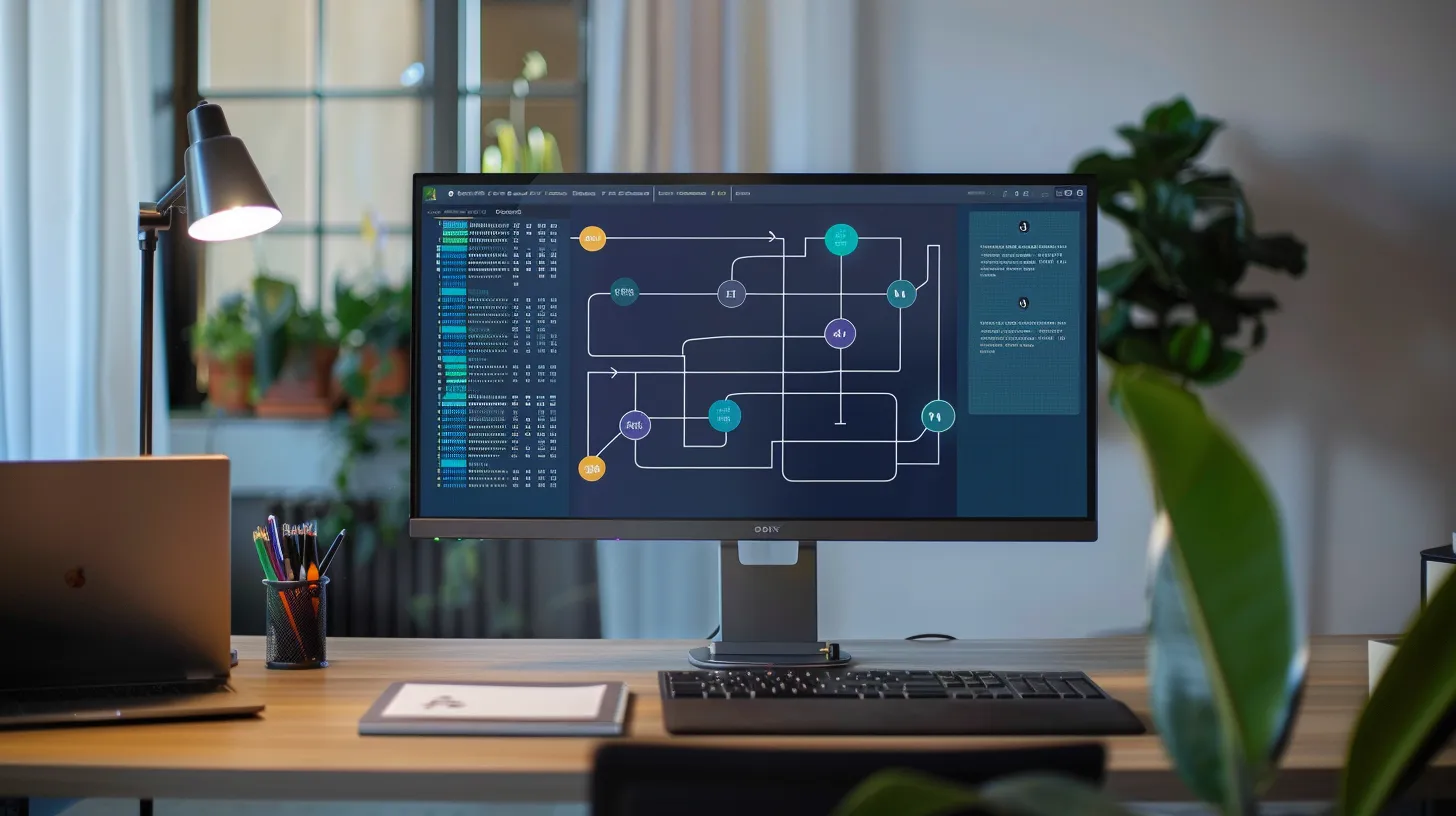Owning your Google Business account is more than just a formality—it’s your digital storefront’s lifeline. Imagine the impact of losing control over vital business information, customer reviews, and visibility on Google search results. This article delves into why securing ownership through a Google Business ownership request is non-negotiable and the risks businesses face without it.
Know About Google Business Ownership Request
What is Google Business Ownership Request?
A Google Business ownership request is when someone wants to claim ownership of a Google Business Profile. This request can be legitimate or from scammers trying to gain unauthorized access.
For example, if a Google Business Profile has already undergone verification and you have authorization to manage it, you can initiate a Google Business ownership request from the current profile owner.
The current owner receives an email notification to approve or deny the request. If approved, the new owner can manage and update the profile’s information on Google. However, there have been many instances of fraudulent ownership requests, so it’s important for owners to verify ownership requests to prevent unauthorized access and scams.
Why Is Google Business Ownership Crucial for Your Business?
When you make a Google Business ownership request, you assert your right to manage and update the associated Google Business Profile. It ensures that you maintain control over your digital presence and protect your business from unauthorized access and potential scams.
Owning your Google Business account offers many benefits for your business. Without ownership, businesses risk misinformation, an inability to respond to Google reviews, and limited control over their online reputation. In essence, Google Business Ownership is the foundation for effectively managing your digital storefront and maximizing customer engagement.
Steps to Claim Ownership of a Google Business Profile

Claiming ownership of your Google Business Profile is a straightforward process that grants you control and management rights. Follow these steps to set up your Google Business Profile:
- Sign in to Google My Business: Log in to your Google account or create one if you already have one.
- Search for Your Business: Enter your business name and location to locate your Google Business Profile.
- Select “Own This Business?”: If your business is already listed, click “Own this business?” on the profile.
- Follow Verification Steps: Google will prompt you to verify your ownership through various methods, such as phone, email, or postcard verification.
- Verify Your Business: Choose the verification method that suits you best and follow the instructions to complete the verification process.
- Confirm Ownership: Once verified, you’ll gain full access to manage and update your Google Business Profile.
Methods of Verification Available
When you make your Google Business ownership request, Google offers multiple verification methods to ensure the security and legitimacy of ownership claims:
- Phone Verification: Receive a verification code via phone call or SMS to verify ownership instantly.
- Email Verification: Verify ownership through an email sent to your business email address.
- Postcard Verification: Google sends a verification postcard to your business address with a unique code for verification.
Choose the verification method that’s most convenient and accessible for you to claim ownership swiftly and securely.
Transferring Ownership of a Google Business Profile
Another instance where someone might make a Google Business ownership request is when a business has transferred ownership or management. Here’s how to transfer ownership to another person and the reasons behind this process:
How to Transfer Ownership to Another Person
- Access Google My Business: Log in to your Google My Business account using your credentials.
- Navigate to the Business Profile: From your Google My Business dashboard, locate the business profile for which you want to transfer ownership.
- Open “Users” or “Managers” Section: Look for the “Users” or “Managers” section in your Google My Business account settings. This section allows you to manage users and their roles for the business profile.
- Add the New Owner: Enter the email address of the person to whom you want to transfer ownership. Ensure that the email address is associated with a Google account.
- Assign Ownership Role: Assign the new user the “Owner” role to grant them full control and management rights over the Google Business Profile.
- Send Invitation: Click on the “Send invitation” or similar button to send an invitation to the new owner. The new owner will receive an email with instructions on how to accept the ownership transfer.
- Confirmation: Once the new owner accepts the invitation and completes any required verification steps, ownership of the Google Business Profile will be transferred to them.
Reasons for Transferring Ownership
There are several reasons why businesses may need to make a Google Business ownership request related to a transfer of ownership:
- Change in Management: When there’s a change in management or ownership of the business, transferring ownership ensures that the new owner has control over the business’s digital presence.
- Employee Transition: If an employee who previously managed the Google Business Profile leaves the company, transferring ownership to a current employee ensures continuity in managing the profile.
- Collaborative Management: Businesses with multiple owners or managers may need to transfer ownership to distribute responsibilities and allow each owner or manager to access and manage the profile.
- Legal Requirements: In some cases, legal or contractual obligations may necessitate transferring ownership of the Google Business Profile to comply with regulatory requirements or agreements.
By following the steps outlined above, businesses can smoothly transfer ownership of their Google Business Profile as needed, ensuring continuity and effective management of their online presence.
Best Practices and Guidelines for Google Business Profile Ownership

Maintaining ownership of your Google Business Profile comes with responsibilities and guidelines set by Google. Here are the best practices and guidelines for Google Business Profile ownership:
Google’s Policies on Ownership and Management
- Authorized Representatives: Google allows businesses to designate authorized representatives who can manage the Google Business Profile on behalf of the business. These representatives should have a legitimate connection to the business and be authorized to make decisions regarding its online presence.
- Ownership Verification: Google requires businesses to verify their ownership of a Google Business Profile to prevent unauthorized access and ensure the legitimacy of ownership claims. Verification methods may include phone verification, email verification, or postcard verification.
- Compliance with Guidelines: Businesses must comply with Google’s guidelines for business profiles, including providing accurate and up-to-date information, avoiding misleading content or prohibited practices, and adhering to community standards.
Guidelines for Authorized Representatives
- Access Levels: Google offers different access levels for authorized representatives, such as “Owner,” “Manager,” and “Communications Manager.” Owners have full control over the profile, while managers can make changes but not transfer ownership. Communications managers can respond to reviews and messages.
- Responsibility for Updates: Authorized representatives are responsible for keeping the business information on the Google Business Profile accurate and current. This includes business hours, contact information, website links, and other relevant details.
- Responding to Reviews: Representatives should actively monitor and respond to customer reviews on the Google Business Profile. Timely and professional responses can enhance customer satisfaction and reputation management.
- Adherence to Policies: Representatives must adhere to Google’s policies and guidelines for business profiles, including avoiding spammy content, using authentic photos, and following community standards.
By following these best practices and guidelines, businesses can effectively manage their Google Business Profile, enhance their online presence, and build trust with customers.
Common Issues and Solutions

Businesses may encounter common issues during the Google Business ownership request process for Google Business Profiles. Here’s how to address these problems and ensure a smooth ownership request process:
Addressing Common Problems During Ownership Requests
- Verification Challenges: Sometimes, businesses may face difficulties in verifying their ownership of a Google Business Profile, especially if the verification code doesn’t arrive or if there are issues with the verification method chosen. In such cases, contacting Google Support for assistance can help resolve verification challenges promptly.
- Multiple Ownership Claims: Multiple ownership claims for the same business profile can lead to confusion and delays in the ownership request process. To avoid this, ensure that only authorized representatives with legitimate connections to the business initiate ownership requests.
- Incomplete or Incorrect Information: Providing incomplete or incorrect information during the ownership request can result in verification failure or rejection. Double-check all details entered during the request process to ensure accuracy and completeness.
Tips for a Smooth Google Business Ownership Request
- Choose the Right Verification Method: Selecting the most suitable verification method based on your accessibility and convenience can streamline the ownership request process. Consider factors like the availability of phone, email access, and postal delivery times when choosing a verification method.
- Prepare Documentation: Before initiating the ownership request, have all necessary documentation ready, such as business registration documents, proof of address, and official identification. This helps expedite the verification process and avoids delays due to missing information.
- Monitor Communication Channels: Stay vigilant for communication from Google during the ownership request process, including verification codes, emails, or postcards. Respond promptly to any requests or notifications to avoid potential verification issues.
- Follow Google’s Guidelines: Adhere to Google’s policies and guidelines for ownership requests, including providing accurate information, avoiding duplicate business listings, and complying with community standards. Non-compliance can lead to delays or rejection of ownership requests.
By addressing common issues proactively and following these tips, businesses can navigate the ownership request process smoothly and efficiently to secure ownership of their Google Business Profile.
Securing Your Digital Presence with Google Business Ownership
Securing ownership of your Google Business Profile is key to dominating local search and attracting more customers. Actively managing and optimizing your profile can significantly impact your online visibility and customer engagement.
If you need expert assistance with your Google Business Profile to shine on Google’s local stage, Newman Web Solutions is here for you! As a leading Google Business Profile services provider, we specialize in crafting personalized strategies for your local business. Our exceptional GBP Management Services are designed to boost your odds of appearing prominently in the local pack, maps, and organic search results.
Ready to elevate your online presence and dominate your industry locally? Book a marketing consultation with our local business marketing agency today, and let’s work together to optimize your Google Business Profile!