Searching on a website may seem like a straightforward task, but mastering the art of navigation can greatly enhance your online experience. Whether you’re browsing an e-commerce platform, researching information, or seeking specific content, understanding how to search on a website can save you time and frustration.
In this guide, we’ll delve into the intricacies of website search functionality, providing you with the tools and techniques needed to navigate seamlessly and find what you’re looking for efficiently.
From utilizing search filters to refining your search queries, mastering these skills will empower you to unlock the full potential of any website and make the most out of your online interactions. Get ready to elevate your browsing experience as we embark on a journey to master the art of website navigation.
How to Search on a Website like a Pro: Uncover Hidden Gems!
Importance of Clear Site Structure for Efficient Navigation

When it comes to website navigation, having a clear site structure is paramount. A well-organized website not only helps users find the information they are looking for quickly and easily but also improves search engine optimization (SEO) by making it easier for search engines to crawl and index your pages.
One of the key elements of a clear site structure is a logical hierarchy of pages. This means organizing your content into categories and subcategories, creating a hierarchical structure that guides users through your website. By grouping related content together, you make it easier for users to navigate and find what they need.
In addition to categories and subcategories, using descriptive labels for your navigation menu items is crucial. Clear and concise labels help users understand what each section of your website contains, allowing them to make informed decisions about where to click next.
Utilizing breadcrumbs is another key element in ensuring a well-organized site layout. By offering users a series of links indicating their position in the website’s structure, breadcrumbs play a crucial role in enhancing navigation. They not only assist users in comprehending their current location but also empower them to move back to parent pages effortlessly, reducing dependency on the conventional back button.
Utilizing Basic Search Functions to Find Information Quickly

While clear site structure is essential, sometimes you may need more precise search capabilities to find specific information on a website. Most websites offer basic search functions that allow you to enter keywords or phrases and retrieve relevant results.
To make the most out of these basic search functions, it’s important to use specific keywords that accurately describe what you’re looking for. Avoid using generic terms that may yield too many results or unrelated content. Instead, try using more specific terms or phrases that are likely to appear in the content you’re seeking.
It’s also worth noting that basic search functions often have additional options, such as filtering results by date, file type, or other criteria. These options can help you narrow down your search and find the information you need more efficiently.
Navigating Through Categories and Subcategories

Categories and subcategories are not only useful for organizing content but also for navigating through a website. When faced with a large amount of information, it’s often easier to browse through categories and subcategories rather than relying solely on search functions.
Start by exploring the main categories of the website to get an overview of the available content. Once you’ve identified a category that interests you, delve deeper into its subcategories to find more specific information. This hierarchical approach allows you to gradually narrow down your focus and discover relevant content along the way.
Keep in mind that some websites may have multiple levels of subcategories, so don’t hesitate to explore further if necessary. By utilizing categories and subcategories effectively, you can navigate through a website with ease and precision.
Creating Advanced Search Queries for Specific Results

If basic search functions aren’t yielding the desired results or if you’re looking for something very specific, it’s time to unleash the power of advanced search queries. Advanced search queries allow you to refine your search by using operators and modifiers that specify certain criteria.
For example, you can use quotation marks (“”) to search for an exact phrase or hyphens (-) to exclude certain words from your results. You can also use site: operator followed by a domain name to limit your search to a specific website or filetype: operator followed by a file extension to find specific types of files.
By mastering advanced search queries, you can fine-tune your searches and retrieve highly targeted results that match your specific needs.
Understanding Filters and Sorting Options
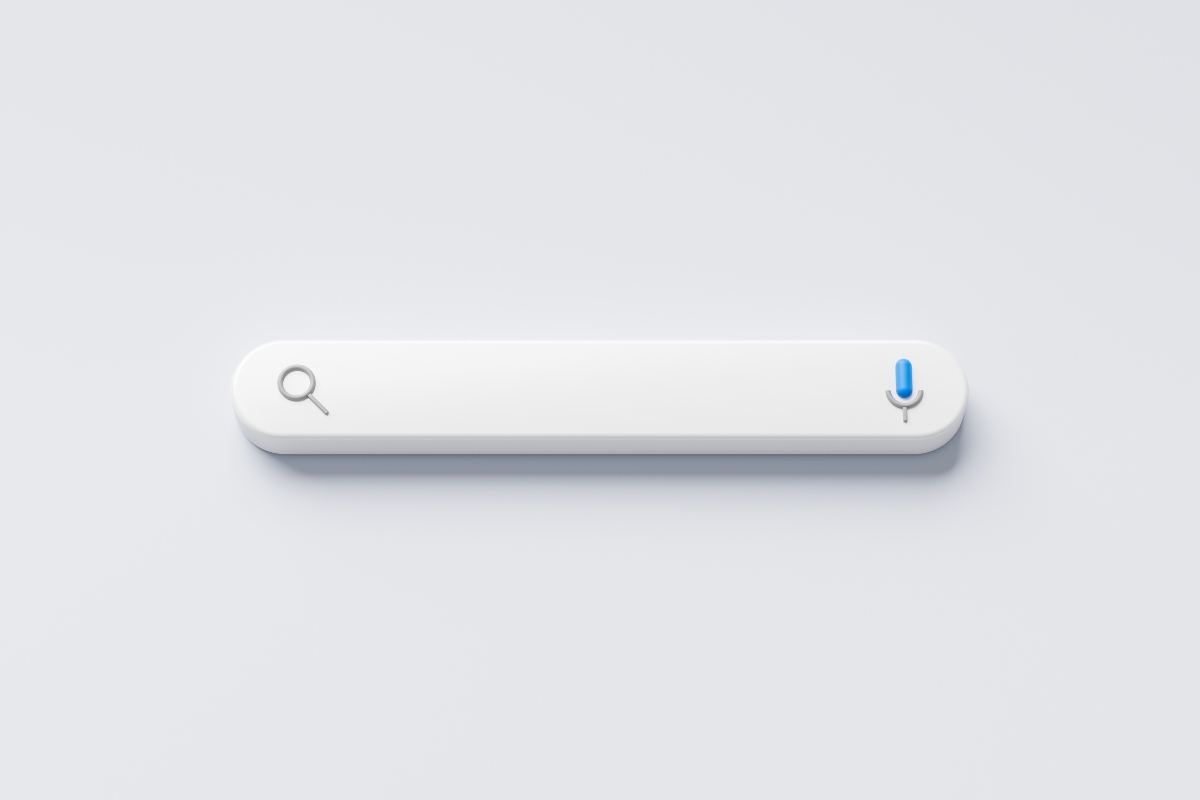
Filters and sorting options are additional tools that can enhance your navigation experience on a website. These features allow you to narrow down search results based on specific criteria or arrange them in a particular order.
Filters typically appear as checkboxes, dropdown menus, or sliders and allow you to refine your search by selecting certain attributes or characteristics. For example, on an e-commerce website, you might use filters to narrow down products by price range, brand, or customer ratings.
Sorting options, on the other hand, allow you to arrange search results based on different criteria such as relevance, date, popularity, or alphabetical order. This can be particularly useful when browsing through large lists of items or articles.
By utilizing filters and sorting options effectively, you can quickly find the most relevant information and tailor your browsing experience to suit your preferences.
Enhancing Navigation with Breadcrumbs and Sitemaps

In addition to clear site structure, breadcrumbs and sitemaps are valuable tools for enhancing navigation on a website.
Breadcrumbs provide users with a visual representation of their current location within the website’s hierarchy. They typically appear near the top of a page and display links to higher-level pages. By clicking on these links, users can easily navigate back to previous levels without losing their context.
Sitemaps, on the other hand, provide an overview of the entire website’s structure in a single page. They serve as a directory that lists all the available pages and sections of the website. Sitemaps are especially useful for larger websites with complex structures as they offer a bird’s-eye view of the entire site.
By incorporating breadcrumbs and sitemaps into your website’s design, you can provide users with additional navigation options and make it easier for them to explore your content.
Optimizing Search Experience on Mobile Devices

In today’s mobile-centric world, optimizing the search experience on mobile devices is crucial. With smaller screens and touch-based interfaces, mobile navigation requires special attention to ensure a seamless user experience.
One way to optimize search on mobile devices is by implementing responsive design. Responsive design allows your website to adapt to different screen sizes and orientations, ensuring that the navigation elements remain accessible and user-friendly regardless of the device being used.
Another important consideration is the placement and visibility of search functionality on mobile websites. Make sure that the search bar is prominently displayed and easily accessible, preferably at the top of the page or within a menu that can be easily expanded.
Additionally, consider using auto-suggestions or predictive search features to help users find what they’re looking for more quickly. These features can save users time by offering suggestions based on their input, reducing the need for typing long queries on small screens.
Exploring Voice Search and AI-Powered Navigation Tools

The rise of voice assistants and AI-powered navigation tools has revolutionized how we interact with websites. Voice search allows users to perform searches using natural language commands, making it even easier to find information without typing.
To optimize your website for voice search, focus on creating conversational content that aligns with how people speak. Use long-tail keywords and phrases that reflect common spoken queries rather than traditional keyword optimization techniques.
In addition to voice search, AI-powered navigation tools such as chatbots or virtual assistants can further enhance the user experience. These tools can provide personalized recommendations, answer questions, or assist with navigating through complex websites.
Conclusion: Mastering the Art of Website Navigation
In conclusion, mastering the art of website navigation is essential for efficient information retrieval and a seamless user experience. With these skills in your arsenal, you’ll be able to navigate any website with ease and efficiency.
As you delve into the intricacies of website navigation and search functionalities, remember that Newman Web Solutions is here to assist you in optimizing your online presence. Our team specializes in crafting user-friendly websites that enhance the browsing experience for your visitors.
Whether you’re looking to revamp your existing website or build a new one from scratch, we have the expertise to guide you through the website design process. Contact us today at (404) 301-9189 to explore how we can tailor our solutions to meet your specific needs or schedule a 30-minute free marketing strategy session to discuss your project in detail.





