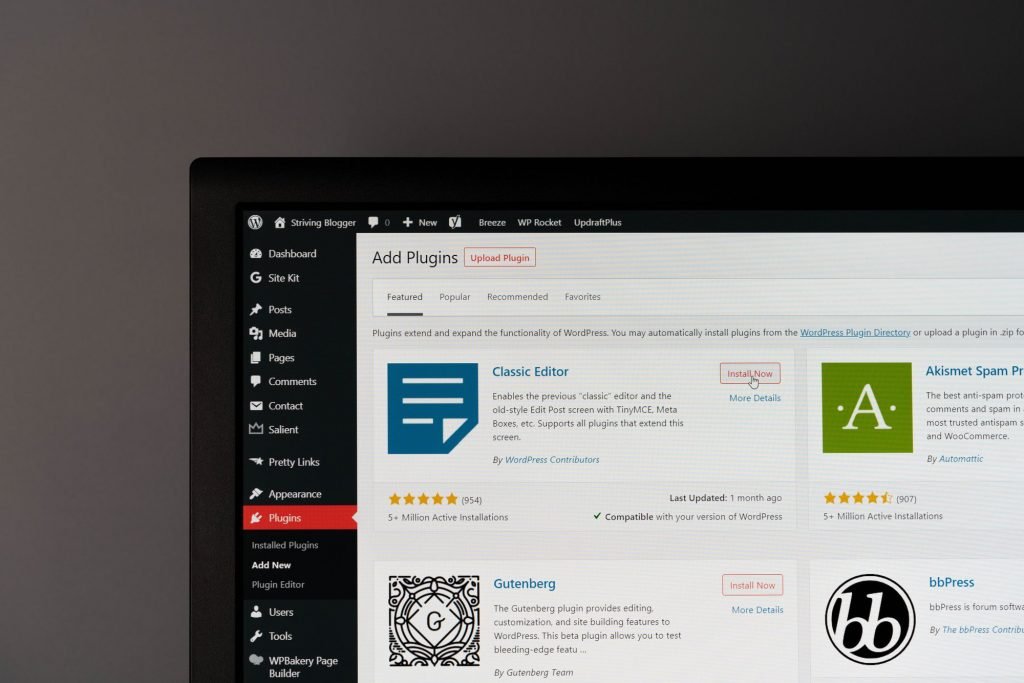Are you a proud owner of a WordPress website? If so, you may already be aware of the power and flexibility that this popular content management system offers. With its user-friendly interface and extensive range of plugins and themes, WordPress has become the go-to platform for millions of website owners worldwide. But did you know that regular updates are crucial to ensure the smooth functioning and security of your website?
In this blog post, we will delve into the importance of WordPress updates and why you should never neglect them. Whether you’re a seasoned WordPress user or just starting your online journey, understanding the significance of updates is crucial for the long-term success and sustainability of your website. So, let’s dive in and discover why neglecting WordPress updates is not an option.
Why Prioritize WordPress Updates?
Enhancing Functionality: How WordPress Updates Improve Your Website

WordPress updates play a crucial role in enhancing the functionality of your website. By regularly updating your WordPress platform, you can unlock a range of benefits and ensure that your website remains secure, optimized, and up-to-date.
- Enhanced Security: WordPress updates often include security patches that address any vulnerabilities or loopholes in the system. By updating your WordPress regularly, you can protect your website from potential threats, hackers, and malware attacks.
- Bug Fixes: With each update, WordPress fixes any bugs or issues that may have been reported by users. These bug fixes help to improve the overall performance and stability of your website, ensuring a smooth user experience.
- Improved Performance: Updates may include performance enhancements, and optimizing the speed and efficiency of your website. This can lead to faster loading times and better overall performance.
- New Features and Functionality: WordPress updates often introduce new features and enhancements that can take your website to the next level. These updates may include improved page builders, new design options, enhanced plugins, and much more, allowing you to create a more dynamic and engaging website.
- Compatibility: WordPress updates ensure that your website remains compatible with the latest web technologies, browsers, and devices. This compatibility is essential for delivering a seamless experience to your visitors, regardless of the device or platform they are using.
- SEO Optimization: WordPress updates often include SEO improvements that can boost your website’s visibility in search engine rankings. These updates may include improved meta tags, schema markup, and other SEO-friendly features that help optimize your website for better search engine performance.
By regularly updating your WordPress platform, you can enhance the overall functionality of your website. Stay updated and reap the benefits that WordPress updates bring to your online presence.
Boosting Security: Protecting Your Website With Regular WordPress Updates
Regular WordPress updates are crucial for maintaining high levels of website security. By regularly updating your WordPress site, you ensure that any vulnerabilities or weaknesses in the software are patched, minimizing the risk of hackers exploiting them.
Here are some key reasons why regular WordPress updates are vital for boosting website security:
- Patching Security Vulnerabilities: With each update, WordPress developers address known security issues and release patches to fix them. By promptly installing these updates, you effectively close any loopholes that could be exploited by hackers.
- Strengthening Defense Mechanisms: WordPress updates often include enhancements to the platform’s security features. These upgrades can bolster your website’s defense mechanisms, making it more resilient against attacks.
- Protecting Against Malware and Viruses: Outdated WordPress versions are more susceptible to malware and virus infections. Regular updates ensure that your site has the latest security protocols in place, minimizing the risk of malicious code infiltrating your website.
- Compatibility with Plugins and Themes: WordPress updates often bring compatibility improvements that allow plugins and themes to function seamlessly with the latest version. Using outdated plugins or themes can leave your website vulnerable to security breaches.
- Access to Security Plugins: Updates may introduce new security plugins or enhance existing ones. These plugins can provide an additional layer of protection for your website, safeguarding it from potential threats.
Regular WordPress updates are vital for maintaining website security. By staying up to date with the latest versions, you ensure that your site is equipped with the necessary defenses to ward off cyber threats. Don’t overlook the importance of these updates. They play a crucial role in keeping your website safe and secure.
How To Easily Keep Your WordPress Site Up-To-Date

Keeping your WordPress site up-to-date is crucial for its performance and security. Here are some easy steps you can follow to ensure your site stays current:
- Enable Automatic Updates: WordPress offers an option to automatically update your site’s core, plugins, and themes. By enabling this feature, you can ensure that your site receives the latest updates without any manual intervention.
- Regularly Check for Updates: Even with automatic updates enabled, it’s always a good practice to manually check for updates. Visit the Updates section in your WordPress dashboard to see if any core, plugin, or theme updates are available. Remember to update them promptly.
- Backup Your Site: Before performing any updates, it’s essential to back up your site. In case something goes wrong during the update process, you can easily restore your site to its previous state.
- Test Updates on a Staging Site: If you have a staging site, it’s a great idea to test updates there first. This allows you to identify any compatibility issues or conflicts with your existing setup before applying updates to your live site.
- Stay Informed: Keep yourself updated with news and developments related to WordPress updates. Subscribe to reliable sources and follow official WordPress blogs to stay informed about the latest updates, security patches, and best practices.
By following these easy steps, you can keep your WordPress site up-to-date, ensuring optimal performance, enhanced security, and a smooth user experience. Don’t forget to make updates a priority and stay proactive in maintaining your site’s health.
Common Challenges And Pitfalls In WordPress Updates
Updating your WordPress website is crucial for security, performance, and compatibility reasons. However, this process can sometimes come with its fair share of challenges and pitfalls. Here are some common issues you may encounter when performing WordPress updates:
- Plugin and Theme Compatibility: One of the most common challenges is the incompatibility between updated WordPress versions and existing plugins or themes. This can lead to broken functionality or even website crashes. Always ensure that your plugins and themes are up to date before performing any updates.
- Data Loss: While rare, there is always a risk of data loss during the update process. It is essential to perform regular backups of your website’s data to mitigate this risk. Use reliable backup solutions and verify the integrity of your backups before proceeding with updates.
- Plugin Conflicts: Sometimes, updating one plugin can lead to conflicts with others, resulting in unexpected behavior or errors. It is crucial to thoroughly test your website after an update and address any conflicts promptly.
- Theme Customization Issues: If you have made customizations to your WordPress theme, they may be overwritten during an update. It is advisable to use child themes or custom CSS plugins to preserve your modifications and prevent them from being lost.
- Server Compatibility: Certain WordPress updates may require specific server configurations or PHP versions. Incompatibility with your hosting environment can cause issues during updates. Ensure that your server meets the recommended requirements for the latest WordPress version.
To overcome these challenges and mitigate potential pitfalls, it is essential to stay informed about WordPress updates, maintain regular backups, and test your website thoroughly after each update. By being proactive and prepared, you can ensure a smooth and hassle-free update process for your WordPress website.
Best Practices For A Smooth Update Process
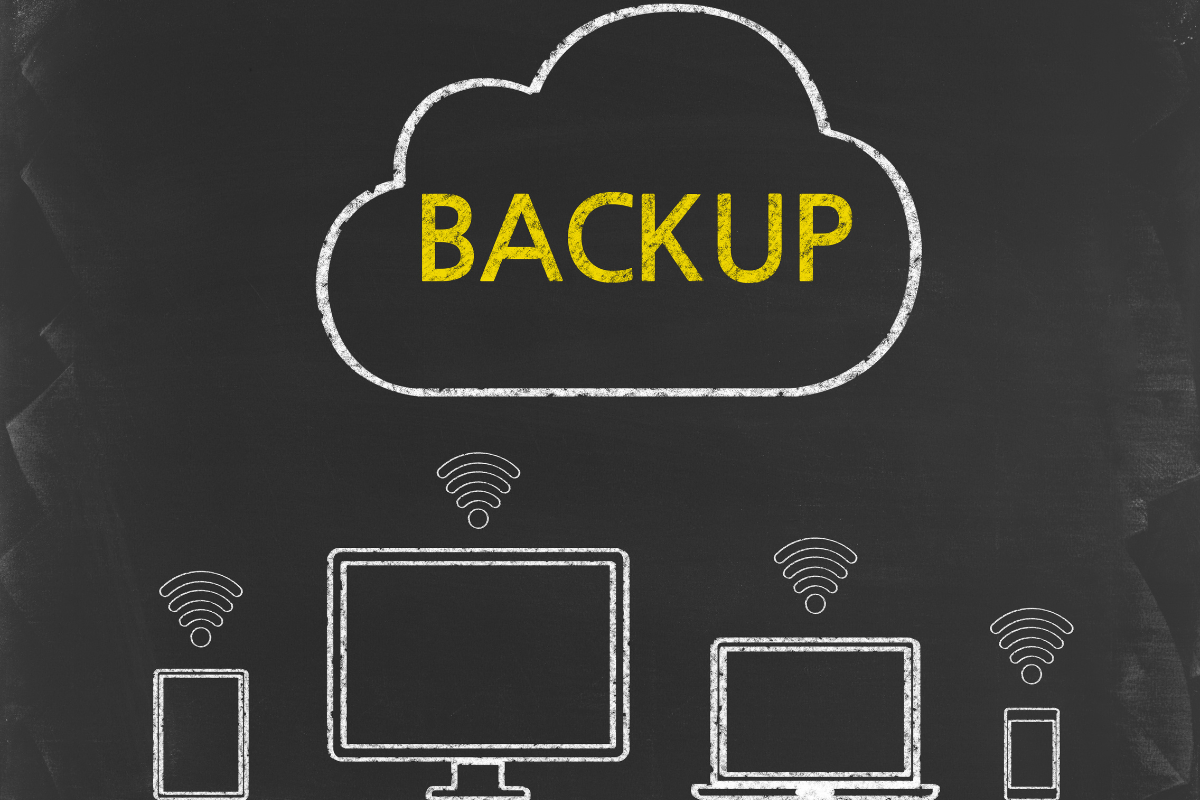
Keeping your WordPress website up to date is crucial for optimal performance and security. Here are some best practices to ensure a smooth update process:
- Backup Your Website: Before any update, always create a backup of your website. This will safeguard your data in case anything goes wrong during the update process.
- Test Updates in a Staging Environment: Before applying updates to your live website, test them in a staging environment. This allows you to identify any compatibility issues or conflicts with existing plugins or themes.
- Update WordPress Core Regularly: WordPress regularly releases updates to improve security, functionality, and performance. Stay on top of these updates by regularly checking for new versions and applying them promptly.
- Update Themes and Plugins: In addition to the core, keep your themes and plugins up to date. Developers often release updates to fix bugs, enhance features, and patch security vulnerabilities.
- Check Plugin and Theme Compatibility: Before updating themes and plugins, ensure they are compatible with the latest version of WordPress. Incompatible updates can cause conflicts and break your website.
- Deactivate Unused Themes and Plugins: Unused themes and plugins can present security risks. To minimize vulnerabilities, deactivate and delete any themes or plugins not in use.
- Update One at a Time: To avoid potential conflicts, update themes, plugins, and the WordPress core one at a time. After each update, check for any issues before moving on to the next.
- Monitor Website Performance: After updates, monitor your website’s performance. Check for any unusual behavior, slow loading times, or broken functionality. If issues arise, investigate and resolve them promptly.
By following these best practices, you can ensure a smooth update process for your WordPress website. Stay proactive in maintaining your site’s security and performance, keeping it running smoothly for your visitors.
The Consequences Of Neglecting WordPress Updates
WordPress updates are crucial for the security and performance of your website. Ignoring these updates can have severe consequences. Here are the top reasons why neglecting WordPress updates can be harmful:
- Security Vulnerabilities: When you neglect WordPress updates, you leave your website exposed to potential security breaches. Updates often include patches and fixes for known vulnerabilities, keeping your site secure from hackers and malicious attacks. Failure to update leaves your site vulnerable to unauthorized access, data breaches, and other security threats.
- Compatibility Issues: WordPress updates not only address security concerns but also improve compatibility with plugins and themes. Neglecting updates can lead to compatibility issues between your WordPress core, plugins, and themes, resulting in broken functionality, errors, and a poor user experience. Regular updates ensure smooth integration and optimal performance.
- Performance Degradation: As WordPress evolves, updates often come with performance enhancements and optimizations. Ignoring updates means missing out on improved loading times, better site speed, and overall performance upgrades. Outdated versions may become slower, impacting user engagement and search engine rankings.
- Lack of New Features: WordPress updates frequently introduce new features and functionalities that enhance your website’s capabilities. By failing to update, you miss out on these advancements, limiting your ability to leverage the latest tools and technologies. Staying updated ensures you can take advantage of new features to enhance your site’s functionality and user experience.
- Loss of Data: Regular updates often include important database optimizations and bug fixes. If you neglect these updates, you run the risk of data corruption or loss, which can be disastrous for your website and its functionality.
- Difficulty in Troubleshooting: If you encounter any issues or errors on your WordPress site, neglecting updates can create challenges in troubleshooting and resolving those problems. Developers and support communities often provide assistance based on the latest version. Running outdated software makes it harder to find solutions and fixes.
Overall, neglecting WordPress updates can have severe consequences for your website’s security, performance, compatibility, and ability to leverage new features. Stay proactive by regularly updating your WordPress core, themes, and plugins to ensure a secure, optimized, and up-to-date website.
Unleash The Potential Of Your Website With Exciting WordPress Updates!

When it comes to WordPress updates and services, Newman Web Solutions is your go-to partner for excellence and expertise. Our dedicated team of professionals is ready to take your website to new heights, ensuring it remains updated, secure, and ahead of the competition.
With our years of experience in the industry, we understand the importance of staying current with the latest advancements in WordPress. From plugin updates to theme modifications, we have the knowledge and skills to optimize your website’s performance, speed, and functionality.
At Newman Web Solutions, client satisfaction is our top priority. We provide personalized solutions tailored to your unique needs, offering reliable support and timely updates. Whether you’re a small business owner or a large enterprise, our team is committed to delivering exceptional results that align with your goals.
By choosing Newman Web Solutions, you’re not only gaining access to our expertise but also a partner who genuinely cares about your success. We believe in building long-lasting relationships with our clients, offering ongoing assistance and guidance to help your website thrive in the digital landscape.
Don’t let your website fall behind the competition. Contact Newman Web Solutions today and let us handle your WordPress updates and services. Trust us to unlock the full potential of your website and propel your online presence to new heights. Together, we’ll ensure your WordPress website is always up-to-date, secure, and primed for success.
What are you waiting for? Get expert help from our top WordPress consultants!