In the fast-paced world of web design and maintenance, safeguarding your WordPress site is paramount. Incremental backups serve as a crucial line of defense, allowing you to save only the changes made since the last backup, rather than the entire site. This smart approach not only conserves server space but also ensures that your license and content remain intact during unexpected issues.
Understanding the nuances of incremental backups can empower business owners to maintain seamless website functionality and security. Keep reading to uncover why these backups matter and how to implement them effectively for your WordPress site.
Key Takeaways
- Incremental backups save only changes made, optimizing storage and speeding up recovery times
- Regular backup scheduling minimizes data loss risks and ensures website performance remains stable
- Utilizing cloud storage enhances the security and reliability of WordPress data management
- A user-friendly backupinterface empowers business owners to efficiently manage and restore their backups
- Effective incremental backup strategies adapt to site growth and evolving digital security threats
Understanding Incremental Backups for WordPress Security
Incremental backups present a smart approach to safeguarding WordPress websites, especially for businesses that rely heavily on their online presence and website maintenance. Unlike full backups that capture every file and data point at once, incremental backups only save changes made since the last backup, creating a more efficient process. This method aligns perfectly with the needs of WordPress security, allowing for quicker restoration times while using less storage space.
By incorporating a reliable remote backup service, such as Amazon S3, business owners can implement a tailored backup schedule that suits their operational requirements without breaking the budget. The price of this strategy often proves to be a wise investment, providing peace of mind against data loss while ensuring crucial site elements are recoverable with minimal disruption.
The Basics of Incremental Backups
Understanding the basics of incremental backups is crucial for maintaining the safety of a WordPress site. Rather than backing up every file each time, incremental backups focus only on the changes made since the last backup, which saves both storage space and time. This approach is particularly valuable in a scenario where malware or other security threats may compromise directory files, allowing website owners to restore their sites using a precise “time capsule” of the most recent and unaffected data.
Business owners utilizing cPanel can easily set up and manage these backups, ensuring that they not only create a secure environment for their websites but also respond swiftly to potential issues that arise. A straightforward schedule makes it possible to keep backups up-to-date, enhancing overall site security.
| Backup Type | Description | Benefits |
|---|---|---|
| Full Backup | Captures every file and data point at once | Comprehensive but time-consuming |
| Incremental Backup | Saves only changes made since the last backup | More efficient use of storage and quicker restoration |
How Incremental Backups Differ From Full Backups
Incremental backups stand out from full backups by focusing solely on the changes made since the previous backup. This method ensures that only new or modified files are saved, reducing the amount of storage needed and minimizing the impact on system performance.
In the unfortunate event of a failure, the most recent snapshot, which includes all the incremental backups, allows for efficient recovery while maintaining the necessary encryption to protect sensitive data.
| Backup Type | Description | Benefits |
|---|---|---|
| Full Backup | Captures every file and data point at once | All-inclusive snapshot; higher storage and processing demands |
| Incremental Backup | Saves only changes since the last backup | Efficient, less storage usage, and quicker recovery time |
The Role of Incremental Backups in WordPress Security
Incremental backups are crucial for WordPress security, especially for users managing e-commerce platforms like WooCommerce. They mitigate the risk of data loss by making it easy to restore the most recent files without hassle. Services like Backblaze offer seamless integration, enabling users to save their backups in a compact zip format for added convenience.
| Backup Service | Features | Benefits |
|---|---|---|
| Backblaze | Automatic incremental backups | Reduced risk of data loss and quick recovery |
| WooCommerce Compatibility | Specialized support for e-commerce sites | Ease of maintaining online store functionality |
Key Benefits of Using Incremental Backups
Incremental backups offer notable advantages for WordPress security, enhancing both data reliability and operational efficiency. With the integration of cloud storage solutions, businesses can maintain high uptime levels while ensuring quick access to data changes. Coupled with the usability of software as a service (SaaS) platforms, customer satisfaction improves as website owners can easily manage their backups without intensive technical expertise.
- Enhanced data reliability through incremental changes
- Improved uptime and access to recent data
- Simplified usability via cloud storage solutions
- Increased customer satisfaction from easy management
Incremental backups are more than just a safety net; they are vital for safeguarding your WordPress site. Discover why understanding their critical importance can be a game-changer for your online presence.

The Critical Importance of Incremental Backups
Incremental backups play a vital role in maintaining WordPress security for businesses, especially when it comes to minimizing data loss during cyber attacks. By capturing data changes at regular intervals, these backups significantly enhance the recovery process, allowing clients to restore their websites quickly with minimal downtime. The interface for managing incremental backups is designed to be user-friendly, enabling even those with limited technical skills to navigate the process effortlessly.
Additionally, these backups act as a protective shield against hacker intrusions, ensuring that recent, unaffected data remains secure and recoverable. Case studies show numerous successful recoveries facilitated by incremental backups, highlighting their effectiveness in preserving essential information while also allowing clients to manage their backupfrequency efficiently. For added reassurance, businesses can easily set up notifications, including alerts sent to an email address, keeping them informed of their website’s security status.
Minimizing Data Loss During Attacks
In today’s digital environment, minimizing data loss during cyber attacks is essential for WordPress security. Incremental backups play a vital role in preserving crucial database information stored in MySQL, allowing for swift restoration if a security breach occurs. Implementing robust firewalls and a reliable backup system ensures that even in the event of an attack, mobile app data and website functionality remain intact.
- Incremental backups capture changes frequently.
- Backup data is stored securely, minimizing loss.
- Swift restoration procedures reduce downtime.
- Firewalls reinforce website security alongside backups.
- Database recovery is quick and efficient with MySQL.
Enhancing Website Recovery With Incremental Backups
Incremental backups significantly enhance website recovery by addressing potential vulnerabilities that can arise during unexpected events. When website owners establish a robust backupworkflow, they ensure that critical information stored in databases like phpMyAdmin is protected. Utilizing reliable platforms such as Rackspace Cloud, they can efficiently manage backup processes and quickly restore their sites from compromised states, minimizing downtime and maintaining operational integrity.
How Incremental Backups Protect Against Hacker Intrusions
Incremental backups serve as a critical line of defense against hacker intrusions by allowing website owners to quickly revert changes using the rollback feature. When a breach occurs, the ability to upload the most recent unaffected versions of site files from a backup can significantly reduce the damage. This process involves adjusting the cache on the web server to effectively restore the site to its previous state, ensuring smooth operation with minimal disruption.
| Action | Outcome |
|---|---|
| Perform Incremental Backup | Captures recent changes and untouched files |
| Detect Security Breach | Identifies compromised files and data |
| Initiate Rollback | Restores website to its prior secure state |
| Adjust Cache Settings | Optimizes web server performance |
| Upload Clean Files | Ensures full functionality of the site post-recovery |
Case Studies: Successful Recovery With Incremental Backups
Numerous case studies highlight the effectiveness of incremental backups in facilitating successful website recovery. Businesses implementing a solid backuppolicy found themselves well-prepared during unexpected cyber incidents, quickly restoring functionality and maintaining their search engine optimization strategies without major interruptions. These real-world examples illustrate how a proactive approach to backup solutions not only safeguards data but also ensures continued engagement with customers through consistent online presence.
Understanding the significance of incremental backups sets the stage for taking action. Now, let’s dive into the step-by-step guide that will empower you to secure your data effectively.
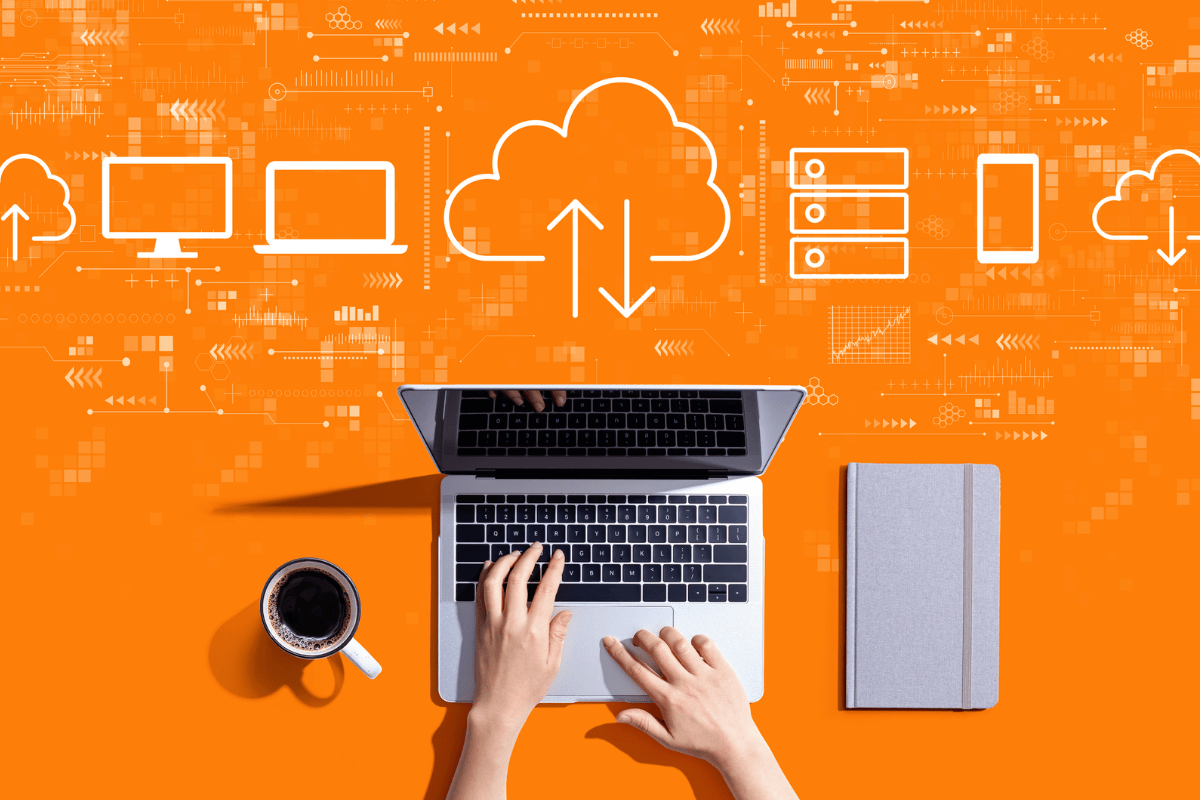
Step-by-Step Guide to Implementing Incremental Backups
Safeguarding a WordPress site with incremental backups involves a series of strategic steps. First, selecting the right incremental backup solution tailored to specific needs ensures that critical data is appropriately protected.
Following this, setting up the initial backup serves as the foundation for continuous security. Crafting a well-timed backup schedule optimizes data protection without disrupting daily operations.
Finally, effectively managing and restoring from incremental backup versions allows businesses to recover quickly from any mishaps, minimizing downtime and maintaining their operational integrity. By following these essential practices, business owners can bolster their website’s security and efficiency.
Choosing the Right Incremental Backup Solution for WordPress
Choosing the right incremental backup solution for a WordPress site is essential for effective data protection. Business owners should evaluate different services based on their specific requirements, such as ease of use, integration with existing tools, and cost-effectiveness.
Opting for a solution that offers flexible scheduling and reliable support can significantly enhance the security and longevity of a WordPress website.
Setting Up Your First Incremental Backup
Establishing the first incremental backup for a WordPress site is a critical step towards robust security. Business owners should begin by selecting a reputable backup solution that specifically caters to incremental backups, ensuring it integrates smoothly with their existing system.
After installation, configuring the initial backup settings to capture the current state of the website will lay the groundwork for future incremental backups, allowing for efficient data retrieval going forward.
Scheduling Incremental Backups for Optimum Security
Scheduling incremental backups at regular intervals ensures that a WordPress site remains well-protected against potential data loss. Business owners must assess their operational needs to determine the best times for backups, such as during off-peak hours or after significant updates. This proactive approach minimizes the risk of data loss while keeping the site’s performance stable.
Here is a schedule example that demonstrates effective timing for incremental backups:
| Backup Frequency | Timing Recommendation | Purpose |
|---|---|---|
| Daily | Late night | Captures daily changes, reduces data loss risk |
| Weekly | Sunday evening | Consolidates weekly changes, ensures comprehensive recovery points |
| Monthly | First of the month | Provides a full snapshot for long-term needs |
Managing and Restoring From Incremental Backup Versions
Effectively managing and restoring from incremental backup versions is essential for maintaining a WordPress site’s security and functionality. Website owners should regularly review their backup versions to ensure they align with their operational requirements, allowing them to identify which version will be most beneficial during restoration. By implementing a clear restoration process, business owners can swiftly revert to a stable version and minimize operational disruptions.
To achieve this, it’s crucial to follow a structured plan that outlines the steps for restoration:
- Evaluate the recent backup versions and identify the correct one to restore.
- Follow the restoration procedures of the chosen backup solution to initiate the process.
- Test the website functionality post-restoration to confirm success and stability.
As businesses embrace incremental backups, they often encounter unique challenges along the way. Let’s explore these common obstacles and discover effective solutions to overcome them.

Common Challenges and Solutions With Incremental Backups
Businesses managing WordPress sites often encounter challenges that can complicate the implementation of incremental backups. Handling large websites with extensive content requires careful planning to ensure that backups do not hinder performance.
During high-traffic periods, the risk of disruption increases, making it critical to schedule backups strategically. Ensuring data integrity during these incremental processes is paramount; any inconsistencies can lead to significant data loss or corruption.
Additionally, navigating the technical hurdles associated with restoring backups demands a clear understanding of systems and protocols. Addressing these challenges effectively can enhance backup reliability and ultimately strengthen overall WordPress security.
Handling Large WordPress Sites
Managing large WordPress sites poses unique challenges when implementing incremental backups. Businesses must carefully plan these backups to avoid slowing down the site, especially during peak traffic periods. By strategically scheduling backups and utilizing efficient resources, website owners can maintain performance while ensuring that their data is securely backed up without disruption.
Dealing With High-Traffic Periods
Dealing with high-traffic periods requires careful planning to ensure that incremental backups do not interfere with site performance. Website owners can optimize backup schedules during off-peak hours to minimize disruptions. Employing a robust backup solution that can handle extensive data while maintaining site speed is crucial for success during these peak times.
Ensuring Data Integrity in Incremental Backups
Ensuring data integrity in incremental backups is a fundamental aspect of maintaining a secure WordPress site. Business owners must implement thorough validation processes to confirm that all backed-up data is consistent and accurate, minimizing the risk of data corruption. Regular checks and balances, such as checksum verifications and data comparisons, can help identify any discrepancies before they lead to potential data loss.
To strengthen the focus on data integrity, consider these key practices:
- Regularly perform checksum validations on backup files.
- Compare stored data against the original source files.
- Establish a consistent schedule for integrity checks to catch issues early.
Overcoming Technical Hurdles in Backup Restoration
Restoring backups can present various technical challenges for WordPress site owners, especially when navigating different systems and protocols. To facilitate smoother recovery processes, businesses should ensure that their backup solutions come with clear restoration guidelines and user-friendly interfaces. Additionally, consistent training for team members can empower them to address issues that may arise during restoration, enabling a more efficient resolution and minimal downtime.
Incremental backups offer a smarter way to protect your data, but how do they stack up against traditional methods? Discover the key differences that can impact your business’s data security strategy.

Incremental Backups vs. Traditional Backup Methods
Understanding the efficiency of incremental backups sheds light on their advantages for WordPress sites. This method simplifies data management by capturing only the changes made since the last backup, leading to quicker restoration times and reduced resource usage. When comparing incremental backups to traditional full backups, it becomes evident that the former provides a more streamlined and effective approach.
Incremental backups address the specific needs of WordPress users, offering a tailored solution that enhances security, minimizes downtime, and optimizes storage. A detailed analysis of the differences between these backup methods highlights why many businesses now favor incremental backups over their traditional counterparts.
Understanding the Efficiency of Incremental Backups
Incremental backups demonstrate significant efficiency when compared to traditional backup methods, particularly for WordPress sites. These backups focus solely on changes made since the last backup, allowing for faster processing and reducing the strain on server resources.
This streamlined approach not only minimizes storage needs but also ensures that business owners can restore their websites quickly, maintaining operational continuity even in challenging circumstances.
Why Incremental Backups Are Better for WordPress Sites
Incremental backups offer a superior solution for WordPress sites by efficiently capturing only the changes made since the last backup. This targeted approach minimizes the amount of data that needs to be processed, leading to quicker recovery times and reduced resource consumption on the server. As a result, businesses can maintain optimal site performance while ensuring that their valuable data remains secure and easily retrievable in the event of an incident.
Comparative Analysis: Incremental vs Full Backups
When comparing incremental backups to traditional full backups, the efficiency of data management becomes evident. Incremental backups store only the changes made since the last backup, which means they require less storage space and significantly reduce processing time. This streamlined method contrasts with full backups that capture every file anew, often leading to longer recovery times and heavier server loads, making incremental backups a more practical choice for WordPress security.
As the digital landscape evolves, staying ahead of potential risks is a necessity for any business. Embracing modern backup solutions not only safeguards your data but also positions your WordPress site for future success.

Future-Proofing Your WordPress Site With Incremental Backups
Incremental backups play a key role in future-proofing WordPress sites against evolving security threats. As digital landscapes shift and new vulnerabilities emerge, maintaining an adaptable backup strategy becomes essential for online businesses. With website growth, it’s important to scale backup solutions accordingly to ensure that all data remains safeguarded.
Regularly updating incremental backup processes, including refining schedules and storage solutions, is vital to maintaining security efficacy. Leveraging cloud storage not only enhances the flexibility of backup management but also improves the overall reliability of data retention.
By incorporating these practices, website owners can confidently navigate the dynamic nature of online security, ensuring their WordPress sites are resilient against current and future challenges.
Adapting to New Security Threats With Incremental Backups
Incremental backups empower WordPress site owners to effectively respond to emerging security threats by providing regular snapshots of the website’s data. As cyber threats evolve, having a detailed record of website changes ensures that businesses can quickly restore clean versions of their sites, minimizing exposure to vulnerabilities. This adaptive approach allows companies to maintain operational resilience while safeguarding their valuable data against unexpected incidents.
Scaling Your Backup Strategy as Your Site Grows
As a WordPress site expands, it becomes essential to adjust the backup strategy accordingly. Adopting flexible and scalable incremental backup solutions ensures that all new content and functionalities are covered without compromising speed or efficiency. Business owners can reassess their backup processes periodically to accommodate growth while maintaining robust security measures.
For effective scaling, evaluating the current backup infrastructure is crucial. An updated review can pinpoint where resources may be lacking or where enhancements can be made, enabling a seamless transition as demands increase. A balanced approach involves integrating additional storage solutions and potentially automating backup schedules to match the site’s evolving needs:
| Site Growth Stage | Recommended Actions | Benefits |
|---|---|---|
| Initial Setup | Establish baseline backup settings | Foundation for secure data management |
| Moderate Growth | Upgrade storage solutions and schedule frequency | Enhanced reliability and faster recovery times |
| Rapid Expansion | Automate backups and implement advanced versioning | Streamlined operations with minimal oversight |
Keeping Your Incremental Backup Strategy Up-to-Date
Maintaining an up-to-date incremental backup strategy is crucial for adapting to the evolving landscape of digital threats. Regular assessments of backup software and processes ensure compatibility with new technologies and address any emerging vulnerabilities.
By actively adjusting backup schedules and storage solutions, businesses can enhance their resilience against potential data loss while keeping their WordPress sites secure and functional.
Leveraging Cloud Storage for Incremental Backups
Utilizing cloud storage for incremental backups significantly boosts the security and reliability of WordPress sites. Cloud solutions offer scalable storage that adapts to the growing needs of a business, ensuring that all critical data remains well-protected and accessible. By automating backups to the cloud, businesses can streamline their recovery processes, reducing the risk of data loss and enhancing overall operational efficiency.

Important Lessons Learned
Incremental backups are essential for maintaining WordPress security, providing a reliable way to minimize data loss during cyber attacks. They enable quick restoration of the most recent unaffected data, which is crucial for businesses to maintain their online presence.
By implementing robust backup strategies, website owners can enhance data reliability and operational efficiency, ensuring that their sites remain secure. Regularly assessing and updating backup processes helps businesses adapt to new security threats and safeguard their valuable information.
When you’re in need of a trustworthy team to handle your WordPress maintenance, look no further than Newman Web Solutions. Our professional and experienced team can provide the support and expertise you need to keep your WordPress website running smoothly. Don’t hesitate to reach out to our WordPress Experts for all your WordPress maintenance needs.




