Are you a budding web developer looking to master the art of creating powerful websites? If so, you’ve come to the right place! Here, we will delve into the world of WordPress development and share some invaluable tips to help you take your skills to the next level.
When it comes to building websites, WordPress has become a go-to platform for developers around the world. From simple blogs to complex e-commerce sites, WordPress offers a versatile and user-friendly framework that allows you to bring your ideas to life with ease. However, to truly harness the power of this platform, it’s essential to understand the intricacies of WordPress development.
So, if you’re ready to unlock the full potential of WordPress and create websites that leave a lasting impression, let’s dive into the following WordPress development tips and embark on an exciting journey toward becoming a master of web development!
Supercharge Your WordPress Skills!
Choosing The Right Theme For Your Website
When it comes to WordPress web design and creating a powerful website in general, one of the most important aspects is choosing the right theme. Your website’s theme sets the tone for your entire online presence, so it’s crucial to make the right choice. Here are some WordPress development tips to help you choose the perfect theme for your WordPress website:
- Define Your Website’s Purpose: Before selecting a theme, identify the purpose of your website. Is it a blog, an e-commerce site, or a portfolio? Knowing your website’s purpose will help you narrow down your options.
- Consider Your Target Audience: Think about who will be visiting your website. Are they younger or older? Professionals or casual users? Your theme should resonate with your target audience and provide a user-friendly experience.
- Look for Responsiveness: In today’s mobile-driven world, it’s essential to choose a theme that is responsive and mobile-friendly. This ensures that your website will look great on any device, from desktops to smartphones.
- Check Customization Options: Different themes offer different customization options. Consider whether you want a theme that allows extensive customization or one that is ready to use out of the box. Ensure that the theme’s design matches your brand’s aesthetics.
- Evaluate Speed and Performance: A slow-loading website can turn off visitors and impact your search engine rankings. Look for a theme that is optimized for speed and performance to ensure a seamless browsing experience.
By following these WordPress development tips, you can choose the right theme for your WordPress website. Remember, your website’s theme is the foundation of your online presence, so take the time to find the perfect fit.
Essential Plugins To Enhance Functionality
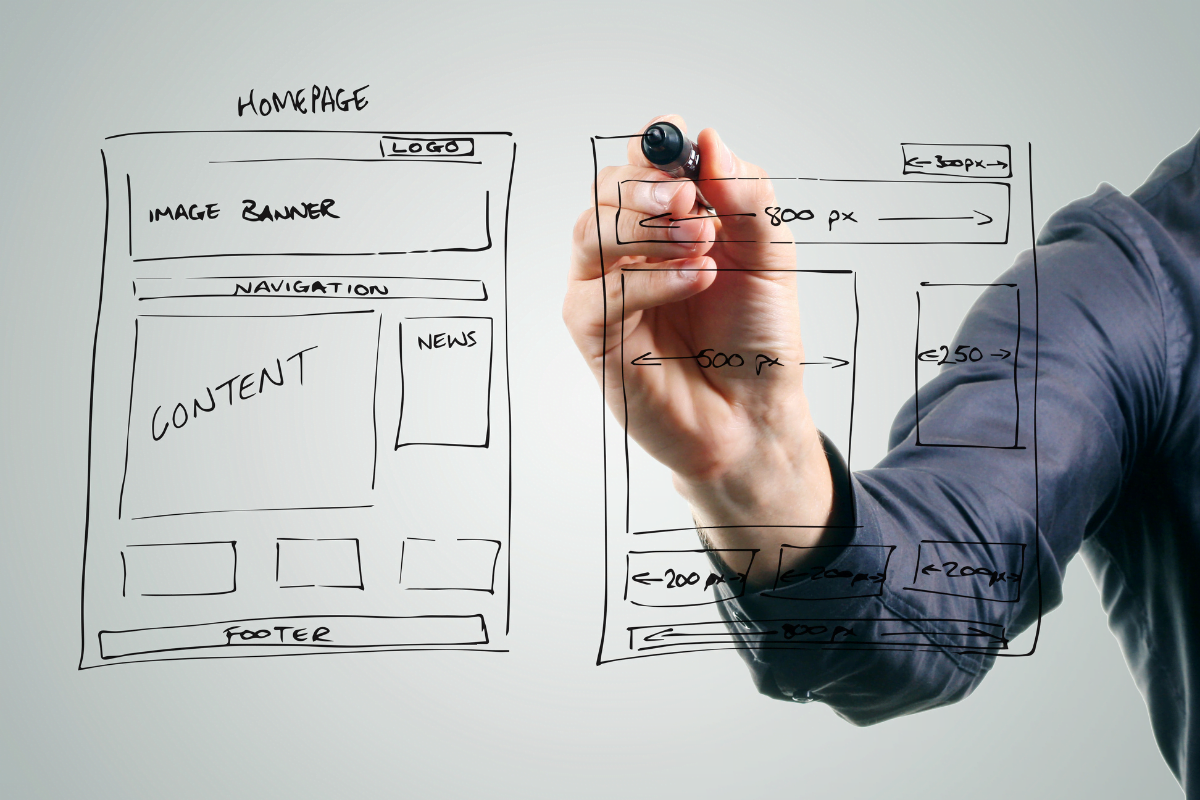
When it comes to WordPress development tips, incorporating essential plugins can greatly enhance the functionality and performance of your website. Whether you’re a beginner or an experienced developer, these plugins can make your life easier and streamline your workflow. Here are some must-have plugins to consider:
- SEO Plugin: To optimize your website for search engines, an SEO plugin like Yoast SEO or Rank Math can help you improve your website’s visibility and rankings. These plugins provide valuable insights and suggestions to optimize your content, meta tags, and XML sitemaps.
- Security Plugin: Protecting your website from malicious attacks is crucial. Plugins like Wordfence or Sucuri can strengthen your website’s security by monitoring for suspicious activity, blocking malicious IP addresses, and providing firewall protection.
- Cache Plugin: Speed is essential for a successful website. A caching plugin like WP Rocket or W3 Total Cache can improve your website’s loading time by creating static versions of your pages and reducing server requests.
- Contact Form Plugin: Adding a contact form to your website allows visitors to get in touch with you easily. Plugins like Contact Form 7 or WPForms offer customizable form options and seamless integration with email marketing platforms.
- Backup Plugin: Regularly backing up your website is essential to protect against data loss. Plugins like UpdraftPlus or BackupBuddy automate the backup process and allow you to store your backups securely.
By incorporating these essential plugins into your WordPress development process, you can enhance the functionality, security, and performance of your website. Experiment with different plugins and find the ones that best suit your needs and objectives. Remember to keep your plugins updated to ensure compatibility and security.
Optimizing Your Website For Speed And Performance
It’s no secret that website speed and performance are crucial factors for user experience and search engine optimization. Slow-loading websites lead to high bounce rates and lower conversions. To ensure your website is fast and efficient, here are some WordPress development tips to optimize its speed and performance:
- Minimize HTTP Requests: Reduce the number of requests your website makes to the server by combining and minimizing CSS and JavaScript files. This reduces the load time and improves overall performance.
- Enable Caching: Implement browser caching to store static resources locally. This way, returning visitors can load your website faster as their browser doesn’t need to download the same files again.
- Optimize Images: Compress and resize images without compromising on quality. Large images can significantly slow down your website. Use plugins or online tools to optimize images before uploading them.
- Choose a Reliable Web Hosting Provider: Select WordPress web hosting services or a hosting provider that offers fast and reliable servers. A slow server can negatively impact your website’s speed and performance.
- Use a Content Delivery Network (CDN): A CDN stores cached versions of your website on servers worldwide. When a user visits your website, the CDN serves the content from the server closest to them, reducing latency and improving loading speed.
- Minify CSS and JavaScript: Remove unnecessary characters, comments, and white spaces from your CSS and JavaScript files. This reduces file size and improves loading time.
- Regularly Update Plugins and Themes: Outdated plugins and themes can slow down your website. Keep them updated to ensure optimal performance and security.
By implementing these optimization techniques, you can significantly improve your website’s speed and performance. Remember, a fast website not only enhances user experience but also boosts your search engine rankings.
Developing A User-Friendly Navigation System

When it comes to creating a powerful website, one of the key aspects that should never be overlooked is the navigation system. A user-friendly navigation system plays a crucial role in ensuring that visitors can easily find what they’re looking for on your website. So, how can you develop a navigation system that is both intuitive and efficient? Here are some WordPress development tips to get you started:
- Keep It Simple: Avoid cluttering your navigation menu with too many options. Stick to the essentials and logically organize them. This will prevent visitors from feeling overwhelmed and make it easier for them to navigate your site.
- Use Clear Labels: Make sure that the labels for your navigation menu items are descriptive and easily understandable. Avoid using jargon or overly creative names that might confuse your visitors.
- Prioritize Important Pages: Place the most important pages, such as your homepage or product/service pages, in prominent positions within your navigation menu. This will help guide visitors to the most relevant information quickly.
- Incorporate Search Functionality: Adding a search bar to your navigation menu can be a great way to enhance user experience. It allows visitors to directly search for specific content, saving them time and effort.
- Optimize for Mobile: With the increasing use of smartphones and tablets, it’s essential to ensure that your navigation system is mobile-friendly. Consider using a responsive design that adapts to different screen sizes, and test it across various devices to guarantee a seamless experience.
By incorporating a user-friendly navigation system into your website, you can create a powerful online presence that will engage and delight your visitors. So, take the time to plan and develop a navigation system that truly enhances the user experience.
Enhancing Website Security And Protecting Against Cyber Threats
One crucial aspect that shouldn’t be overlooked when talking about WordPress development tips is website security. With the increasing number of cyber threats, it is essential to prioritize the security of your website. By implementing the right measures, you can protect your website from potential attacks and ensure the safety of your users’ data.
Here are some tips to enhance your website security:
- Keep WordPress Updated: Regularly updating your WordPress installation, themes, and plugins is vital to stay protected against vulnerabilities. Developers often release security patches and bug fixes, so keeping everything up to date is crucial.
- Use Strong Passwords: Weak passwords are an open invitation to hackers. Ensure that you and your users utilize strong, unique passwords that are difficult to guess. Additionally, consider implementing two-factor authentication for an extra layer of security.
- Install Security Plugins: There are several security plugins available for WordPress that offer additional protection. These plugins can help detect and prevent malicious activities, such as brute-force attacks and malware injections.
- Backup Your Website: Regularly backing up your website is essential in case of a security breach or data loss. By having a recent backup, you can quickly restore your website to its previous state.
- Secure File Permissions: Set appropriate file permissions to prevent unauthorized access to sensitive files. Restricting write permissions and limiting access to critical files can help mitigate potential risks.
With these WordPress development tips and by implementing robust security measures, you can enhance your website security and protect it against cyber threats. Remember, investing in website security is a proactive approach to safeguarding your online presence and maintaining the trust of your users.
Implementing Effective SEO Strategies For Higher Search Engine Rankings

Implementing effective SEO strategies is crucial for achieving higher search engine rankings. To help you optimize your website and drive more organic traffic, we have compiled a list of key WordPress development tips and techniques.
- Keyword Research: Start by conducting thorough keyword research to identify the most relevant and high-volume search terms for your WordPress website. Utilize tools like Google Keyword Planner to discover valuable keywords to target.
- On-Page Optimization: Optimize your web pages by incorporating your target keywords in the meta titles, meta descriptions, URL structure, and header tags. Ensure that your content is unique, engaging, and well-structured.
- Quality Content: Creating high-quality and informative content is essential for attracting both users and search engines. Craft engaging blog posts, articles, and landing pages that provide value to your audience while incorporating relevant keywords naturally.
- Site Speed: Slow-loading websites can negatively impact your search engine rankings. Optimize your WordPress website for speed by compressing images, caching content, and using a lightweight theme.
- Mobile Responsiveness: With the increasing use of mobile devices, having a mobile-responsive website is crucial for SEO. Make sure your WordPress theme is mobile-friendly and provides a seamless user experience across different screen sizes.
- SEO Link Building: Build a strong backlink profile by acquiring high-quality and relevant inbound links from reputable websites. Guest blogging, influencer outreach, and social media promotion are effective strategies for link building.
- Social Media Integration: Integrate social media sharing buttons into your WordPress website to encourage users to share your content. Increased social shares can lead to improved visibility and potential backlinks.
You can enhance your WordPress website’s visibility, attract more organic traffic, and achieve higher search engine rankings by simply implementing these effective SEO strategies. Stay updated with the latest SEO trends and continuously optimize your website to stay ahead of the competition.
Leveraging Social Media Integration For Increased Engagement
Social media integration is an effective strategy that can greatly enhance engagement on your website. By seamlessly incorporating social media platforms into your website, you can encourage visitors to interact with your content and share it with their networks. Here are some tips on how to leverage social media integration for increased engagement:
- Social Sharing Buttons: Make it easy for visitors to share your content by including social sharing buttons on your website. These buttons allow users to instantly share your articles, blog posts, or products on their preferred social media platforms.
- Social Login: Implement social login functionality on your website to streamline the registration and login process. This enables users to sign up or log in using their social media accounts, eliminating the need for lengthy forms. It not only improves user experience but also encourages users to engage more with your website.
- Social Media Feeds: Displaying real-time social media feeds on your website can be an effective way to keep visitors engaged. This could include displaying your latest tweets, Instagram posts, or Facebook updates. This not only adds dynamic content to your website but also encourages visitors to follow you on social media.
- Social Proof: Incorporate social proof elements such as customer reviews, testimonials, or social media mentions on your website. This can instill trust in your visitors and encourage them to engage further with your content or make a purchase. By leveraging social media integration, you can tap into the vast potential of social media platforms to increase engagement on your website.
Implement these strategies to encourage users to interact with your content and share it with their networks, ultimately growing your online presence and boosting your website’s success.
Boost Your Online Success With Proven WordPress Development Tips

WordPress development plays a pivotal role in the creation of robust websites. With the right WordPress development tips and services, you can elevate your online success and craft websites that distinguish themselves from the competition by implementing tried-and-true WordPress development strategies.
Whether you seek expert guidance to enhance your WordPress site or require top-notch services to boost your online presence, our team of professionals is your ultimate solution. With our unparalleled expertise in WordPress development and an array of exceptional WordPress services, we are your go-to choice for all your website needs.
Don’t settle for mediocrity when you can thrive with our unmatched skills and dedication. Connect with Newman Web Solutions Agency and take your website to new heights of success!






